filmov
tv
How to Shoot Tethered Tutorial. Should you be shooting tethered?

Показать описание
Shooting tethered in the studio is just the process of connecting your camera to a computer, generally with a usb cord and having your images bypass the cameras memory card and downloaded and saved directly to your computers hard drive - while you are shooting.
In this video tutorial I am going to show you how to shoot tethered and the best gear for shooting tethered in a studio and on location. I will discuss Tether Tools accessories as well as the new TetherBLOCK MC and the TetherBLOCK QR Plus invented by photographer David Blattel. I will also discuss shooting tethered with Adobe Lightroom and shooting tethered with Capture One Pro software by Phase One
I shoot tethered in the studio about 90% of the time. The main reason for not shooting tethered would be the few circumstances that I am either in a hurry or have a situation where I need to be able to move quickly around my model during the shoot. On location, I generally only shoot tethered if I am working on a client project and the client is willing to pay the cost of hiring a digital assistant and digital cart for the shoot.
Today's digital cameras are using so many megapixels and providing us with so much detail that it is tremendously helpful to be able to review your images on a larger computer screen instead of the small LCD on the back of your camera. Shooting tethered gives you the ability to fine-tune your image during the shoot using software like Adobes Lightroom, or Capture One Pro. This is not only a big time saver but it allows you greater control because your computers monitor can be calibrated to match the final use of your photos - much better than the cameras LCD can.
Shooting tethered is also a plus if you are working with clients and want them to be able to view the images as you shoot. Software like Capture One Pro even allows you to launch a web server from your laptop that will allow you to hand the client an iPad and let them view the images in real time - from a distance - so that they aren't hovering over your workstation.
Also, most software that allows tethering also allows you to control your camera from the computer. This can be extremely helpful if you are previewing and triggering the camera for product shots, macro, low-light and time lapse scenarios.
EQUIPMENT MENTIONED:
MY FAVORITE TETHER TOOLS GEAR
MORE WAYS TO LEARN:
- - - - - - - - - - - - - - - - - - - - - - - - - - - - - - - - - - - - - - -
MY WEBSITE with my portfolio and over 300 articles and interviews
Do YOU have a PHOTOGRAPHY MENTOR?
JOIN MY FACEBOOK GROUP
WANNA SEE MY GEAR?
- - - - - - - - - - - - - - - - - - - - - - - - - - - - - - - - - - - - - - -
LET'S CONNECT!
- - - - - - - - - - - - - - - - - - - - - - - - - - - - - - - - - - - - - - -
FTC Disclosure - Tether Tools / TetherBLOCK® provided me with one TetherBLOCK QR Plus at no cost for review. All other equipment is my own. All opinions are my own.
#ishootpeople #joeedelman
In this video tutorial I am going to show you how to shoot tethered and the best gear for shooting tethered in a studio and on location. I will discuss Tether Tools accessories as well as the new TetherBLOCK MC and the TetherBLOCK QR Plus invented by photographer David Blattel. I will also discuss shooting tethered with Adobe Lightroom and shooting tethered with Capture One Pro software by Phase One
I shoot tethered in the studio about 90% of the time. The main reason for not shooting tethered would be the few circumstances that I am either in a hurry or have a situation where I need to be able to move quickly around my model during the shoot. On location, I generally only shoot tethered if I am working on a client project and the client is willing to pay the cost of hiring a digital assistant and digital cart for the shoot.
Today's digital cameras are using so many megapixels and providing us with so much detail that it is tremendously helpful to be able to review your images on a larger computer screen instead of the small LCD on the back of your camera. Shooting tethered gives you the ability to fine-tune your image during the shoot using software like Adobes Lightroom, or Capture One Pro. This is not only a big time saver but it allows you greater control because your computers monitor can be calibrated to match the final use of your photos - much better than the cameras LCD can.
Shooting tethered is also a plus if you are working with clients and want them to be able to view the images as you shoot. Software like Capture One Pro even allows you to launch a web server from your laptop that will allow you to hand the client an iPad and let them view the images in real time - from a distance - so that they aren't hovering over your workstation.
Also, most software that allows tethering also allows you to control your camera from the computer. This can be extremely helpful if you are previewing and triggering the camera for product shots, macro, low-light and time lapse scenarios.
EQUIPMENT MENTIONED:
MY FAVORITE TETHER TOOLS GEAR
MORE WAYS TO LEARN:
- - - - - - - - - - - - - - - - - - - - - - - - - - - - - - - - - - - - - - -
MY WEBSITE with my portfolio and over 300 articles and interviews
Do YOU have a PHOTOGRAPHY MENTOR?
JOIN MY FACEBOOK GROUP
WANNA SEE MY GEAR?
- - - - - - - - - - - - - - - - - - - - - - - - - - - - - - - - - - - - - - -
LET'S CONNECT!
- - - - - - - - - - - - - - - - - - - - - - - - - - - - - - - - - - - - - - -
FTC Disclosure - Tether Tools / TetherBLOCK® provided me with one TetherBLOCK QR Plus at no cost for review. All other equipment is my own. All opinions are my own.
#ishootpeople #joeedelman
Комментарии
 0:09:22
0:09:22
 0:03:44
0:03:44
 0:11:25
0:11:25
 0:08:39
0:08:39
 0:26:56
0:26:56
 0:07:52
0:07:52
 0:05:45
0:05:45
 0:09:39
0:09:39
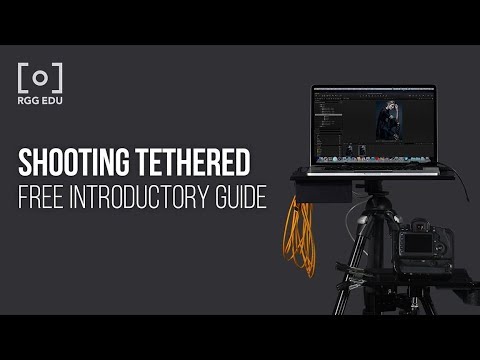 0:00:57
0:00:57
 0:08:31
0:08:31
 0:07:22
0:07:22
 0:07:00
0:07:00
 0:13:48
0:13:48
 0:16:18
0:16:18
 0:08:53
0:08:53
 0:06:29
0:06:29
 0:48:30
0:48:30
 0:03:50
0:03:50
 0:02:40
0:02:40
 0:31:19
0:31:19
 0:17:57
0:17:57
 0:13:06
0:13:06
 0:00:47
0:00:47
 0:00:59
0:00:59