filmov
tv
No Code! Free Spatial Video Metadata Injector for Apple Vision Pro | Standalone & DaVinci Resolve

Показать описание
In this tutorial, we'll introduce you to a free, standalone MV-HEVC Spatial Metadata Injector with a user-friendly graphical interface. Forget about learning command-line codes in the Mac Terminal—this tool lets you inject Apple Spatial Video Metadata into any video format, whether flat 3D spatial video, VR180, or even 3D360.
We'll also show you how to integrate this tool into the DaVinci Resolve Delivery page for a streamlined, professional workflow. Whether you're looking to convert your old 3D movie collection for Apple Vision Pro or edit your Spatial Videos for better storytelling, this tutorial has you covered.
Timestamps:
0:00 - Current Challenges in Spatial Video Production
1:27 - Spatial Metadata GUI
2:21 - Installation
3:17 - Tips on fastest MacOS workflow
3:35 - Spatial Metadata Injector Tutorial
4:46 - Tips on High-Quality Vision Pro Delivery
5:36 - How to Batch Process Spatial Videos (in FREE DaVinci Resolve)
6:21 - How to Integrate Spatial Video Injector in DaVinci Resolve Delivery Page
⬇️ Final example Spatial Video (FREE) for Apple Vision Pro viewing:
🛠 Resources Mentioned:
💡 Join the Community:
Subscribe for more tutorials on immersive video production and stay ahead with the latest techniques and tools. Hit the notification bell so you never miss an update!
Got Questions?
Leave a comment below. Kimchi and I are here to help.
Get Canon RF-S 3.9mm f/3.5 STM Dual Fisheye Lens
Get Canon R7
Get Canon R5 C VR180 Creator Kit (on sale)
🐕 FOLLOW ME & Kimchi:
#spatialvideo #visionpro
We'll also show you how to integrate this tool into the DaVinci Resolve Delivery page for a streamlined, professional workflow. Whether you're looking to convert your old 3D movie collection for Apple Vision Pro or edit your Spatial Videos for better storytelling, this tutorial has you covered.
Timestamps:
0:00 - Current Challenges in Spatial Video Production
1:27 - Spatial Metadata GUI
2:21 - Installation
3:17 - Tips on fastest MacOS workflow
3:35 - Spatial Metadata Injector Tutorial
4:46 - Tips on High-Quality Vision Pro Delivery
5:36 - How to Batch Process Spatial Videos (in FREE DaVinci Resolve)
6:21 - How to Integrate Spatial Video Injector in DaVinci Resolve Delivery Page
⬇️ Final example Spatial Video (FREE) for Apple Vision Pro viewing:
🛠 Resources Mentioned:
💡 Join the Community:
Subscribe for more tutorials on immersive video production and stay ahead with the latest techniques and tools. Hit the notification bell so you never miss an update!
Got Questions?
Leave a comment below. Kimchi and I are here to help.
Get Canon RF-S 3.9mm f/3.5 STM Dual Fisheye Lens
Get Canon R7
Get Canon R5 C VR180 Creator Kit (on sale)
🐕 FOLLOW ME & Kimchi:
#spatialvideo #visionpro
Комментарии
 0:08:23
0:08:23
 0:06:43
0:06:43
 0:07:13
0:07:13
 0:11:04
0:11:04
 0:03:21
0:03:21
 0:15:41
0:15:41
 0:06:29
0:06:29
 0:01:04
0:01:04
 0:12:20
0:12:20
 0:00:49
0:00:49
 0:24:25
0:24:25
 0:01:06
0:01:06
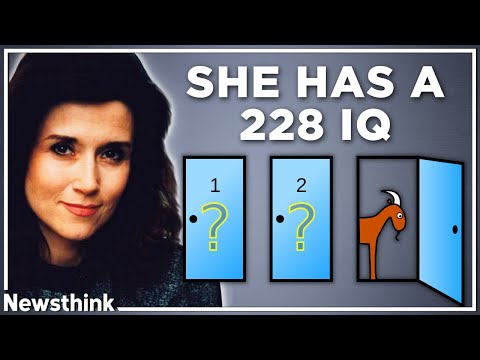 0:07:06
0:07:06
 0:41:03
0:41:03
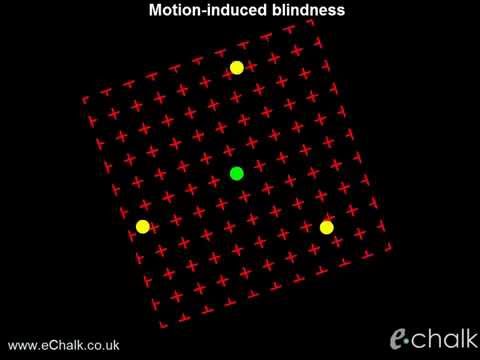 0:02:09
0:02:09
 0:10:46
0:10:46
 0:03:06
0:03:06
 0:00:50
0:00:50
 0:10:33
0:10:33
 0:01:55
0:01:55
 0:09:27
0:09:27
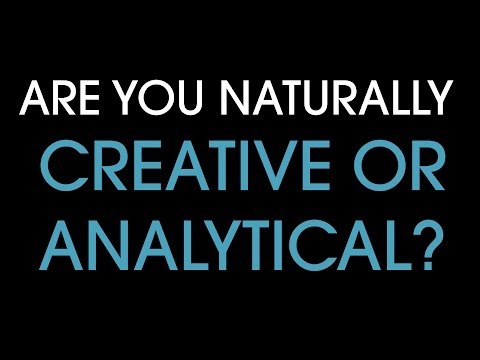 0:01:00
0:01:00
 0:32:26
0:32:26
 0:02:00
0:02:00