filmov
tv
Add Dark Theme To Your React Native & Expo projects | Project & Tutorial For Beginners | JavaScript

Показать описание
Hello guys, My name is Rohit Kumar Thakur. In this video, I will show you, how to switch between light theme mode to dark theme mode in react native & expo.
React Native Expo is a cross-platform framework, which gonna helps you to build mobile apps for both Android & iOS devices.
The code part is not that much tough. You just have to follow the video to get the desired output. Happy Hacking
𝐁𝐨𝐨𝐤 ( 𝐅𝐫𝐨𝐦 𝐂𝐨𝐝𝐞 𝐓𝐨 𝐂𝐨𝐧𝐧𝐞𝐜𝐭𝐢𝐨𝐧𝐬: 𝐀 𝐃𝐞𝐯𝐞𝐥𝐨𝐩𝐞𝐫’𝐬 𝐠𝐮𝐢𝐝𝐞 𝐭𝐨 𝐛𝐮𝐢𝐥𝐝𝐢𝐧𝐠 𝐚 𝐬𝐨𝐜𝐢𝐚𝐥 𝐜𝐚𝐫𝐞𝐞𝐫 )
Topics covered:
✅ Project setup of react native & expo
✅ Bottom tab navigation in react native & expo
✅ Switch component in react native & expo
✅ Global component handler in react native & expo (react native event listeners)
✅ Dark Mode
✅ Baiscs UI design
My social Links:
Music Source: NCS
Tags: react native, react native tutorial, react native app, react native project, react native tutorial for beginners, react native navigation, react native expo, react native full course, react native animation, react native crash course, react native app development, react native app tutorial, react native app project, react native android, react native ios, react native android app, react native developer, react native CLI, react native crash course, create react native app, code step by step react native, react native design, deploy react native app, react native tutorial in Hindi, react native navigation, what is react native, react native projects, learn react native, react native setup, react native expo tutorial for beginners, react native UI, react native expo, expo react native, react native expo tutorial, small projects in react native, dark mode and light mode code in react native & expo
#reactjs #javascript #reactnative #ios #android #react
Комментарии
 0:01:31
0:01:31
 0:10:05
0:10:05
 0:08:40
0:08:40
 0:04:29
0:04:29
 0:25:08
0:25:08
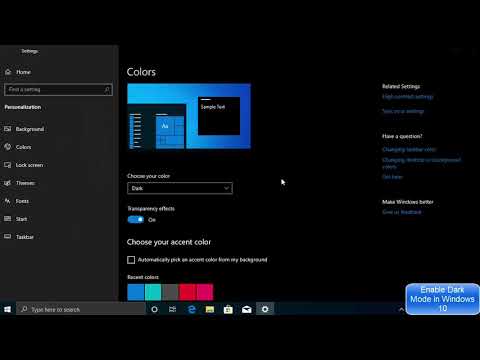 0:04:00
0:04:00
 0:00:53
0:00:53
 0:00:39
0:00:39
 0:03:30
0:03:30
 0:16:48
0:16:48
 0:04:57
0:04:57
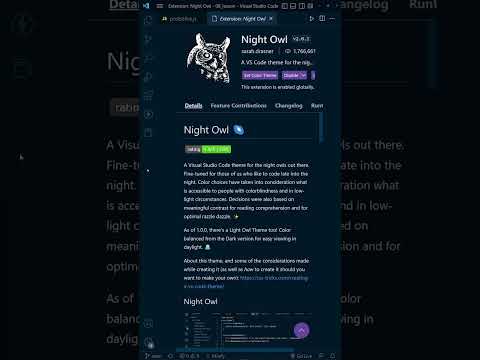 0:00:44
0:00:44
 0:00:44
0:00:44
 0:02:39
0:02:39
 0:14:56
0:14:56
 0:06:58
0:06:58
 0:03:25
0:03:25
 0:12:29
0:12:29
 0:01:25
0:01:25
 0:00:37
0:00:37
 0:01:20
0:01:20
 0:07:49
0:07:49
 0:03:46
0:03:46
 0:07:17
0:07:17