filmov
tv
After Effects for Beginners | FREE Mega Course

Показать описание
Learn how to use After Effects in this free course. From the After Effects basics up to more advanced topics like spatial interpolation, you'll learn it all. With expert instruction from Dave Bode, you'll start at the absolute beginning and work quickly through these free After Effects tutorials into more exciting techniques.
It really is the best way to learn After Effects online. You'll start with the interface, before moving on to tools, workflow, keyframing, comps and precomping, shapes, masks, and so much more! You'll then move on and practice your new skills by building a lower third from scratch.
1. Introduction
00:00:00 1.1 Introduction
2. After Effects Basics
00:00:49 2.1 What Is After Effects?
00:10:46 2.2 Main Panels
00:20:50 2.3 Settings
00:28:36 2.4 After Effects Tools
00:37:28 2.5 More AE Tools
3. Compositions and Layers
00:43:46 3.1 After Effects Composition
00:52:39 3.2 Precomposing
01:00:49 3.3 After Effects Layer Properties
4. Keyframes
01:10:22 4.1 After Effects Keyframe Basics
01:17:01 4.2 After Effects Keyframe Easing
01:27:39 4.3 Spatial Interpolation
5. Masks, Shape Layers, and Text
01:35:44 5.1 How to Mask in After Effects
01:44:27 5.2 After Effects Shape Layers: Part 1
01:53:51 5.3 After Effects Shape Layers: Part 2
02:03:57 5.4 Text in After Effects
02:11:14 5.5 Text Animation and More
6. 2.5D
02:21:23 6.1 What Is 2.5D?
02:30:01 6.2 More 2.5D
7. Motion Tracking
02:35:07 7.1 Motion Tracking, Camera Tracking, and 3D Text
02:44:18 7.2 More Motion Tracking
02:50:34 7.3 Camera Tracking in After Effects
02:58:09 7.4 3D Text in After Effects
8. Mattes and Cool Effects
03:09:12 8.1 Mattes
03:20:08 8.2 EFFECTS!
03:30:58 8.3 MORE EFFECTS!
03:42:18 8.4 Mind-Blowing Third-Party Effects
9. Build a Lower Third
03:52:57 9.1 How to Make a Lower Third in After Effects
04:03:58 9.2 Final Touches on the Lower Third
10. Exporting
04:14:32 10.1 Exporting From After Effects
11. Conclusion
04:23:44 11.1 Conclusion
12. Bonus Lessons
- - - - - - - - - - - - - - - - - - - - - - - - - - - - - - - - - - - - - - -
Envato Tuts+
- - - - - - - - - - - - - - - - - - - - - - - - - - - - - - - - - - - - - - -
after effect for beginners
It really is the best way to learn After Effects online. You'll start with the interface, before moving on to tools, workflow, keyframing, comps and precomping, shapes, masks, and so much more! You'll then move on and practice your new skills by building a lower third from scratch.
1. Introduction
00:00:00 1.1 Introduction
2. After Effects Basics
00:00:49 2.1 What Is After Effects?
00:10:46 2.2 Main Panels
00:20:50 2.3 Settings
00:28:36 2.4 After Effects Tools
00:37:28 2.5 More AE Tools
3. Compositions and Layers
00:43:46 3.1 After Effects Composition
00:52:39 3.2 Precomposing
01:00:49 3.3 After Effects Layer Properties
4. Keyframes
01:10:22 4.1 After Effects Keyframe Basics
01:17:01 4.2 After Effects Keyframe Easing
01:27:39 4.3 Spatial Interpolation
5. Masks, Shape Layers, and Text
01:35:44 5.1 How to Mask in After Effects
01:44:27 5.2 After Effects Shape Layers: Part 1
01:53:51 5.3 After Effects Shape Layers: Part 2
02:03:57 5.4 Text in After Effects
02:11:14 5.5 Text Animation and More
6. 2.5D
02:21:23 6.1 What Is 2.5D?
02:30:01 6.2 More 2.5D
7. Motion Tracking
02:35:07 7.1 Motion Tracking, Camera Tracking, and 3D Text
02:44:18 7.2 More Motion Tracking
02:50:34 7.3 Camera Tracking in After Effects
02:58:09 7.4 3D Text in After Effects
8. Mattes and Cool Effects
03:09:12 8.1 Mattes
03:20:08 8.2 EFFECTS!
03:30:58 8.3 MORE EFFECTS!
03:42:18 8.4 Mind-Blowing Third-Party Effects
9. Build a Lower Third
03:52:57 9.1 How to Make a Lower Third in After Effects
04:03:58 9.2 Final Touches on the Lower Third
10. Exporting
04:14:32 10.1 Exporting From After Effects
11. Conclusion
04:23:44 11.1 Conclusion
12. Bonus Lessons
- - - - - - - - - - - - - - - - - - - - - - - - - - - - - - - - - - - - - - -
Envato Tuts+
- - - - - - - - - - - - - - - - - - - - - - - - - - - - - - - - - - - - - - -
after effect for beginners
Комментарии
 0:10:09
0:10:09
 4:25:21
4:25:21
 0:06:41
0:06:41
 0:58:42
0:58:42
 1:05:24
1:05:24
 0:24:16
0:24:16
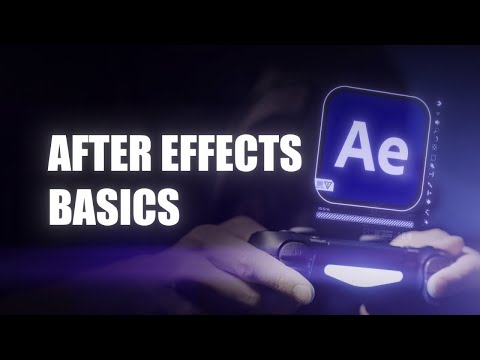 1:16:57
1:16:57
 0:58:51
0:58:51
 0:18:27
0:18:27
 0:37:02
0:37:02
 0:33:37
0:33:37
 0:12:49
0:12:49
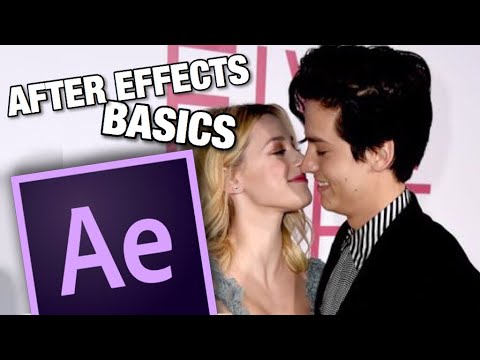 0:14:20
0:14:20
 11:30:19
11:30:19
 0:08:34
0:08:34
 0:17:42
0:17:42
 0:06:19
0:06:19
 0:07:47
0:07:47
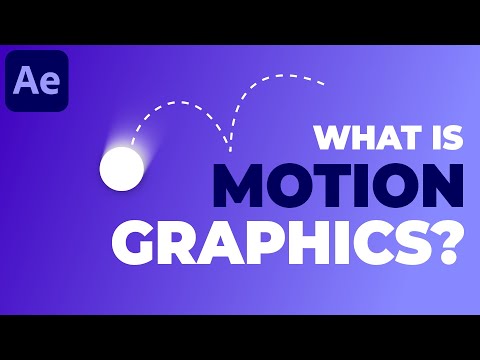 0:04:46
0:04:46
 0:16:45
0:16:45
 0:00:47
0:00:47
 0:10:29
0:10:29
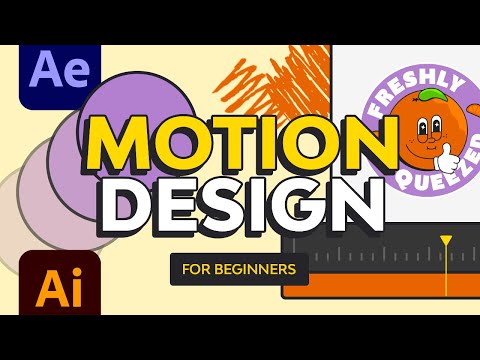 1:05:21
1:05:21
 0:18:47
0:18:47