filmov
tv
GTA V ZLIB ERROR FIX | 'Failed zlib call' | 'Failed to load zlib' | SOLUTION

Показать описание
*CHECK COMMENTS SECTION - READ DESCRIPTION TO FULLY UNDERSTAND WHATS GOING ON
________________________________________________________
IMPORTANT NOTE: These are known issues discussed in the video, this error comes on GTA V startup or during gameplay (an online game in my case), after a few minutes of gameplay your game would crash. It is just because of a few corrupt files that need to be fixed. If you fail to fix this issue with any of the solutions I've discussed in my video please comment below before disliking. It could also be due to mods if you have any.
________________________________________________________
USE THIS TOOL for checksum values 👉 winmd5 (google it)
//////////////////CHECKSUM FILE VALUES (JANUARY 2021)///////////
SO OBVIOUSLY WITH UPDATES, THE FILES GET UPDATED SO THE VALUES HAVE CHANGED. I HAVE REMOVED OLD ONES FROM DESCRIPTION AND ADDED UPDATED VALUES
//////////////////CHECKSUM FILE VALUES///////////
________________________________________________________
THESE SOLUTIONS APPLY TO THE FOLLOWING ERRORS:-
GTA V Zlib error fix
GTA V has stopped working error fix
GTA V not opening - Crash when loading story mode
GTA V failed zlib call
Failed zlib call. Please reboot or reinstall the game.
________________________________________________________
//TRACK INFO
Track: Sub Urban - Cradles [NCS Release]
Music provided by NoCopyrightSounds.
0:00 Introduction
2:02 Hardware issues Last possible explaination is the hardware, in rare cases hardware has caused this problem and can only be fixed by changing your GPU/CPU etcetera
________________________________________________________
IMPORTANT NOTE: These are known issues discussed in the video, this error comes on GTA V startup or during gameplay (an online game in my case), after a few minutes of gameplay your game would crash. It is just because of a few corrupt files that need to be fixed. If you fail to fix this issue with any of the solutions I've discussed in my video please comment below before disliking. It could also be due to mods if you have any.
________________________________________________________
USE THIS TOOL for checksum values 👉 winmd5 (google it)
//////////////////CHECKSUM FILE VALUES (JANUARY 2021)///////////
SO OBVIOUSLY WITH UPDATES, THE FILES GET UPDATED SO THE VALUES HAVE CHANGED. I HAVE REMOVED OLD ONES FROM DESCRIPTION AND ADDED UPDATED VALUES
//////////////////CHECKSUM FILE VALUES///////////
________________________________________________________
THESE SOLUTIONS APPLY TO THE FOLLOWING ERRORS:-
GTA V Zlib error fix
GTA V has stopped working error fix
GTA V not opening - Crash when loading story mode
GTA V failed zlib call
Failed zlib call. Please reboot or reinstall the game.
________________________________________________________
//TRACK INFO
Track: Sub Urban - Cradles [NCS Release]
Music provided by NoCopyrightSounds.
0:00 Introduction
2:02 Hardware issues Last possible explaination is the hardware, in rare cases hardware has caused this problem and can only be fixed by changing your GPU/CPU etcetera
Комментарии
 0:01:45
0:01:45
 0:01:30
0:01:30
 0:02:11
0:02:11
 0:01:34
0:01:34
 0:04:36
0:04:36
 0:01:19
0:01:19
 0:03:26
0:03:26
 0:02:54
0:02:54
 0:02:24
0:02:24
 0:02:16
0:02:16
 0:01:41
0:01:41
 0:01:09
0:01:09
 0:02:17
0:02:17
 0:01:53
0:01:53
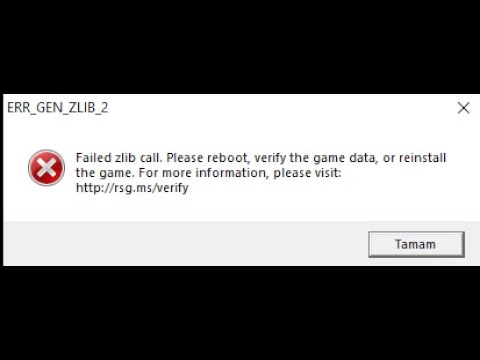 0:01:31
0:01:31
 0:00:08
0:00:08
 0:01:39
0:01:39
 0:04:27
0:04:27
 0:06:59
0:06:59
 0:07:06
0:07:06
 0:00:47
0:00:47
 0:00:57
0:00:57
![[FIX] ERR_GEN_INVALID Corrupt](https://i.ytimg.com/vi/FuGrW1Yw7EI/hqdefault.jpg) 0:01:19
0:01:19
 0:03:50
0:03:50