filmov
tv
Synology User Permissions - How to Secure a Synology NAS (Video 1)

Показать описание
This tutorial will show you how to manage user permissions on your Synology NAS to ensure that it's secure. The things that your users have access to must be periodically reviewed to ensure that they have access to the things they need, but nothing more (best practice). This is the first video in a series of videos designed to help you secure your Synology NAS!
DISCLAIMER: The information in this video has been self-taught through years of technical tinkering. While we do our best to provide accurate, useful information, we make no guarantee that our viewers will achieve the same level of success. WunderTech does not assume liability nor responsibility to any person or entity with respect to damage caused directly or indirectly from its content or associated media. Use at your own risk. WunderTech is a trade name of WunderTech, LLC.
DISCLAIMER: The information in this video has been self-taught through years of technical tinkering. While we do our best to provide accurate, useful information, we make no guarantee that our viewers will achieve the same level of success. WunderTech does not assume liability nor responsibility to any person or entity with respect to damage caused directly or indirectly from its content or associated media. Use at your own risk. WunderTech is a trade name of WunderTech, LLC.
How to Manage User Permissions on Your Synology NAS | Synology
Limit User Permissions To Specific Subfolders On A Synology NAS
How to Setup Advanced Share Permissions on Synology NAS (Windows ACLs)
How to Manage Folder Permissions on a Synology NAS
Synology User Permissions - How to Secure a Synology NAS (Video 1)
How to Manage User Privileges on Your Synology NAS
Chapter 4-How to create User in Synology DSM and User Permissions
Synology NAS - Setup Users and Assign User's Permissions on a Synology NAS
How to backup Synology NAS to another Synology NAS | Active Backup for Business (ABB)
Synology Server: Configure Users to access their own subfolder in a shared folder
Synology set permissions on a subfolder
Synology - Create New User in DiskStation Manager (Quick Guide)
Synology NAS beginners guide (DSM7) | Part 12 | Groups and Permissions
Synology NAS Directory Permission Setup RS 818+
Synology - Creating a User Account and Shared Folder
Configuring DSM Synology NAS – Users, Groups, Private Folders, and 2FA – Part 1
Synology NAS tip | How to hide shared folders from users without permission
Synology NAS beginners guide (DSM7) | Part 13 | Users accounts
COMPLETE Synology NAS Setup Guide (Detailed for Beginners)
How to Access Files on Your Synology NAS via Windows File Explorer
Synology NAS Shared Storage, Users, Groups, Controls and Access (2024 SETUP GUIDE #2)
Synology: How to Share Folder on Synology Diskstation NAS storage || Folder permission
Synology DSM user permission based on working hours
synology file permission for users from active directory
Комментарии
 0:05:57
0:05:57
 0:07:06
0:07:06
 0:22:25
0:22:25
 0:09:52
0:09:52
 0:10:54
0:10:54
 0:09:40
0:09:40
 0:11:26
0:11:26
 0:06:46
0:06:46
 0:22:21
0:22:21
 0:09:33
0:09:33
 0:04:27
0:04:27
 0:01:03
0:01:03
 0:09:14
0:09:14
 0:04:39
0:04:39
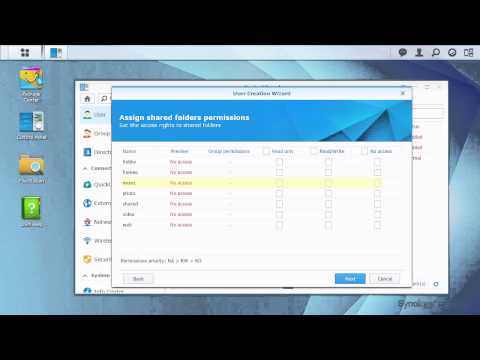 0:03:20
0:03:20
 0:17:07
0:17:07
 0:01:30
0:01:30
 0:09:49
0:09:49
 1:29:46
1:29:46
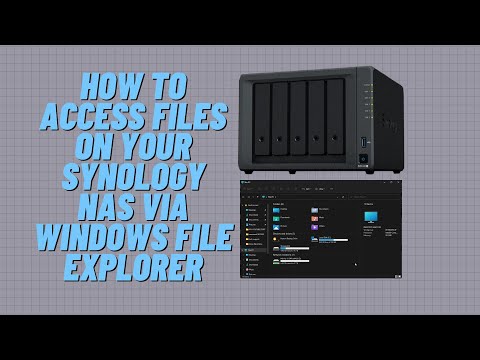 0:09:32
0:09:32
 0:22:46
0:22:46
 0:02:39
0:02:39
 0:07:51
0:07:51
 0:04:11
0:04:11