filmov
tv
#4 How to Program PLC Timers with Arduino IDE | Arduino Sketch ⇌ PLC Ladder Programming

Показать описание
#arduinoPLC #arduinonano #outseal #arduinoide #timer
Join this channel membership to support the production of practical content:
PLC timer functions are replicated in the Arduino IDE. An Arduino Timer library was downloaded from GitHub and was compared with the Outseal Studio PLC instructions. The demonstrated Timer library functions are the Debounce Timer, Timer on Delay (TON), Timer off Delay (TOF), Pulse Timer (TP), and Flasher Timer. All demonstrations were with the Arduino Nano PLC with an I2C LCD to show the timer status and data.
The Arduino Nano PLC is based on the open-source hardware Outseal PLC Nano, an Outseal automation technology brand. Based on the Arduino Nano Inputs/Outputs, it has 8 fixed digital optocoupler inputs, 2 analog 0–5V or 0–20mA outputs, 6 relay outputs, 2 PWM outputs, Modbus communication, the UART port, an I2C port, and an inbuilt external memory.
Install Timers Library 0:20
Debounce Timer 00:44
Outseal Time On Delay 01:32
Arduino Timer On Delay 02:36
Timer on LCD 4:13
Time Off Delay 5:02
Pulse Timer 5:59
SPWM/Flasher 6:47
Downloads
J R Electrokits Arduino Nano PLC Purchase Link
Support videos on this channel when you buy products from AliExpress using the below link(s).
1. Arduino Nano V3.0
2. Terminal Adapter Board For Arduino Nano
3. 16mm Momentary Metal Push Button Switch
4. 16mm 24V Panel Mount LED Indicator Lamp
5. I2C Liquid Crystal Display
Join this channel membership to support the production of practical content:
PLC timer functions are replicated in the Arduino IDE. An Arduino Timer library was downloaded from GitHub and was compared with the Outseal Studio PLC instructions. The demonstrated Timer library functions are the Debounce Timer, Timer on Delay (TON), Timer off Delay (TOF), Pulse Timer (TP), and Flasher Timer. All demonstrations were with the Arduino Nano PLC with an I2C LCD to show the timer status and data.
The Arduino Nano PLC is based on the open-source hardware Outseal PLC Nano, an Outseal automation technology brand. Based on the Arduino Nano Inputs/Outputs, it has 8 fixed digital optocoupler inputs, 2 analog 0–5V or 0–20mA outputs, 6 relay outputs, 2 PWM outputs, Modbus communication, the UART port, an I2C port, and an inbuilt external memory.
Install Timers Library 0:20
Debounce Timer 00:44
Outseal Time On Delay 01:32
Arduino Timer On Delay 02:36
Timer on LCD 4:13
Time Off Delay 5:02
Pulse Timer 5:59
SPWM/Flasher 6:47
Downloads
J R Electrokits Arduino Nano PLC Purchase Link
Support videos on this channel when you buy products from AliExpress using the below link(s).
1. Arduino Nano V3.0
2. Terminal Adapter Board For Arduino Nano
3. 16mm Momentary Metal Push Button Switch
4. 16mm 24V Panel Mount LED Indicator Lamp
5. I2C Liquid Crystal Display
Комментарии
 0:10:53
0:10:53
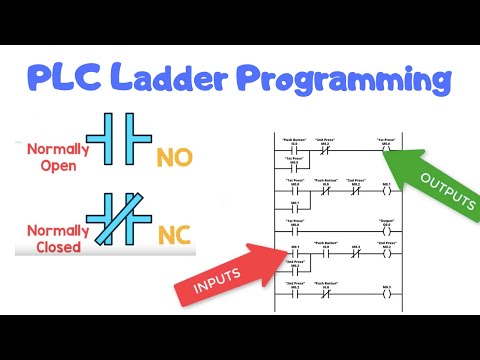 0:04:45
0:04:45
 0:06:35
0:06:35
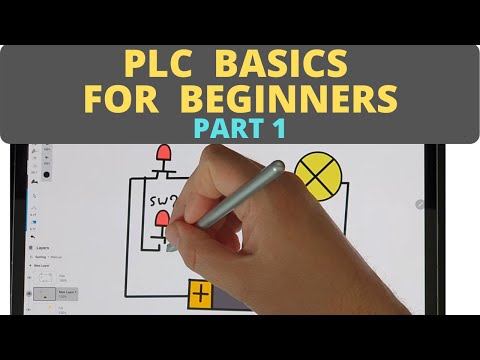 0:03:18
0:03:18
 0:03:48
0:03:48
 0:03:58
0:03:58
 0:07:46
0:07:46
 0:09:25
0:09:25
 0:18:57
0:18:57
 0:11:16
0:11:16
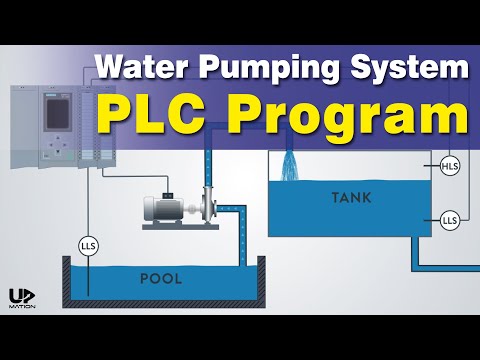 0:07:00
0:07:00
 0:16:06
0:16:06
 0:03:25
0:03:25
 0:04:48
0:04:48
 0:16:37
0:16:37
 3:08:30
3:08:30
 0:11:23
0:11:23
 0:07:05
0:07:05
 0:12:10
0:12:10
 0:11:22
0:11:22
 2:05:49
2:05:49
 0:06:31
0:06:31
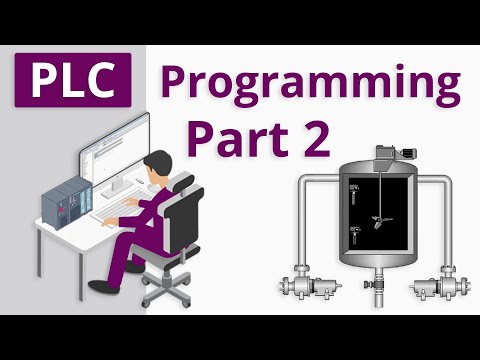 0:11:59
0:11:59
 0:02:51
0:02:51