filmov
tv
Cheapest Tuning Computer I Could Buy, Will It Work!?

Показать описание
Support Those Who Support The Garage
For more tuning content check out our partner Elite Tuned School:
Check out the latest tuning courses and classes and don't forget to use code "goatrope" to save 5%
Nitrous Express and Snow Performance:
Use Code GOAT75 for $75 off!
We use ICT Billet for brackets and more, the best prices for the highest quality parts:
Links and Merch
All Patreon members get early access to videos, special Patreon only videos, giveaways and merchandise. Tuner Tier Patrons gain one on one tuning assistance from the Garage, check it all out below:
Check out our merch store for all your GRG gear!
The Garage uses AEM wideband sensors/gauges, grab one below:
Get your own HP Tuners MPVI3:
Find the whole Tuning Series Playlist here:
Check out the Quick Tuning Tips Playlist here:
For more tuning content check out our partner Elite Tuned School:
Check out the latest tuning courses and classes and don't forget to use code "goatrope" to save 5%
Nitrous Express and Snow Performance:
Use Code GOAT75 for $75 off!
We use ICT Billet for brackets and more, the best prices for the highest quality parts:
Links and Merch
All Patreon members get early access to videos, special Patreon only videos, giveaways and merchandise. Tuner Tier Patrons gain one on one tuning assistance from the Garage, check it all out below:
Check out our merch store for all your GRG gear!
The Garage uses AEM wideband sensors/gauges, grab one below:
Get your own HP Tuners MPVI3:
Find the whole Tuning Series Playlist here:
Check out the Quick Tuning Tips Playlist here:
Cheapest Tuning Computer I Could Buy, Will It Work!?
Cheap ASUS Tuning Laptop Tested! Will It Do What We Need?!
This School Laptop is Better Than Your Gaming PC…
This Laptop Is Better Than Your PC!
The CHEAPEST Xbox Upgrade! 🤯
ECU Tuning for Idiots - Standalone vs Piggyback vs Re-flashing
CHEAP $50 RACING SIMULATOR?
What Getting A Gaming PC Feels Like!
The Cheapest Guitar Equipment in the World.
TUNING | How it Works
The Sound No PC Gamer Wants to Hear 😔
Testing all 4 speed modes on the Ninebot go kart pro!! 😯😄 #shorts
$13 vs. $1300 Microphone #shorts #microphones #cover #jasonmraz
How to CHECK if your AirPods are Fake❌
BEST CHEAP DRIFT CARS IN GTA V
What is the best way to learn how to tune with HPTuners? 🤔 #hptuners #tuning #cars #subscribe
DON'T BUY THIS... buy THIS instead! - Nintendo Switch Edition (PT. 2)
Watch this before you buy an iPad
This costs MORE than a PS5! 🤯
Which iPad Breaks first? 😮🤯 #ipad #phones #break #bend
Trying Pedal Pawn's 'Texan Twang' Guitar Pedal
Nintendo Switch Tips I wish I knew sooner.
HP Tuners MPVI2 For Beginners! Tuning Questions For Beginners!
My Favourite Nintendo Switch Joy-Cons 🎮
Комментарии
 0:19:08
0:19:08
 0:11:43
0:11:43
 0:00:22
0:00:22
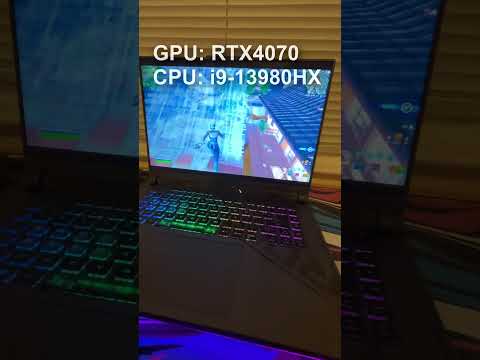 0:00:26
0:00:26
 0:00:19
0:00:19
 0:03:18
0:03:18
 0:00:30
0:00:30
 0:00:30
0:00:30
 0:00:19
0:00:19
 0:11:50
0:11:50
 0:00:35
0:00:35
 0:00:27
0:00:27
 0:00:37
0:00:37
 0:00:36
0:00:36
 0:00:15
0:00:15
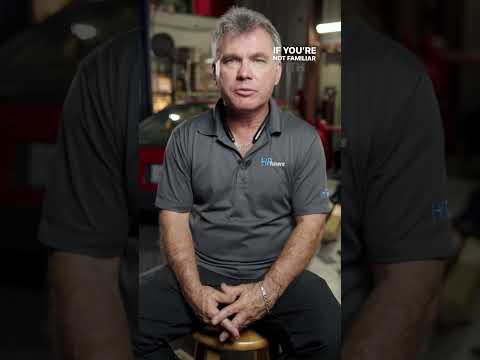 0:00:29
0:00:29
 0:00:41
0:00:41
 0:01:00
0:01:00
 0:00:26
0:00:26
 0:00:22
0:00:22
 0:00:44
0:00:44
 0:00:16
0:00:16
 0:00:54
0:00:54
 0:00:20
0:00:20