filmov
tv
Arduino and Proteus:How to download and install Arduino and other sensors Models and how to use them
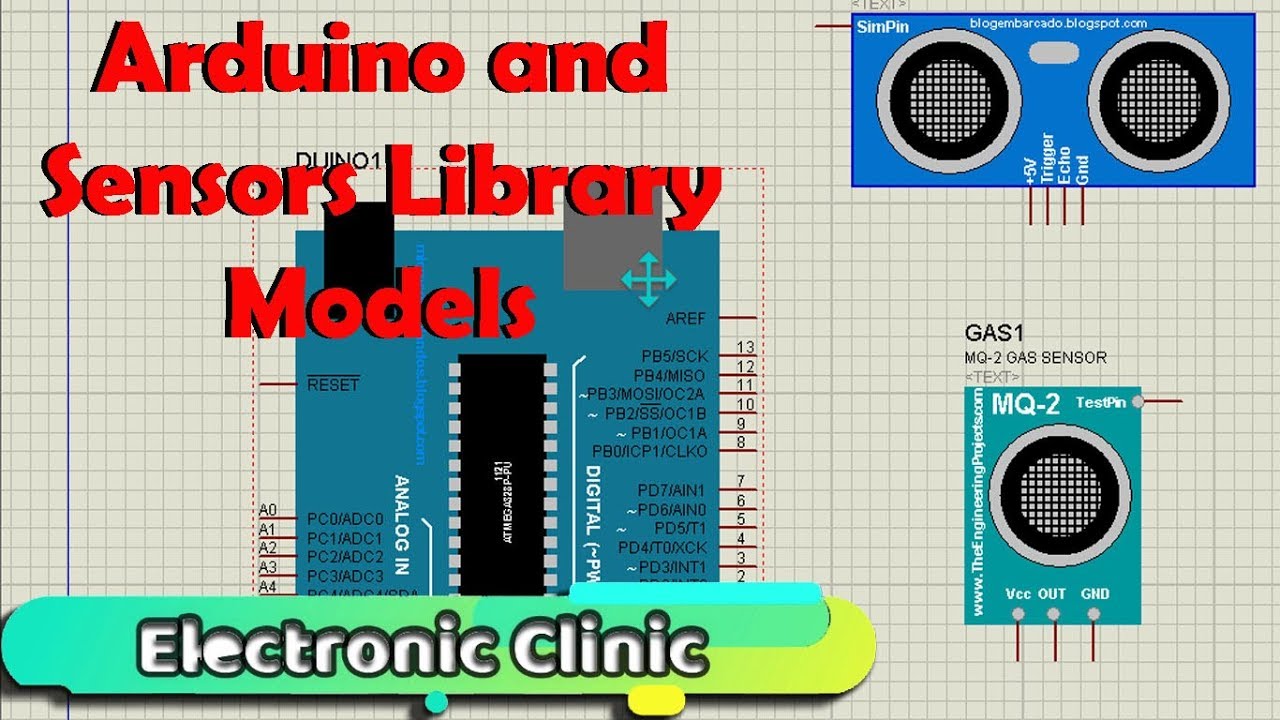
Показать описание
Description:
**********************************************************
This tutorial covers the extreme basics and is especially for those who want to use Proteus for making simulations. So in this tutorial, you will learn how to download and install the Arduino and other sensors Model libraries and then how to use them. So Without any further delay let's get started.
First of all open google.... and search for Arduino model library.......................... then click on the Github link................................. and click the download button and then click the download zip .........
now open the folder ...................right click and select extract..................................... now open the folder and find the library folder.....Select all the files and copy..........and paste these files into the Proteus library folder............... now do the same for the models........... open the models folder......... copy all the files .....................................and them paste it into the proteus models folder....... now open proteus..... click on the pick from libraries button................ and search for arduino, as you can see the different models, i have also downloaded the ultrasonic sensor library files that's why you can see the ultrasonic sensor, now let me show you how to download another sensor for example smoke/gas sensor. as you can see we don't have a smoke/gas sensor. follow the same steps and enjoy the music.
libraries:
***********************************************************
Purchase links for Components with the best prices.
Arduino Nano USB-C Type ( recommended):
ESP32 WiFi + Bluetooth Module for iOT Projects (recommended), more IO pins, improved speed, and supports a Lipo Battery:
Must-Have Tools and Components:
Top Arduino Sensors:
Super Starter kit for Beginners
Top Oscilloscopes
Variable Supply:
Digital Multimeter:
Top Soldering iron kits: "best"
Top Portable drill machines:
Jumper Wires:
3D printers:
CNC Machines:
Electronics Accessories:
Hardware Tools:
DISCLAIMER: This video and description contains affiliate links, which means that if you click on one of the product links, I will receive a small commission. This helps support the channel and allows me to continue to make videos like this. Thank you for the support!
**********************************************************
This tutorial covers the extreme basics and is especially for those who want to use Proteus for making simulations. So in this tutorial, you will learn how to download and install the Arduino and other sensors Model libraries and then how to use them. So Without any further delay let's get started.
First of all open google.... and search for Arduino model library.......................... then click on the Github link................................. and click the download button and then click the download zip .........
now open the folder ...................right click and select extract..................................... now open the folder and find the library folder.....Select all the files and copy..........and paste these files into the Proteus library folder............... now do the same for the models........... open the models folder......... copy all the files .....................................and them paste it into the proteus models folder....... now open proteus..... click on the pick from libraries button................ and search for arduino, as you can see the different models, i have also downloaded the ultrasonic sensor library files that's why you can see the ultrasonic sensor, now let me show you how to download another sensor for example smoke/gas sensor. as you can see we don't have a smoke/gas sensor. follow the same steps and enjoy the music.
libraries:
***********************************************************
Purchase links for Components with the best prices.
Arduino Nano USB-C Type ( recommended):
ESP32 WiFi + Bluetooth Module for iOT Projects (recommended), more IO pins, improved speed, and supports a Lipo Battery:
Must-Have Tools and Components:
Top Arduino Sensors:
Super Starter kit for Beginners
Top Oscilloscopes
Variable Supply:
Digital Multimeter:
Top Soldering iron kits: "best"
Top Portable drill machines:
Jumper Wires:
3D printers:
CNC Machines:
Electronics Accessories:
Hardware Tools:
DISCLAIMER: This video and description contains affiliate links, which means that if you click on one of the product links, I will receive a small commission. This helps support the channel and allows me to continue to make videos like this. Thank you for the support!
 0:04:08
0:04:08
 0:03:32
0:03:32
 0:05:04
0:05:04
 0:03:41
0:03:41
 0:06:28
0:06:28
 0:05:59
0:05:59
 0:06:22
0:06:22
 0:03:56
0:03:56
 0:06:16
0:06:16
 0:07:42
0:07:42
 0:02:49
0:02:49
 0:02:43
0:02:43
 0:02:27
0:02:27
 0:01:50
0:01:50
 0:01:13
0:01:13
 0:01:19
0:01:19
 0:06:24
0:06:24
 0:00:21
0:00:21
 0:04:32
0:04:32
 0:04:21
0:04:21
 0:02:21
0:02:21
 0:02:31
0:02:31
 0:04:00
0:04:00
 0:02:11
0:02:11