filmov
tv
How to Install Arduino Library in Proteus 8 | Proteus Add All Library File | Proteus Download

Показать описание
The Proteus Arduino library is a set of software tools that allows you to simulate the behavior of an Arduino board and its associated components within the Proteus design software. The library includes various virtual components, including microcontrollers, sensors, and actuators, that can be connected to build and test Arduino-based electronic circuits.
To use the Proteus Arduino library, you must have the Proteus design software installed on your computer. You will also need to install the Arduino software, which includes the Arduino Integrated Development Environment (IDE) and the Arduino core library files. Once you have both of these tools installed, you can use the Proteus design software to design and test your Arduino-based circuits, using the virtual components provided in the Proteus Arduino library.
To get started with the Proteus Arduino library, you will need to open the Proteus design software and create a new project. Then, you can add the virtual components to your circuit by dragging and dropping them from the component library onto the design canvas. You can connect the pieces together using virtual wires, and use the Arduino IDE to write and upload code to the virtual microcontroller. You can then use the Proteus software to simulate the behavior of your circuit and see how it responds to the code you have written.
Library File Download Link -
Thanks for watching the video please subscribe to my channel.
My Other Video.
How to Fix Broken Earphones Jack | Hand-free Jack Fix | Hand-free Jack Repairing at Home | DIY
Ring Circuit Wiring Diagram | Socket Outlet Ring Circuit Wiring Diagram
Transistor How to Work Animation | Bipolar Transistor (NPN/PNP) | NPN Transistor | PNP Transistor
Security Lamp Circuit | Security Light Wiring Connection
Forward Reverse Starter Power and Control Circuit | 3p Motor Forward and Reverse Control Wiring
Forward Reverse Starter Power and Control Wiring | 3p Motor Forward and Reverse Control Circuit
Direct Online Starter(DOL) | 3 phase Motor Connection | Contactor Working | DOL Starter
Electrical House Wiring Diagram/Single Phase House Wiring
Water Pump Automatic and Manual Control | Float Switch Wiring Diagram | Water Motor Float Wiring
One Light On/Off Two Places /Two Way Circuit (method 1)
Electrical House Wiring | House Switch Wire Connection | How to Wire DB Box | House Wiring
Background Music-
To use the Proteus Arduino library, you must have the Proteus design software installed on your computer. You will also need to install the Arduino software, which includes the Arduino Integrated Development Environment (IDE) and the Arduino core library files. Once you have both of these tools installed, you can use the Proteus design software to design and test your Arduino-based circuits, using the virtual components provided in the Proteus Arduino library.
To get started with the Proteus Arduino library, you will need to open the Proteus design software and create a new project. Then, you can add the virtual components to your circuit by dragging and dropping them from the component library onto the design canvas. You can connect the pieces together using virtual wires, and use the Arduino IDE to write and upload code to the virtual microcontroller. You can then use the Proteus software to simulate the behavior of your circuit and see how it responds to the code you have written.
Library File Download Link -
Thanks for watching the video please subscribe to my channel.
My Other Video.
How to Fix Broken Earphones Jack | Hand-free Jack Fix | Hand-free Jack Repairing at Home | DIY
Ring Circuit Wiring Diagram | Socket Outlet Ring Circuit Wiring Diagram
Transistor How to Work Animation | Bipolar Transistor (NPN/PNP) | NPN Transistor | PNP Transistor
Security Lamp Circuit | Security Light Wiring Connection
Forward Reverse Starter Power and Control Circuit | 3p Motor Forward and Reverse Control Wiring
Forward Reverse Starter Power and Control Wiring | 3p Motor Forward and Reverse Control Circuit
Direct Online Starter(DOL) | 3 phase Motor Connection | Contactor Working | DOL Starter
Electrical House Wiring Diagram/Single Phase House Wiring
Water Pump Automatic and Manual Control | Float Switch Wiring Diagram | Water Motor Float Wiring
One Light On/Off Two Places /Two Way Circuit (method 1)
Electrical House Wiring | House Switch Wire Connection | How to Wire DB Box | House Wiring
Background Music-
Комментарии
 0:03:16
0:03:16
 0:04:18
0:04:18
 0:01:29
0:01:29
 0:04:08
0:04:08
 0:00:37
0:00:37
 0:06:03
0:06:03
 0:11:24
0:11:24
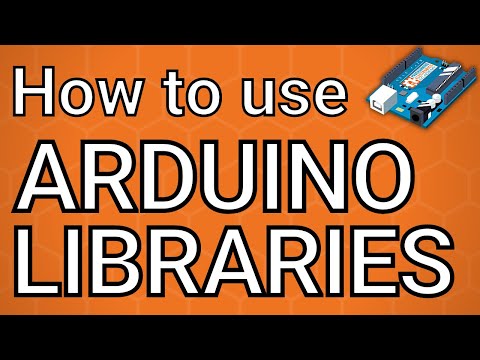 0:14:26
0:14:26
 0:11:29
0:11:29
 0:03:12
0:03:12
 0:04:21
0:04:21
 0:11:25
0:11:25
 0:02:50
0:02:50
 0:00:57
0:00:57
 0:03:32
0:03:32
 0:04:01
0:04:01
 0:02:09
0:02:09
 0:01:26
0:01:26
 0:19:41
0:19:41
 0:03:15
0:03:15
 0:03:25
0:03:25
 0:21:15
0:21:15
 0:04:22
0:04:22
 0:08:04
0:08:04