filmov
tv
How to Make a Customizable WordPress Blog in 24 Steps - 2024
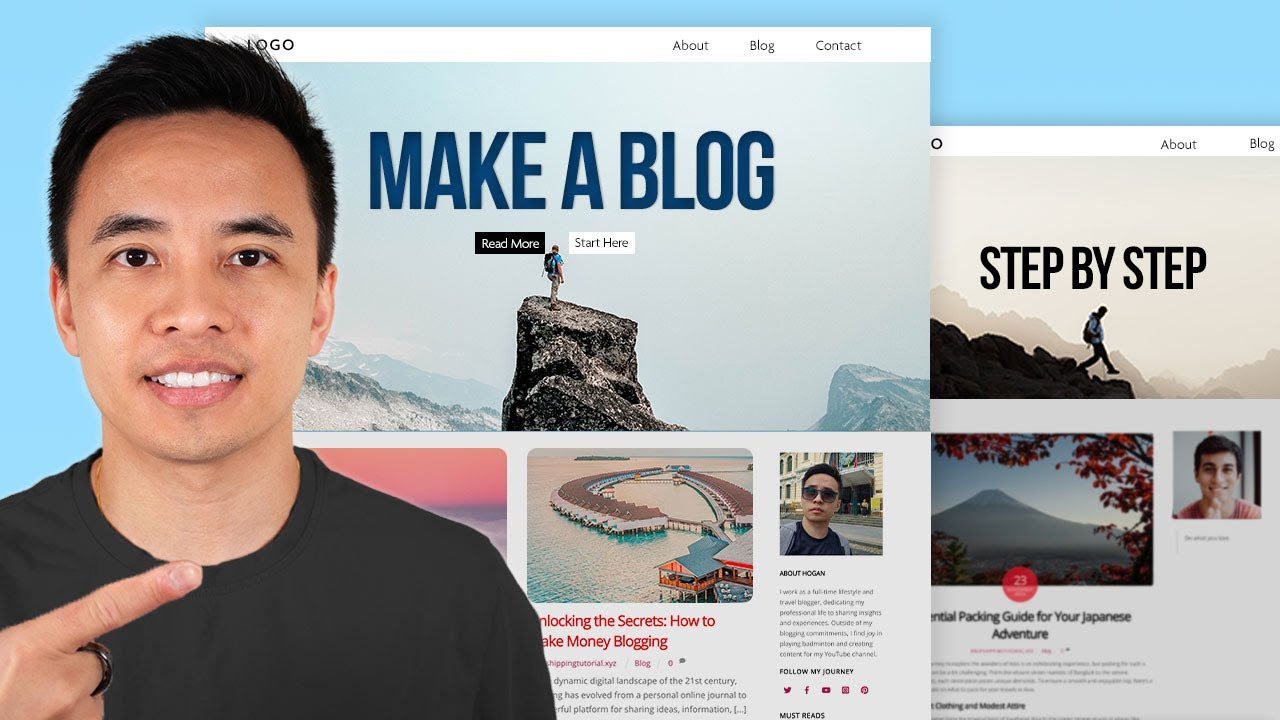
Показать описание
Learn how to create a customizable WordPress Blog in 24 simple steps.
This is the 1st of 2 videos. The 2nd follow-up video will be focused on how to make money from your blog (coming soon…)
Contents
Step 1: Get Hosting & Domain - 7:35
Step 2: Install WordPress & Login to WordPress - 11:10
Step 3: Best Settings for WordPress - 16:57
Step 4: Install Theme - 21:03
Step 5: Create New Pages & Set Homepage & Default Layouts - 24:15
Step 6: Edit Menu Navigation - 28:26
Step 7: Create a Logo & Favicon - 31:00
Step 8: Edit Header Layout & Design - 45:47
Step 9: Edit Footer & Social Media Links - 47:45
Step 10: Builder Basics - Build Homepage Layout - 53:48
Step 11: Add Blog Post & Social Sharing - 1:08:50
Step 12: Display Blog Posts - 1:20:36
Step 13: Add Sidebar Section - 1:26:02
Step 14: Add Email Opt-In & Add to Blog Posts- 1:38:46
Step 15: Add Instagram Feed - 1:48:29
Step 16: Mobile Responsive Settings - 1:53:35
Step 17: About Page - 1:59:24
Step 18: Contact Page & Map- 2:09:44
Step 19: Customize Blog Page - 2:18:27
Step 20: Create a Custom Sidebar (& Sticky Contents) - 2:30:22
Step 21: Default Post/Archive Layout Settings - 2:43:20
Step 22: Mega Menu (Navigation) & Lottie Animation - 2:47:08
Step 23: Colours & Fonts - 2:53:02
Step 24: Create a Free Professional Email in Hostinger & Connect to Gmail - 3:17:00
Step 25: Update Theme & Final Tips - 3:22:35
(If you need help with building the blog, I highly recommend the membership. You get support and It's very useful to have.)
PART 2 Video: Coming soon…Subscribe!
Resources Mentioned
Affiliate Disclaimer: Some of the links above are affiliate (referral) links which means if you do click and purchase through them, then I may receive a commission. This helps support the free content on this channel.
This is the 1st of 2 videos. The 2nd follow-up video will be focused on how to make money from your blog (coming soon…)
Contents
Step 1: Get Hosting & Domain - 7:35
Step 2: Install WordPress & Login to WordPress - 11:10
Step 3: Best Settings for WordPress - 16:57
Step 4: Install Theme - 21:03
Step 5: Create New Pages & Set Homepage & Default Layouts - 24:15
Step 6: Edit Menu Navigation - 28:26
Step 7: Create a Logo & Favicon - 31:00
Step 8: Edit Header Layout & Design - 45:47
Step 9: Edit Footer & Social Media Links - 47:45
Step 10: Builder Basics - Build Homepage Layout - 53:48
Step 11: Add Blog Post & Social Sharing - 1:08:50
Step 12: Display Blog Posts - 1:20:36
Step 13: Add Sidebar Section - 1:26:02
Step 14: Add Email Opt-In & Add to Blog Posts- 1:38:46
Step 15: Add Instagram Feed - 1:48:29
Step 16: Mobile Responsive Settings - 1:53:35
Step 17: About Page - 1:59:24
Step 18: Contact Page & Map- 2:09:44
Step 19: Customize Blog Page - 2:18:27
Step 20: Create a Custom Sidebar (& Sticky Contents) - 2:30:22
Step 21: Default Post/Archive Layout Settings - 2:43:20
Step 22: Mega Menu (Navigation) & Lottie Animation - 2:47:08
Step 23: Colours & Fonts - 2:53:02
Step 24: Create a Free Professional Email in Hostinger & Connect to Gmail - 3:17:00
Step 25: Update Theme & Final Tips - 3:22:35
(If you need help with building the blog, I highly recommend the membership. You get support and It's very useful to have.)
PART 2 Video: Coming soon…Subscribe!
Resources Mentioned
Affiliate Disclaimer: Some of the links above are affiliate (referral) links which means if you do click and purchase through them, then I may receive a commission. This helps support the free content on this channel.
Комментарии
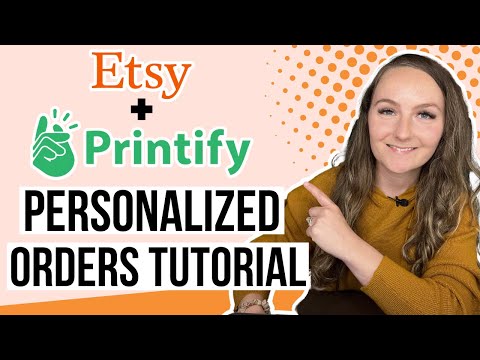 0:11:45
0:11:45
 0:14:17
0:14:17
 3:27:14
3:27:14
 0:05:17
0:05:17
 0:13:39
0:13:39
 0:05:59
0:05:59
 0:39:35
0:39:35
 0:32:08
0:32:08
 0:04:01
0:04:01
 0:17:35
0:17:35
 0:15:58
0:15:58
 0:31:18
0:31:18
 0:16:57
0:16:57
 0:05:43
0:05:43
 0:11:01
0:11:01
 0:20:23
0:20:23
 0:08:45
0:08:45
 0:00:39
0:00:39
 0:00:29
0:00:29
 0:24:52
0:24:52
 0:09:02
0:09:02
 0:07:50
0:07:50
 0:12:34
0:12:34
 0:01:02
0:01:02