filmov
tv
How To Make A Customizable Monogram Coffee Mug Template For Etsy

Показать описание
Looking to make a personalized coffee mug for your Etsy shop? Look no further! In this video, we'll show you how to make a customizable monogram coffee mug template to sell on sites like Etsy and Zazzle. This mug template can be personalized with someone's name along with a lettered monogram, making it a great gift for any occasion. So give it a watch and then be sure to check out these other helpful details below.👇
🗝️ Checkout these Kittl tutorials next:
👥Join the Kittl Discord Group!
🕰️ Timestamps For This Video:
0:00 How To Make Personalized Coffee Mugs
0:40 Setting Up Your Artboard
1:15 How To Choose The Right Font
2:05 How To Choose A Font For The Name
3:15 How To Make Your Monogram Stand Out
4:15 How To Make a 3D Block Letter Coffee Mug
📱 Follow Kittl On Social:
🔴 Subscribe to @Kittl
More about this video:
If you're interested in making a customized coffee mug but don't know how, don't worry! This video will explain everything you need to know in order to create a personalized coffee mug in minutes. Selling customized or personalized mugs like these on shops like Etsy and Zazzle are a great way to make sales and keep customers happy. And there is no better design tool to use than Kittl! You can easily use our stunning fonts and floral assets to make a great looking mug design, and you can even showcase someone's name underneath the monogram to show how it is truly personalized!
In this tutorial, we'll show you how to create a customizable monogram coffee mug template that you can use to start selling your beautiful coffee mugs on Zazzle. Creating custom coffee mugs on Zazzle is a great way to get started in in the print on demand world. With this mug template, you'll be able to create coffee mugs that are perfect for your customers. By following this tutorial, you'll be able to start selling your beautiful coffee mugs on Zazzle in no time.
Thank you so much for using our platform, and for watching this video. Don't forget to subscribe and follow along with the tutorial on the channel.
If there is anything I missed, or if you have more questions, drop a comment below and we will respond asap! Let me know more tutorial ideas as well!
#kittl #etsy #coffeemug
Комментарии
 0:00:14
0:00:14
 0:00:48
0:00:48
 0:00:24
0:00:24
 0:00:16
0:00:16
 0:00:18
0:00:18
 0:00:28
0:00:28
 0:00:34
0:00:34
 0:00:09
0:00:09
 0:00:51
0:00:51
 0:00:57
0:00:57
 0:00:16
0:00:16
 0:00:25
0:00:25
 0:00:35
0:00:35
 0:00:28
0:00:28
 0:00:46
0:00:46
 3:27:14
3:27:14
 0:00:52
0:00:52
 0:01:01
0:01:01
 0:00:21
0:00:21
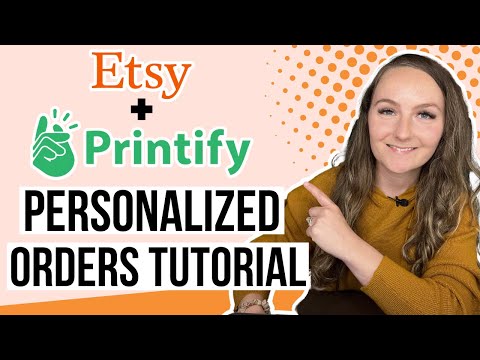 0:11:45
0:11:45
 0:00:16
0:00:16
 0:00:16
0:00:16
 0:00:35
0:00:35
 0:00:14
0:00:14