filmov
tv
E12 - Sliding // Make An FPS in Godot 4
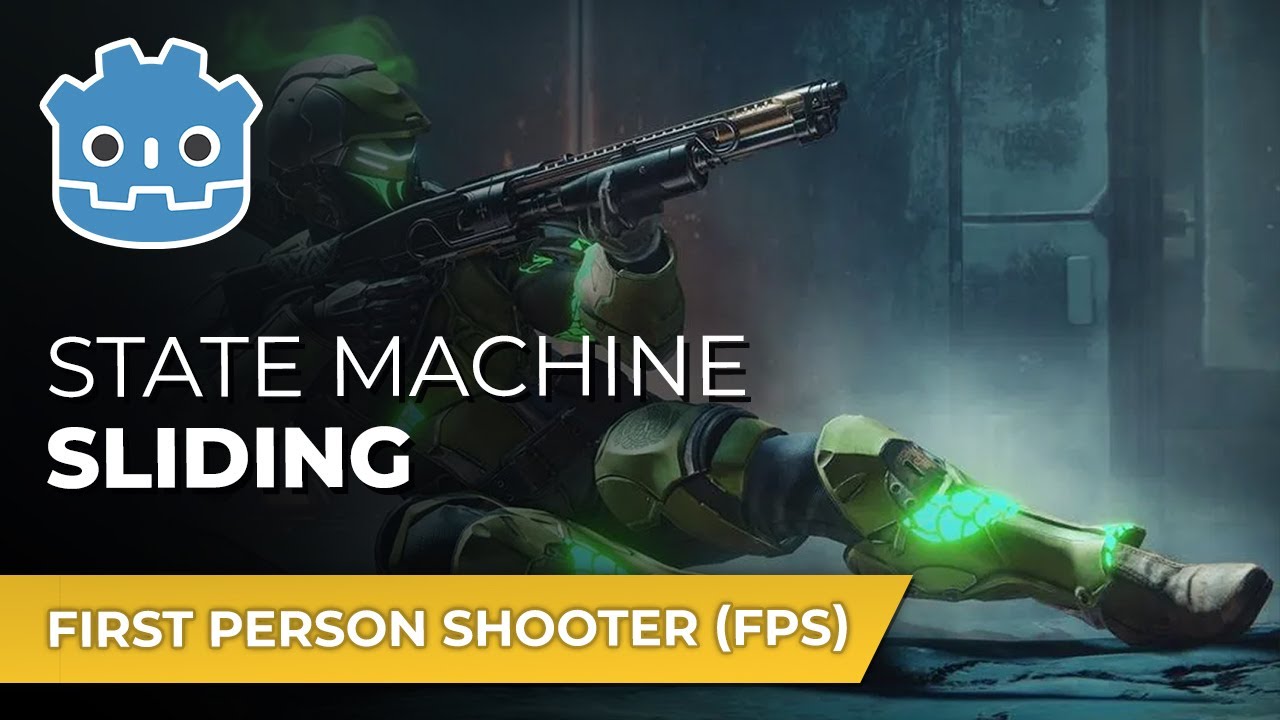
Показать описание
-----------------------------------------------------------------------------------
-----------------------------------------------------------------------------------
0:00 The Godot FPS Project
0:26 The Sliding State
1:39 Set Tilt Function
3:00 Sliding State Script Continued
3:46 Sliding Animation
4:11 Animation Values
5:30 Finishing Sliding Script
6:08 State Transitions
7:48 Final Results
8:18 More Tutorials
-----------------------------------------------------------------------------------
This series is part of my sponsored Godot FPS Project where we will walk through how to create an 3D FPS game in Godot 4, step by step. I won't be skipping any steps in the process and everything will be sequential video to video.
This initial basic FPS setup project is available for free to download and use using the MIT license via the link below. For all future videos, the project source files will be available to my GitHub Sponsors.
Joining my Patreon in one of the 3 tiers will give you:
- access to the private Discord channel
- your name in the project README
- early access to tutorial videos
- power to vote on what mechanics get covered in future videos
- full access to the project source files to use in your own projects
-----------------------------------------------------------------------------------
#godot #godotengine #fps
Комментарии
 0:08:24
0:08:24
 0:06:02
0:06:02
 0:07:28
0:07:28
 0:06:02
0:06:02
 0:20:02
0:20:02
 0:01:00
0:01:00
 0:03:55
0:03:55
 0:03:53
0:03:53
 0:15:55
0:15:55
 0:07:49
0:07:49
 0:02:36
0:02:36
 0:27:39
0:27:39
 0:01:28
0:01:28
 0:13:04
0:13:04
 0:06:36
0:06:36
 0:00:53
0:00:53
 0:05:22
0:05:22
 0:04:25
0:04:25
 0:16:03
0:16:03
 0:00:11
0:00:11
 0:09:31
0:09:31
 0:06:39
0:06:39
 0:01:11
0:01:11
 0:58:17
0:58:17