filmov
tv
Create an Input Sheet with a Submit Button in Google Sheets to add Data to a Log: Apps Script Part 1
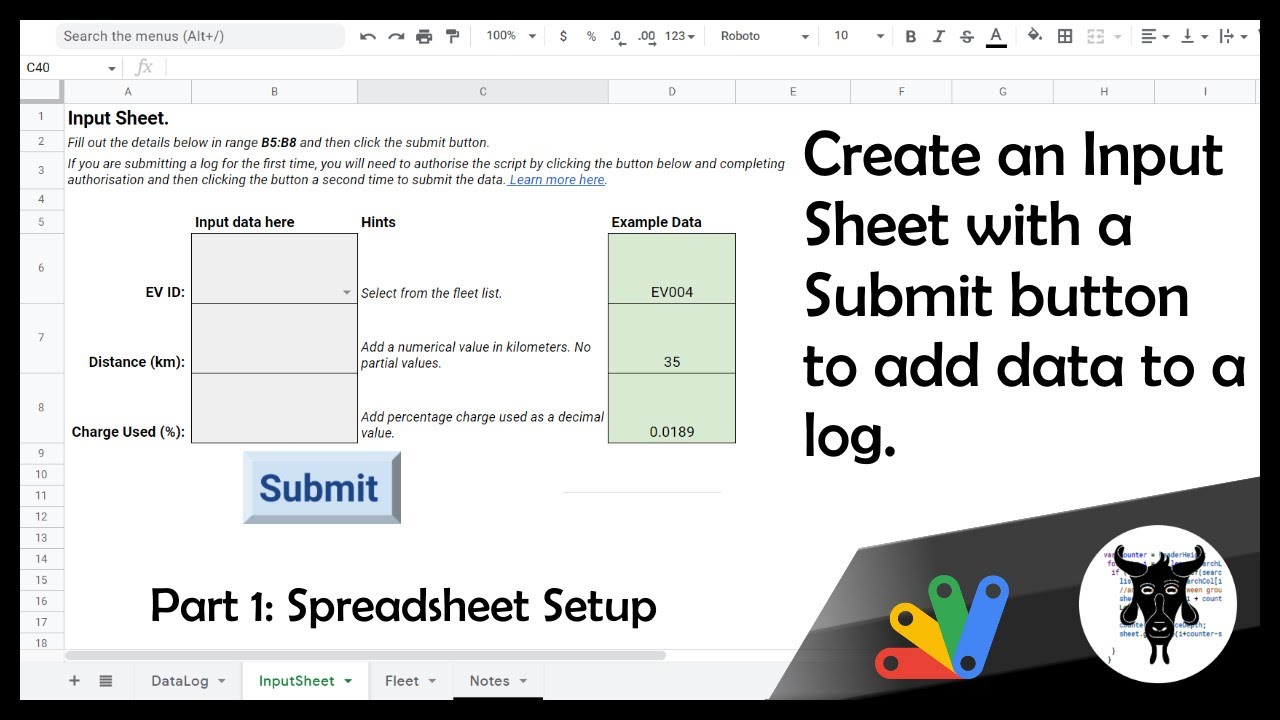
Показать описание
In this tutorial, we create a data input sheet to help log data to a data log in Google Sheets. In this first part of the tutorial, we are creating the layout of the Data Input sheet including setting up the input cells with data validation, providing instructions and guides, named ranges, creating the button and assigning it to our script.
If you want to skip ahead to the code for this tutorial check out the playlist and select the 3rd video.
If you like the video, check out my website:
You can find out more about how to append and manipulate Google Sheets data in these tutorials:
00:00 Intro
00:19 How the Input Sheet works.
01:40 Building the Input Sheet tab.
02:32 Set up input fields.
08:41 Instruction for first time users.
11:32 Add data validation to the input cells.
14:55 Setting the named range of the input cells.
15:31 Adding and connecting the submit button.
Here is the link to just Google Apps Script tutorials:
#GoogleSheets #GoogleWorkspace #GoogleAppsScript #AppsScript #Spreadsheets
Create an Input Sheet with a Submit Button in Google Sheets to add Data to a Log: Apps Script Part 1
Easily Tab/Enter Through Input Forms in Excel - Faster/Better Forms in Excel
SUPER EASY Excel Data Entry Form (NO VBA)
Create an Input Sheet with a Submit Button in Google Sheets to add Data to a Log: Apps Script part 2
Use Input Boxes to Populate Data in Google Sheets Using Apps Script
Google Sheets - Input Box (Prompt) - User Interface (UI) Part 3
Simple Data Input Form for Tables in Excel - No VBA Required
PowerApps timesheet demonstrating matrix layout text input into a gallery
How to build a data log in Google Sheets with an input sheet or sidebar using Google Apps Script
Create an Input and Output Table | Excel
Microsoft Office EXCEL | How to create an Input and Output Table to make the calculation easier - 14
Simple User Input Prompts in Excel
Excel VBA - Input Box
Save user form input data in a JavaScript object
Access 2019 - Making data input forms using the Form Wizard
This video explains how to create an input form in Microsoft Access
Create Your Own Input Field with JavaScript Web Components
Membuat form input data vba excel / userform excel data entry
Create a sidebar input form for a Data Log in Google sheets with Google Apps Script
Make a Password Prompt Input for Excel (With Masked Input)
C# WPF UI | How to Design Input Form in WPF | Data Entry Form App
Cara Membuat Form Input Data di eXcel dengan Record Macro, Tanpa Coding
Input Box to Create New Sheet #shortsvideo #excelvba
How to Design an Interactive Input Field in Figma | Beginners Tutorial
Комментарии
 0:18:23
0:18:23
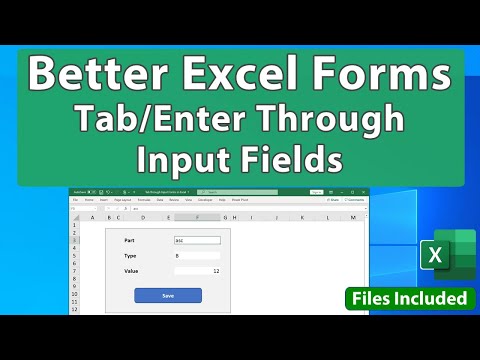 0:13:43
0:13:43
 0:06:22
0:06:22
 0:17:40
0:17:40
 0:08:14
0:08:14
 0:18:38
0:18:38
 0:14:37
0:14:37
 0:00:21
0:00:21
 0:01:21
0:01:21
 0:04:53
0:04:53
 0:03:21
0:03:21
 0:03:48
0:03:48
 0:05:38
0:05:38
 0:07:10
0:07:10
 0:19:24
0:19:24
 0:14:37
0:14:37
 0:16:46
0:16:46
 1:14:28
1:14:28
 0:24:54
0:24:54
 0:06:20
0:06:20
 0:21:54
0:21:54
 0:16:03
0:16:03
 0:00:08
0:00:08
 0:07:49
0:07:49