filmov
tv
How to Add Timestamp in Excel

Показать описание
If you are working or using an Excel tracker, it would be good to have a timestamp for every record that you are entering. Having this extra field on your tracker will surely help you track progress of a certain record whether on which date and time you enter the record in the system as well as if there are any status change.
You may probably think of doing this in VBA, but you might don’t know where to start. If you’re not into VBA programming, you may end up not to include this critical field anymore.
There’s an easier way to do this using a combination of different functions and of course, Nested If. In this video tutorial, I will explain how this formula works. Please watch until the very end of this video.
Download practice file:
“People do not decide to become extraordinary. They decide to accomplish extraordinary things.”
— Edmund Hillary
*************************************************
Want to learn more about Excel?
SUBSCRIBE NOW:
YouTube Playlist:
See you there!
Romeo Costillas
Microsoft Certified Solutions Associate BI Reporting
Microsoft Office Specialist Master
Microsoft Office Specialist Excel Expert
Microsoft Innovative Educator
Discrete Event Simulation Modeler
Tagalog Excel | Filipino | Pinoy Excel | Excel Tagalog Tutorial | Paano Gamitin ang Excel
#excelbyromeocostillas #Excel #ExcelTips #excelpinoy
You may probably think of doing this in VBA, but you might don’t know where to start. If you’re not into VBA programming, you may end up not to include this critical field anymore.
There’s an easier way to do this using a combination of different functions and of course, Nested If. In this video tutorial, I will explain how this formula works. Please watch until the very end of this video.
Download practice file:
“People do not decide to become extraordinary. They decide to accomplish extraordinary things.”
— Edmund Hillary
*************************************************
Want to learn more about Excel?
SUBSCRIBE NOW:
YouTube Playlist:
See you there!
Romeo Costillas
Microsoft Certified Solutions Associate BI Reporting
Microsoft Office Specialist Master
Microsoft Office Specialist Excel Expert
Microsoft Innovative Educator
Discrete Event Simulation Modeler
Tagalog Excel | Filipino | Pinoy Excel | Excel Tagalog Tutorial | Paano Gamitin ang Excel
#excelbyromeocostillas #Excel #ExcelTips #excelpinoy
Комментарии
 0:11:41
0:11:41
 0:02:11
0:02:11
 0:00:53
0:00:53
 0:02:33
0:02:33
 0:02:00
0:02:00
 0:02:29
0:02:29
 0:03:22
0:03:22
 0:06:01
0:06:01
 0:00:56
0:00:56
 0:01:40
0:01:40
 0:02:13
0:02:13
 0:07:59
0:07:59
 0:02:10
0:02:10
 0:02:35
0:02:35
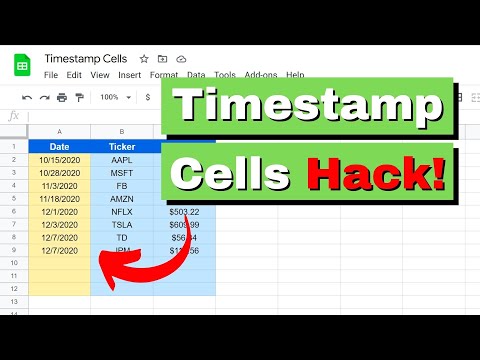 0:08:48
0:08:48
 0:16:39
0:16:39
 0:08:15
0:08:15
 0:01:14
0:01:14
 0:00:45
0:00:45
 0:01:51
0:01:51
 0:02:47
0:02:47
 0:00:48
0:00:48
 0:11:33
0:11:33
 0:02:53
0:02:53