filmov
tv
Visual Calculations in Power BI (NEW Feature!)
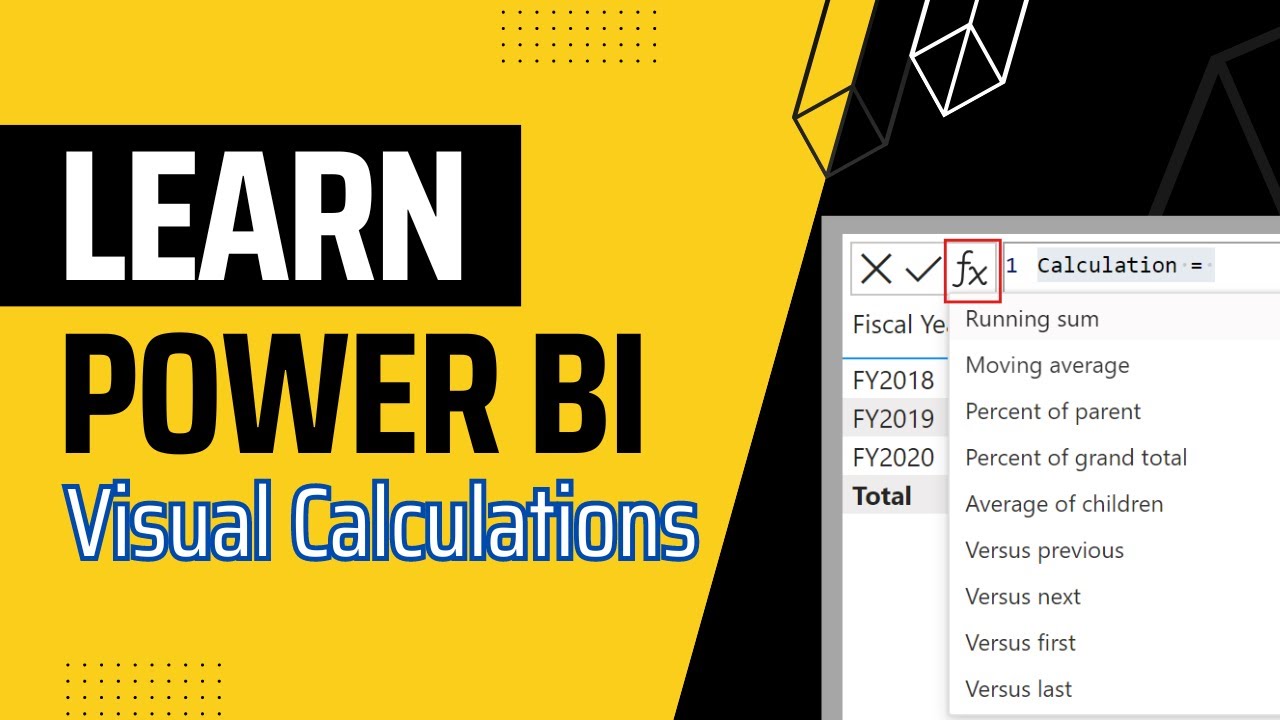
Показать описание
Unlock the full potential of Power BI with Visual Calculations! In the February 2024 update, Microsoft introduced Visual Calculations, revolutionizing the way you work with DAX formulas. Say goodbye to complex DAX syntax and hello to streamlined metrics!
With Visual Calculations, you can easily create powerful calculations without the headache. Simply enable the feature in Options and Settings, then dive into your visuals to access the "New calculation" button. No more jumping through hoops to achieve simple measures!
But what sets Visual Calculations apart? It's the simplicity and efficiency. No more wrangling with complicated DAX to fit your visual requirements. Visual Calculations empowers you to calculate metrics straightforwardly and comprehend them effortlessly.
Need a running total? Visual Calculations has you covered. No more writing lengthy DAX formulas—just select the desired calculation and let Power BI do the rest. Plus, you can customize and edit calculations on the fly for ultimate flexibility.
Worried about cluttering your visuals with unnecessary columns? Fear not! Visual Calculations allows you to hide columns while retaining their functionality, keeping your visuals clean and concise.
But wait, there's more! Visual Calculations offers a plethora of functions including moving averages, percent of parent/grand total, average of children, and more. And the best part? You're not limited to predefined functions. You can create custom visual calculations tailored to your specific needs, unleashing the full potential of Power BI.
Ready to supercharge your data analysis? Don't miss out on the game-changing Visual Calculations feature in Power BI's February 2024 update. Subscribe now for more Power BI tips and tutorials!
With Visual Calculations, you can easily create powerful calculations without the headache. Simply enable the feature in Options and Settings, then dive into your visuals to access the "New calculation" button. No more jumping through hoops to achieve simple measures!
But what sets Visual Calculations apart? It's the simplicity and efficiency. No more wrangling with complicated DAX to fit your visual requirements. Visual Calculations empowers you to calculate metrics straightforwardly and comprehend them effortlessly.
Need a running total? Visual Calculations has you covered. No more writing lengthy DAX formulas—just select the desired calculation and let Power BI do the rest. Plus, you can customize and edit calculations on the fly for ultimate flexibility.
Worried about cluttering your visuals with unnecessary columns? Fear not! Visual Calculations allows you to hide columns while retaining their functionality, keeping your visuals clean and concise.
But wait, there's more! Visual Calculations offers a plethora of functions including moving averages, percent of parent/grand total, average of children, and more. And the best part? You're not limited to predefined functions. You can create custom visual calculations tailored to your specific needs, unleashing the full potential of Power BI.
Ready to supercharge your data analysis? Don't miss out on the game-changing Visual Calculations feature in Power BI's February 2024 update. Subscribe now for more Power BI tips and tutorials!
 0:33:15
0:33:15
 0:08:51
0:08:51
 1:30:40
1:30:40
 0:06:41
0:06:41
 0:11:23
0:11:23
 0:07:30
0:07:30
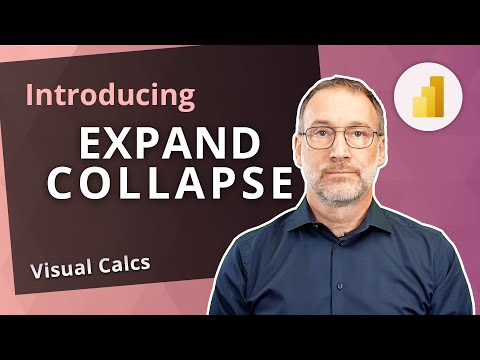 0:19:52
0:19:52
 0:51:50
0:51:50
 0:04:44
0:04:44
 0:10:06
0:10:06
 0:13:47
0:13:47
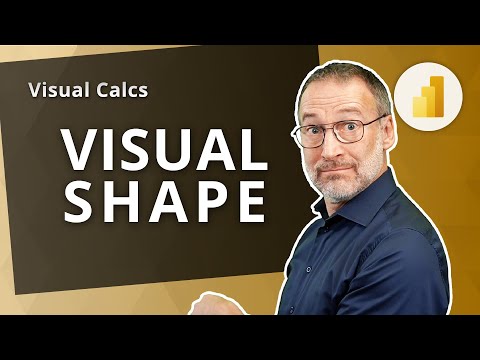 0:18:38
0:18:38
 0:23:39
0:23:39
 0:10:47
0:10:47
 0:03:06
0:03:06
 0:10:20
0:10:20
 1:19:52
1:19:52
 0:13:36
0:13:36
 0:11:49
0:11:49
 0:07:58
0:07:58
 0:02:33
0:02:33
 0:03:54
0:03:54
 0:12:44
0:12:44
 0:06:59
0:06:59