filmov
tv
How to Connect to Microsoft SQL Server with SSMS 21 [ 2025 Update ] SQL Server Management Studio 21

Показать описание
Hello Everyone! Today in this video, I am going to step by step guide you on How to Connect and Login to Microsoft SQL Server with SSMS 21 [ 2025 Update ] SQL Server Management Studio 21 for SQL Programming on Windows 10/11
Geeky Script (
@GeekyScript) is a Computer Science - Educational video creator 🎉
You can support us by buying a coffee ☕️ here —
✻ I really hope you find this video useful. ♥
✻ Please click on the CC button to read the subtitles of this video.
🚀 Want to create a new SQL Server user without hassle? In this step-by-step tutorial, you’ll learn how to create an SQL user in Microsoft SQL Server using SSMS 21 (SQL Server Management Studio). Whether you're a beginner or brushing up your DBA skills, this guide makes it simple, fast, and clear!
📥 Resources about other SQL Server features:
🧠 Microsoft SQL Server is a relational database management system developed by Microsoft. As a database server, it is a software product with the primary function of storing and retrieving data as requested by other software applications, which may run either on the same computer or on another computer across a network.
#SSMS21 #SQLServer #SQLinstallation #SSMS #sqltutorial #Windows10/11 #SQLServer2022
🚀 Topics addressed in this tutorial:
✅ How to open and use SQL Server Management Studio 21 (SSMS 21)
✅ Navigating to the Security - Logins section
✅ Creating a new SQL Server login (SQL Authentication)
✅ Setting a secure username and password
✅ Understanding SQL Server authentication vs. Windows authentication
✅ Testing and verifying the new SQL user login
🔗 Other Important Videos:
🔗 Related Articles on Complete Python Projects:
MY RELATED VIDEOS:
THANK YOU so much for watching!
Please make sure to LIKE and SHARE the video and SUBSCRIBE to the channel for more such videos :)
CONNECT WITH ME ON:
Geeky Script (
@GeekyScript) is a Computer Science - Educational video creator 🎉
You can support us by buying a coffee ☕️ here —
✻ I really hope you find this video useful. ♥
✻ Please click on the CC button to read the subtitles of this video.
🚀 Want to create a new SQL Server user without hassle? In this step-by-step tutorial, you’ll learn how to create an SQL user in Microsoft SQL Server using SSMS 21 (SQL Server Management Studio). Whether you're a beginner or brushing up your DBA skills, this guide makes it simple, fast, and clear!
📥 Resources about other SQL Server features:
🧠 Microsoft SQL Server is a relational database management system developed by Microsoft. As a database server, it is a software product with the primary function of storing and retrieving data as requested by other software applications, which may run either on the same computer or on another computer across a network.
#SSMS21 #SQLServer #SQLinstallation #SSMS #sqltutorial #Windows10/11 #SQLServer2022
🚀 Topics addressed in this tutorial:
✅ How to open and use SQL Server Management Studio 21 (SSMS 21)
✅ Navigating to the Security - Logins section
✅ Creating a new SQL Server login (SQL Authentication)
✅ Setting a secure username and password
✅ Understanding SQL Server authentication vs. Windows authentication
✅ Testing and verifying the new SQL user login
🔗 Other Important Videos:
🔗 Related Articles on Complete Python Projects:
MY RELATED VIDEOS:
THANK YOU so much for watching!
Please make sure to LIKE and SHARE the video and SUBSCRIBE to the channel for more such videos :)
CONNECT WITH ME ON:
Комментарии
 0:04:42
0:04:42
 0:00:15
0:00:15
 0:00:31
0:00:31
 0:00:41
0:00:41
 0:00:36
0:00:36
 0:01:49
0:01:49
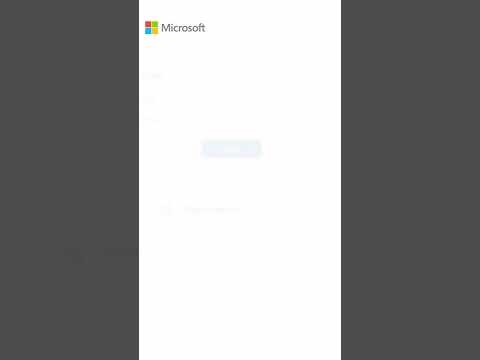 0:01:00
0:01:00
 0:00:29
0:00:29
 0:14:50
0:14:50
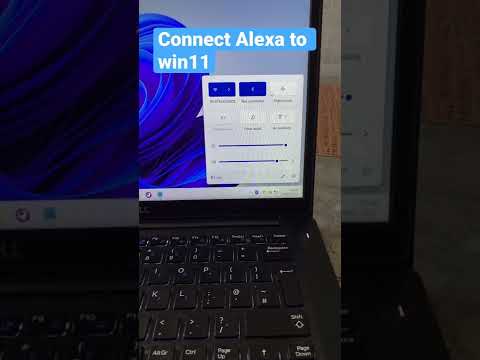 0:00:16
0:00:16
 0:02:09
0:02:09
 0:02:26
0:02:26
 0:00:59
0:00:59
 0:00:19
0:00:19
 0:00:20
0:00:20
 0:00:16
0:00:16
 0:02:02
0:02:02
 0:00:37
0:00:37
 0:00:44
0:00:44
 0:00:36
0:00:36
 0:00:26
0:00:26
 0:00:17
0:00:17
 0:00:33
0:00:33
 0:00:05
0:00:05