filmov
tv
After Effects Tutorial - Easing (Motion Design Techniques)

Показать описание
From animation and motion graphics, to experience across games, UX, websites and more… there is one motion design technique that permeates through, bringing with it the capability to lift the quality of any motion or animation displayed.
Let me introduce you to EASING!
- - UPDATE - -
So it was pointed out to me that my definitions of which part of the graph is easing "IN" and which part was easing "OUT" was incorrect. Admittedly the definitions of which is which gets confusing, especially for me coming from both an animation and programming background.
It all has to do with what you are considered to be the subject of easing. Within animation, it's all about the keyframe, within programming it's about the motion that is occurring.
To correct myself then....
( When it comes to Animation such as After Effects & Blender etc )
- Easing IN = when you are easing IN to a keyframe, so the easing occurs as you approach the keyframe.
- Easing OUT = when you are easing OUT of a keyframe, so the easing occurs as you depart the keyframe.
In the context of our graphs as shown on-screen, it means easing OUT occurs on the left, and easing IN occurs on the right.
( When it comes to programming )
- Easing IN = when you are easing at the START of the motion between two keyframes.
- Easing OUT = when you are easing at the END of the motion between two keyframes.
Therefore, depending on the context of where you are using easing, easing IN might be at the start, or it might be at the end.
- - - - - - - - - - - - - - - - - - - - - - - - - - - -
Learn how to make your animations and motion graphics feel more natural with EASING. Discover what easing does, and how to apply it in a number of different ways in Adobe After Effects.
Check out the website for this tutorial, plus explanations, code snippets, FAQs, and more....
Dan Ebbert's article on Overshoot and Bounce:
MisterHorse's Animation Composer:
Easings Cheat Sheet (as referenced in the video):
_________________________________
Have a suggestion for what you'd like to see next? Leave us a comment below!
Media Workbench covers tutorials, tips and tricks, freebies and more for the Adobe Creative Suite including After Effects, Photoshop, and more...
- - - - - -
Love what we do? Why not support us in creating more incredible content via Patreon.
Follow us on Facebook or Instagram to join in on the conversation
Let me introduce you to EASING!
- - UPDATE - -
So it was pointed out to me that my definitions of which part of the graph is easing "IN" and which part was easing "OUT" was incorrect. Admittedly the definitions of which is which gets confusing, especially for me coming from both an animation and programming background.
It all has to do with what you are considered to be the subject of easing. Within animation, it's all about the keyframe, within programming it's about the motion that is occurring.
To correct myself then....
( When it comes to Animation such as After Effects & Blender etc )
- Easing IN = when you are easing IN to a keyframe, so the easing occurs as you approach the keyframe.
- Easing OUT = when you are easing OUT of a keyframe, so the easing occurs as you depart the keyframe.
In the context of our graphs as shown on-screen, it means easing OUT occurs on the left, and easing IN occurs on the right.
( When it comes to programming )
- Easing IN = when you are easing at the START of the motion between two keyframes.
- Easing OUT = when you are easing at the END of the motion between two keyframes.
Therefore, depending on the context of where you are using easing, easing IN might be at the start, or it might be at the end.
- - - - - - - - - - - - - - - - - - - - - - - - - - - -
Learn how to make your animations and motion graphics feel more natural with EASING. Discover what easing does, and how to apply it in a number of different ways in Adobe After Effects.
Check out the website for this tutorial, plus explanations, code snippets, FAQs, and more....
Dan Ebbert's article on Overshoot and Bounce:
MisterHorse's Animation Composer:
Easings Cheat Sheet (as referenced in the video):
_________________________________
Have a suggestion for what you'd like to see next? Leave us a comment below!
Media Workbench covers tutorials, tips and tricks, freebies and more for the Adobe Creative Suite including After Effects, Photoshop, and more...
- - - - - -
Love what we do? Why not support us in creating more incredible content via Patreon.
Follow us on Facebook or Instagram to join in on the conversation
Комментарии
 0:04:53
0:04:53
 0:12:36
0:12:36
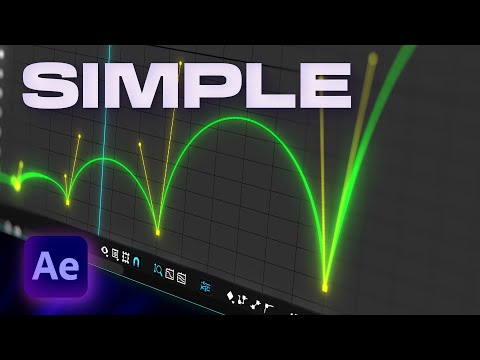 0:25:10
0:25:10
 0:08:51
0:08:51
 0:07:27
0:07:27
 0:02:50
0:02:50
 0:06:31
0:06:31
 0:16:39
0:16:39
 0:07:05
0:07:05
 0:21:08
0:21:08
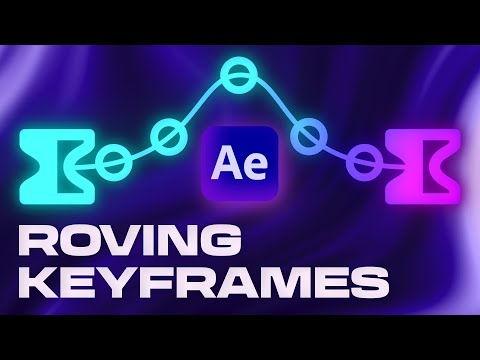 0:16:25
0:16:25
 0:00:47
0:00:47
 0:12:35
0:12:35
 0:00:51
0:00:51
 0:13:31
0:13:31
 0:08:25
0:08:25
 0:11:09
0:11:09
 0:00:36
0:00:36
 0:00:38
0:00:38
 0:07:10
0:07:10
 0:05:04
0:05:04
 0:12:03
0:12:03
 0:05:37
0:05:37
 0:10:35
0:10:35