filmov
tv
How To Fix 0x80004005 Unidentified Error When Connecting To A Network Resource

Показать описание
How To Fix #0x80004005 Unidentified Error When Connecting To A Network Resource
When trying to connect to network resources in Windows 11 or Windows 10 - opening a network folder, accessing a NAS, and other situations, some users may encounter the network error message "Windows cannot access (resource address)", error code 0x80004005 Unidentified error (or Error Code 0x80004005 Unspecified error in the English version).
This instruction details ways to fix error 0x80004005 when accessing network folders and other resources. An error with the same code, but in relation to virtual machines, is discussed in a separate material: Error E_FAIL 0x80004005 in VirtualBox .
Code:
reg add HKLM\SYSTEM\CurrentControlSet\Services\LanmanWorkstation\Parameters /v AllowInsecureGuestAuth /t reg_dword /d 00000001 /f
net stop LanmanWorkstation && net start LanmanWorkstation
Allowing anonymous guest access to network folders
Error message 0x80004005 Unidentified error when connecting to a network resource
Starting with Windows 10 version 1709 and Windows Server 2019, the SMB2 and SMB3 client by default does not allow connections with a guest account to the remote server: when you try to make such a connection, you will receive either a "Network Error" window with the message "0x80004005 Unidentified error" or similar failure - 0x80070035 Network path not found .
----------------------------------------------------------------------------------------------------
My Social Links:
-----------------------------------------------------------------------------------------------------
Tech Review
When trying to connect to network resources in Windows 11 or Windows 10 - opening a network folder, accessing a NAS, and other situations, some users may encounter the network error message "Windows cannot access (resource address)", error code 0x80004005 Unidentified error (or Error Code 0x80004005 Unspecified error in the English version).
This instruction details ways to fix error 0x80004005 when accessing network folders and other resources. An error with the same code, but in relation to virtual machines, is discussed in a separate material: Error E_FAIL 0x80004005 in VirtualBox .
Code:
reg add HKLM\SYSTEM\CurrentControlSet\Services\LanmanWorkstation\Parameters /v AllowInsecureGuestAuth /t reg_dword /d 00000001 /f
net stop LanmanWorkstation && net start LanmanWorkstation
Allowing anonymous guest access to network folders
Error message 0x80004005 Unidentified error when connecting to a network resource
Starting with Windows 10 version 1709 and Windows Server 2019, the SMB2 and SMB3 client by default does not allow connections with a guest account to the remote server: when you try to make such a connection, you will receive either a "Network Error" window with the message "0x80004005 Unidentified error" or similar failure - 0x80070035 Network path not found .
----------------------------------------------------------------------------------------------------
My Social Links:
-----------------------------------------------------------------------------------------------------
Tech Review
 0:01:44
0:01:44
 0:01:25
0:01:25
 0:00:36
0:00:36
 0:02:17
0:02:17
 0:03:29
0:03:29
![[2024 Updated] How](https://i.ytimg.com/vi/a2cBeCbYMKs/hqdefault.jpg) 0:04:49
0:04:49
 0:00:14
0:00:14
 0:01:10
0:01:10
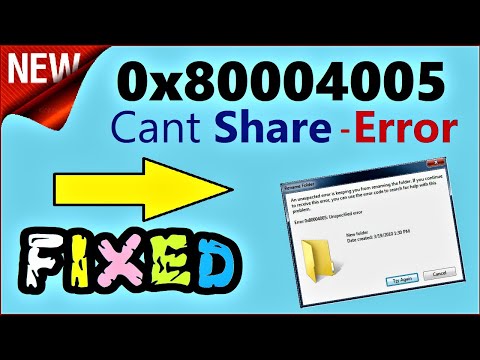 0:01:58
0:01:58
 0:03:58
0:03:58
 0:06:08
0:06:08
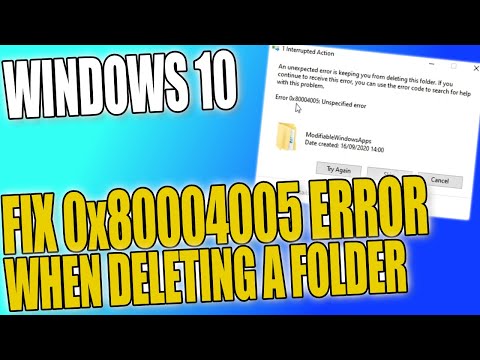 0:02:24
0:02:24
 0:02:07
0:02:07
 0:05:49
0:05:49
 0:01:23
0:01:23
 0:02:27
0:02:27
 0:02:35
0:02:35
 0:02:17
0:02:17
 0:01:11
0:01:11
 0:01:28
0:01:28
 0:02:24
0:02:24
 0:02:59
0:02:59
 0:04:40
0:04:40
 0:03:33
0:03:33