filmov
tv
IP Address Management - 7 : DHCP

Показать описание
#IP #Address #Management playlist explains the need for and methods used for managing IP addresses. Follows closely with the lesson on IP Addressing in the "Routing" section of the course.
DHCP is a protocol that allows devices to be automatically assigned IP addresses when they boot up and register with the server. This automatic process is called "dynamic addressing." Prior to this, each device had to be configured with a permanent IP address - this process is called static addressing. While this was not too difficult on initial installation, it tended to create a lot of extra work when a computer was moved, and it required a different IP address. In addition, mobile users always had to get a new IP address when they connected to the network.
The DHCP process works this way: when the PC boots up, it generates a DHCP request message asking for an IP address. This message is forwarded to the DHCP server, which is the software controlling the distribution of addresses. The DHCP server replies with an IP address for the PC. This address could be granted to the computer for a temporary period of time or permanently, depending on how the server has been configured.
A single DHCP server has the ability to support address assignments to multiple IP networks and subnetworks. Also, DHCP only gives addresses to IP stations that require an address, thus saving scarce address resources.
DHCP is a protocol that allows devices to be automatically assigned IP addresses when they boot up and register with the server. This automatic process is called "dynamic addressing." Prior to this, each device had to be configured with a permanent IP address - this process is called static addressing. While this was not too difficult on initial installation, it tended to create a lot of extra work when a computer was moved, and it required a different IP address. In addition, mobile users always had to get a new IP address when they connected to the network.
The DHCP process works this way: when the PC boots up, it generates a DHCP request message asking for an IP address. This message is forwarded to the DHCP server, which is the software controlling the distribution of addresses. The DHCP server replies with an IP address for the PC. This address could be granted to the computer for a temporary period of time or permanently, depending on how the server has been configured.
A single DHCP server has the ability to support address assignments to multiple IP networks and subnetworks. Also, DHCP only gives addresses to IP stations that require an address, thus saving scarce address resources.
 0:01:21
0:01:21
 0:18:45
0:18:45
 0:07:17
0:07:17
 0:07:43
0:07:43
 0:01:44
0:01:44
 0:04:06
0:04:06
 0:03:47
0:03:47
 0:31:30
0:31:30
 2:38:20
2:38:20
 0:01:29
0:01:29
 0:03:53
0:03:53
 0:01:40
0:01:40
 0:01:32
0:01:32
 0:11:01
0:11:01
 0:23:54
0:23:54
 0:22:52
0:22:52
 0:11:41
0:11:41
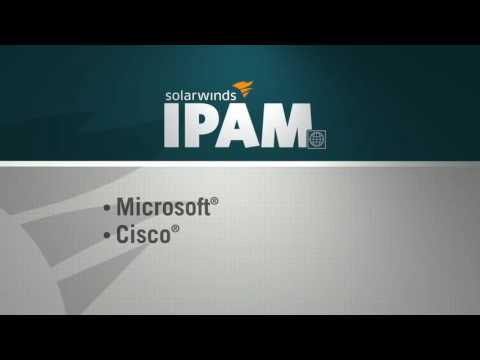 0:07:52
0:07:52
 0:11:33
0:11:33
 0:07:01
0:07:01
 0:00:32
0:00:32
 0:04:03
0:04:03
 0:13:12
0:13:12
 0:01:04
0:01:04