filmov
tv
Android Auto Walk Through on Lexus IS350 2006 2007 2008 2009 2010 with VLine VL2

Показать описание
Android Auto demonstration on Lexus IS350 2006 2007 2008 2009 2010 2011 2012 2013 2014 2014 2015 2016 with VLine VL2 Infotainment System.
To get Android Auto for your factory Lexus stereo you need to:
1. Install VLine VL2 Infotainment System to your vehicle:
2. Connect your Android phone to VLine via regular USB cable
3. Start enjoying your ride!
With Android Auto and VLine VL2 Infotainment System you will get:
1. Driving with Google and Waze Maps and Navigation;
2. Listening to your favorite music streaming apps, including Pandora, Spotify, Web Radio, Google Music, and others
3. Using "OK Google" voice assistant command to start playing the music, navigation, make phone call, or send a message.
Drive happy!
To get Android Auto for your factory Lexus stereo you need to:
1. Install VLine VL2 Infotainment System to your vehicle:
2. Connect your Android phone to VLine via regular USB cable
3. Start enjoying your ride!
With Android Auto and VLine VL2 Infotainment System you will get:
1. Driving with Google and Waze Maps and Navigation;
2. Listening to your favorite music streaming apps, including Pandora, Spotify, Web Radio, Google Music, and others
3. Using "OK Google" voice assistant command to start playing the music, navigation, make phone call, or send a message.
Drive happy!
Android Auto Walkthrough! | + Setup Guide!
Everything You Need To Know About Android Auto | Version 8.1
How To Use Android Auto! (Complete Beginners Guide)
How to Use Android Auto | What is Android Auto?
Android Auto Best Kept Hidden Features 2023
ALL-NEW Android Auto 2023 Update! (Coolwalk v8.9) | Detailed Review & Tutorial
Android Auto
Latest Android Auto Review, tips and tricks! You won't believe what it can do!!!
Lamtto Apple CarPlay & Android Auto - Plug & Play System - Dash Cam, Reverse Camera, Bluetoo...
NEW 2024 Android Auto ‘Coolwalk’ FULL guide (8K)
Android Auto Set Up and Walk Through |How To|
How to Use Android Auto in Your Toyota | Toyota
how to enable wireless android auto on android device
Android Auto App - Install, Configure, Use Google Maps, OK Google, Phone, Music, Etc.
How to watch YouTube on Android Auto in ANY CAR in 2023 - NO ROOT REQUIRED - CarStream
Toyota Technology: How to Set up and Initiate Android Auto on your Toyota
AAAD Problems With Android Auto? Here's How to Fix It! #SHORTS
How to Connect and Use Android Auto™
Android Auto 2019 Redesign walk through
Android Auto Complete Tutorial - In Depth
3 Ways To Get Android Auto
Waze: How To Use It With Android Auto
How To Add Apps To Android Auto! (2023)
Android Auto Won't Connect or Not Working? How to fix and Troubleshooting
Комментарии
 0:15:12
0:15:12
 0:12:55
0:12:55
 0:09:13
0:09:13
 0:03:36
0:03:36
 0:05:03
0:05:03
 0:12:57
0:12:57
 0:01:00
0:01:00
 0:22:52
0:22:52
 0:09:19
0:09:19
 0:09:49
0:09:49
 0:06:16
0:06:16
 0:02:14
0:02:14
 0:00:46
0:00:46
 0:03:45
0:03:45
 0:06:08
0:06:08
 0:05:19
0:05:19
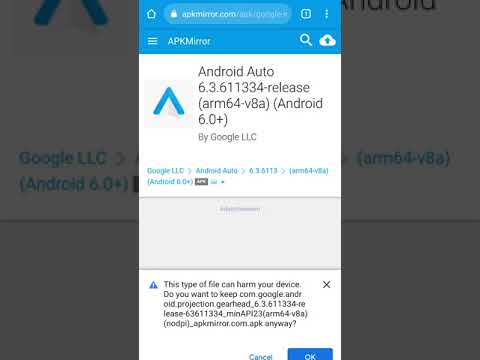 0:00:28
0:00:28
 0:02:16
0:02:16
 0:05:35
0:05:35
 0:12:07
0:12:07
 0:05:09
0:05:09
 0:04:18
0:04:18
 0:02:10
0:02:10
 0:04:05
0:04:05