filmov
tv
Chrome OS Flex: Google’s New PC OS
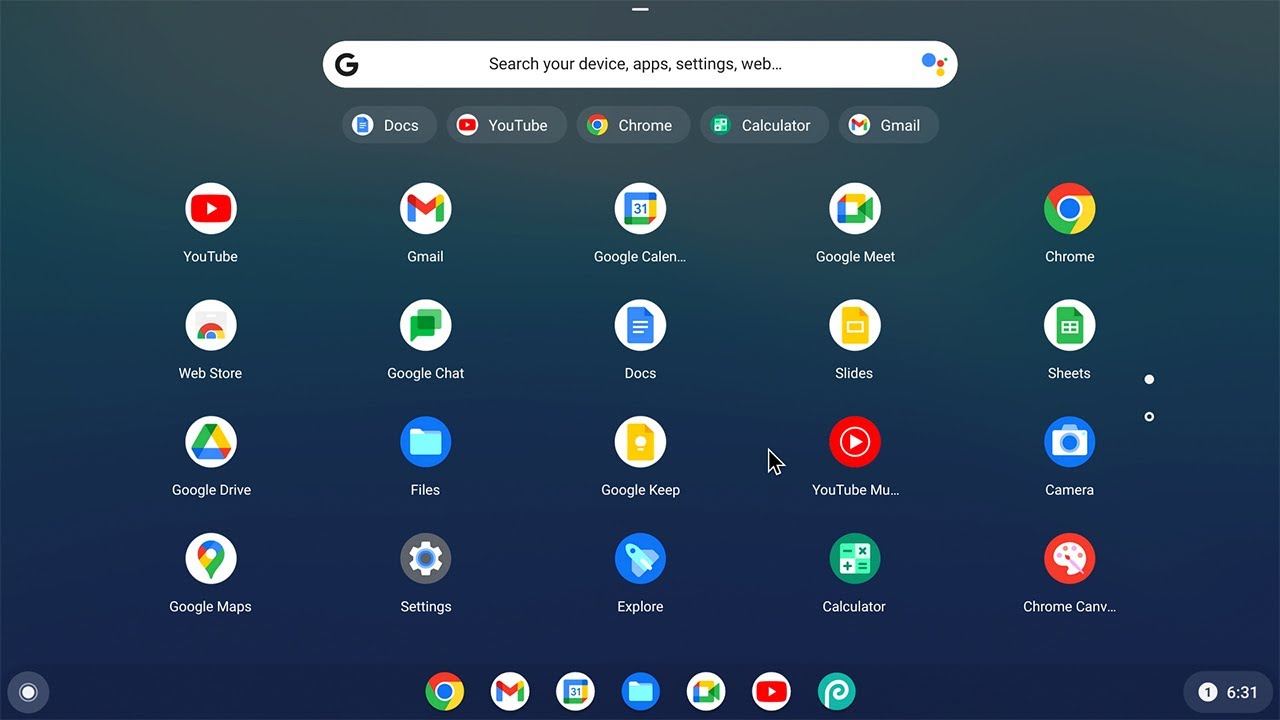
Показать описание
Chrome OS Flex is a new version of Chrome OS, the cloud operating system used on Google chromebooks. As this video demonstrates, it can be installed on almost any PC, allowing -- for example -- new life to be brought to an old laptop.
My video on “PC BIOS Settings” -- which includes information on booting from a USB drive -- is here:
My video on using Diskpart to recover a USB drive that has been used as an installation media is here:
And my video on the Rock Pi X SBC is here:
Please note that as an Amazon Associate I earn a commission from any qualifying purchases you may make via the above link.
Chapters:
00:00 Introduction
00:46 Google’s PC OS
04:53 Guest Test
08:07 Full Install
11:24 Cloud Working
13:47 Another Option
#ChromeOSFlex #ChromeOS #ExplainingComputers
My video on “PC BIOS Settings” -- which includes information on booting from a USB drive -- is here:
My video on using Diskpart to recover a USB drive that has been used as an installation media is here:
And my video on the Rock Pi X SBC is here:
Please note that as an Amazon Associate I earn a commission from any qualifying purchases you may make via the above link.
Chapters:
00:00 Introduction
00:46 Google’s PC OS
04:53 Guest Test
08:07 Full Install
11:24 Cloud Working
13:47 Another Option
#ChromeOSFlex #ChromeOS #ExplainingComputers
Chrome OS Flex: Installing Linux Apps & 4 Month Review of Google’s New PC OS
Chrome OS Flex: Google’s New PC OS
Is Chrome OS Worth It in 2024? (The Answer May Surprise You!)
Can ChromeOS Flex Revive Your Old Laptop?
Can They All Flex? Running ChromeOS Flex On All Sorts Of Hardware
Buying a Chromebook was a BIG MISTAKE - Chrome OS Flex
Chrome OS Flex | The Absolute UPGRADE That You Wanted in 2022!
Chrome OS Flex NEW Update 115 - Changes and Features!
Top 5 Reasons to Choose Fyde OS Over ChromeOS Flex in 2024!
How to Install ChromeOS Flex From Start to Finish + OS Tour [2025]
Chrome OS Flex on Very OLD Laptop #shorts
Google's new Chrome OS Flex aims to 'modernize' old PCs and Macs | Android Central
Chrome OS Flex! With PlayStore - Android Games?#shorts #short #chromeos #chromeosflex
Chrome OS Flex INSTALL & REVIEW After 7 Days Usage!
Google’s new hardware revealed and Lacros on ChromeOS Flex
Chrome OS Flex vs Windows 11 - BEST OS For Low-End PC & Laptop?
How to Install Chrome OS Flex on a Chromebook
NEW Chrome OS Flex *MAJOR UPDATE* 118 - Material You, LACROS Browser, and More REVIEW! 🔥
Run Games on Chrome OS Flex Without Google Play 2023
Chrome OS Flex : Turn Old Computers into Chromebooks and Chromeboxes! How to Install It
Google Play Store on Chrome OS Flex?! It's Finally Here - Let's Unlock It!
How to Get PLAYSTORE on Chrome OS Flex | Step-by-Step Guide 2024
Convert Chrome OS Flex to Chrome OS | Move Chrome Os Flex To Chrome Os
Chrome OS Flex NEW Update 108, Changes and Features !
Комментарии
 0:15:59
0:15:59
 0:14:48
0:14:48
 0:02:18
0:02:18
 0:04:17
0:04:17
 0:23:56
0:23:56
 0:14:40
0:14:40
 0:16:41
0:16:41
 0:04:37
0:04:37
 0:07:38
0:07:38
 0:29:32
0:29:32
 0:00:52
0:00:52
 0:02:54
0:02:54
 0:00:27
0:00:27
 0:13:17
0:13:17
 1:19:05
1:19:05
 0:08:03
0:08:03
 0:12:32
0:12:32
 0:05:53
0:05:53
 0:05:23
0:05:23
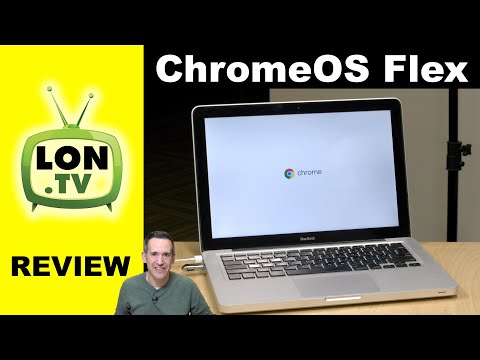 0:19:44
0:19:44
 0:05:45
0:05:45
 0:04:54
0:04:54
 0:04:27
0:04:27
 0:03:38
0:03:38