filmov
tv
How To Do Basic Keyword Research Using The Google Keyword Planner | WP Learning Lab

Показать описание
How To Do Basic Keyword Research Using The Google Keyword Planner | WP Learning Lab
The cornerstone of search engine optimization (SEO) is solid keyword research. There is plenty of keyword research software available, but they all pull data from the same place: Google. So you might as well go right to the source, the Google keyword planner.
In this tutorial I show you how to do keyword research to help you rank better in Google search.
To use the keyword planner you will have to have a Google Adwords account, but you do not need to give them a credit card number.
Once logged in, enter a keyword or keyword phrase into the search box and click Get Ideas.
Following that click on the Keyword Ideas tab. You will be shown a bunch of information about your specific keyword. You want to make sure that there is a number in the "Avg. Monthly Searches" column.
That number is just an estimate, Google does not give exact search data.
In my opinion, as long as there is search volume there (even 20 searches a month), it's a keyword worth targeting. When I say targeting I mean creating content that is optimized for that keyword.
Below the results for your keyword search, Google may be showing suggestions below. Browsing through those suggestions is a very good idea. I guarantee you'll find keyword ideas there that you didn't think of before.
I hope this keyword planner tutorial helps you! If you have any questions leave a comment below or ping me @WPLearningLab on Twitter.
--------------
If you want more excellent WordPress information check out our website where we post WordPress tutorials daily.
Connect with us:
Комментарии
 0:17:48
0:17:48
 0:10:51
0:10:51
 0:09:23
0:09:23
 0:00:42
0:00:42
 0:05:29
0:05:29
 0:28:13
0:28:13
 0:06:58
0:06:58
 0:04:59
0:04:59
 0:14:52
0:14:52
 0:08:17
0:08:17
 0:00:44
0:00:44
 0:21:06
0:21:06
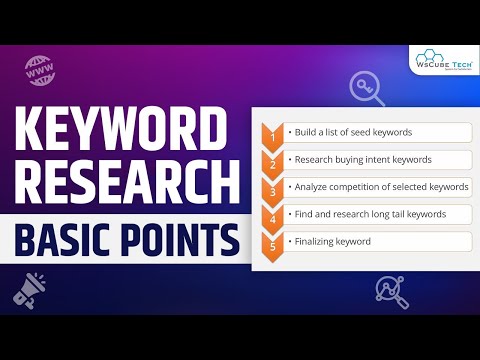 0:12:19
0:12:19
 0:19:48
0:19:48
 0:12:24
0:12:24
 0:01:21
0:01:21
 0:03:50
0:03:50
 0:21:47
0:21:47
 0:08:56
0:08:56
 0:07:06
0:07:06
 0:10:36
0:10:36
 0:31:49
0:31:49
 0:10:11
0:10:11
 0:07:04
0:07:04