filmov
tv
How I solved - HTTP Response Header 'Content-Type' configured incorrectly on the server for file...

Показать описание
In this video I show the procedure I used to solve the error with the message:
HTTP Response Header "Content-Type" configured incorrectly on the server for file Build/WebGL.wasm, should be "application/wasm". Startup time performance will suffer.
The idea is to create an htaccess file and add it to the build folder of your WebGL application, the upload all the content to the server.
Here you have the instructions to paste in the htaccess file:
WARNING: THE "GREATER THAN" AND "LESS THAN" SIGNS WERE REPLACED BY "{" AND "}", CHECK THE INSTRUCTIONS IN THE VIDEO
{IfModule mod_mime.c}
AddType application/wasm .wasm
{/IfModule}
____________________________________________________________
Watch the following repository where I'll be sharing solutions and examples for Unity
👇
____________________________________________________________
HTTP Response Header "Content-Type" configured incorrectly on the server for file Build/WebGL.wasm, should be "application/wasm". Startup time performance will suffer.
The idea is to create an htaccess file and add it to the build folder of your WebGL application, the upload all the content to the server.
Here you have the instructions to paste in the htaccess file:
WARNING: THE "GREATER THAN" AND "LESS THAN" SIGNS WERE REPLACED BY "{" AND "}", CHECK THE INSTRUCTIONS IN THE VIDEO
{IfModule mod_mime.c}
AddType application/wasm .wasm
{/IfModule}
____________________________________________________________
Watch the following repository where I'll be sharing solutions and examples for Unity
👇
____________________________________________________________
HOW TO FIX HTTP CUSTOM CONNECTION ERROR: REASON WHY IT STOPS WORKING
How To Fix HTTP Error 431
How To Fix HTTP Error 500 In cPanel
How to Fix a Dell with a HTTP Boot Error on a Windows 11 Computer
Http Custom Connect Problem Solved 2024
How to Fix HTTP Error 500 in WordPress
How To Fix - Roblox - Disconnected - An Http Error Has Occurred - Error Code 529 - Windows 10 / 8 /7
How To Fix HTTP Error Connect Fail Roblox Mobile (JOIN ERROR)
🤔 Can YOU Solve This Mind-Blowing Riddle? 🧠🔥 #shorts #quiz #viralvideo #quiz #riddles...
How to Fix a Dell with a HTTP Boot Error on a Windows 11 Computer
How To Fix Roblox HTTP Error DNS Resolve
HOW TO FIX HTTP CUSTOM UDP NOT CONNECTING: FOR FASTEST INTERNET CONNECTIONS
How to Fix HTTPS page has internal links to HTTP [100% Working]
How To Fix Roblox Mobile Http Error | Final Solution
HTTP CUSTOM | How to fix UDP connection error | UDP settings tutorial guide
HTTP Error 500 WordPress: How to solve http error 500
500 internal server error | Fix http error 500 google chrome android mobile
How To Fix HTTP 405 Error WordPress 405 error on wp comments post php after switching http to http
How To FIX Http Error 500 Internal Server Error Google Chrome On Android [Full Guide]
How to fix http error 500 in WordPress | Solved 100%
FIX: Printer prints 'GET/ESCL/ScannerStatus/HTTP/1.1' after sleep in Windows 11.
HTTP Custom UDP Settings : Not Connecting solved : Enjoy imporoved internet speed
How To Resolve Netflix's HTTP Error 403?
How I solved - HTTP Response Header 'Content-Type' configured incorrectly on the server f...
Комментарии
 0:05:16
0:05:16
 0:03:24
0:03:24
 0:03:02
0:03:02
 0:04:48
0:04:48
 0:02:08
0:02:08
 0:10:26
0:10:26
 0:03:09
0:03:09
 0:01:30
0:01:30
 0:00:19
0:00:19
 0:01:34
0:01:34
 0:01:37
0:01:37
 0:04:57
0:04:57
 0:02:41
0:02:41
 0:00:43
0:00:43
 0:11:56
0:11:56
 0:06:21
0:06:21
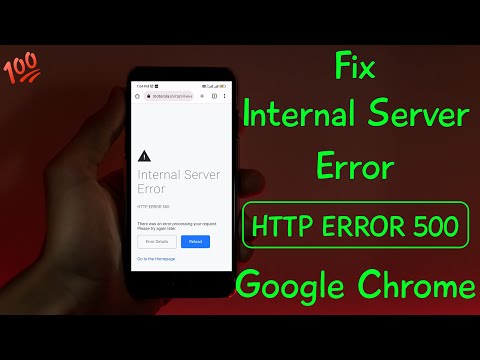 0:02:23
0:02:23
 0:01:22
0:01:22
 0:01:26
0:01:26
 0:08:03
0:08:03
 0:00:50
0:00:50
 0:07:46
0:07:46
 0:02:00
0:02:00
 0:01:49
0:01:49