filmov
tv
How to Backup your Google Authenticator codes | 2FA Backup

Показать описание
#Google #Authenticator #Backup
In todays video I'm gonna show you how to backup your Google Authenticator codes which is an essential procedure when using 2 factor authentication.
Normally, if you are using the Google Authenticator app to generate 2 FA codes for services like Gmail or Facebook, you should backup your setup key or QR code that you get when you activate the 2 factor authentication. Its very important for you to write it down, or print it off or take a screenshot of these codes and keep them safe, So in case you lose your phone, or it gets broken or you trade it in for a new phone, you can easily recover access to your accounts.
But, lets assume you haven't saved your setup or secret key. You can get your backup codes for your Google Account account by following the steps shown in the video.
Time Stamp
0:00 Intro
1:01 How to Backup your Google Authenticator codes
2:28 Important things to know regarding the backup of your Google Authenticator codes
3:15 Outro
I hope this was helpful!
You can find here my previous video on
How to recover Google authenticator account | 2 FA key recovery
How to fix the Google Authenticator Wrong Code Try Again
How to Setup and Use Google Authenticator | All you need to know about 2-Factor Authentication
How to Transfer Google Authenticator Accounts to New iPhone or Android | Quick and Easy (2021)
Please give it a thumbs up!
_ _ _ _ _ _ _ _ _ _ _ _ _ _ _ _ _ _ _ _ _ _ _ _ _ _ _ _ _ _ _ _ _ _ _ _ _ _ _ _ _ _ _ _ _ _ _ _ _ _ _ _ _
Affiliate Links - You help out the Channel and get what You are looking for without any extra cost to You
Support TechLink on Amazon
Gear I use:
As an Amazon Associate I earn from qualifying purchases.
_ _ _ _ _ _ _ _ _ _ _ _ _ _ _ _ _ _ _ _ _ _ _ _ _ _ _ _ _ _ _ _ _ _ _ _ _ _ _ _ _ _ _ _ _ _ _ _ _ _ _ _ _
Make sure to subscribe to the channel & select the bell push notifications (click the BELL icon next to the subscribe button) to be notified immediately when I release a new video.
All the TechLink channels in one place
GROW Your YouTube FREE With TubeBuddy
Get yourself a Netflix Premium account for only 3.87$
Use my PROMO CODE for additional 5% off: PAULT
Keep More of Your Profits: Trade with Ultra-Low Fees on Mexc Exchange
Get yourself a Spotify Premium account for only 1.55$
Use my PROMO CODE for additional 2% off: PAULT
If you have any other questions, give me a shout on social media & I'll try and answer all the questions you might have.
----------------------------------------------------
———————————————————
Thanks for watching and I’ll see you next time!
-~-~~-~~~-~~-~-
Check out this amazing deal: "How to get Netflix Premium for cheap - 80% discount and NO VPN required"
-~-~~-~~~-~~-~-
In todays video I'm gonna show you how to backup your Google Authenticator codes which is an essential procedure when using 2 factor authentication.
Normally, if you are using the Google Authenticator app to generate 2 FA codes for services like Gmail or Facebook, you should backup your setup key or QR code that you get when you activate the 2 factor authentication. Its very important for you to write it down, or print it off or take a screenshot of these codes and keep them safe, So in case you lose your phone, or it gets broken or you trade it in for a new phone, you can easily recover access to your accounts.
But, lets assume you haven't saved your setup or secret key. You can get your backup codes for your Google Account account by following the steps shown in the video.
Time Stamp
0:00 Intro
1:01 How to Backup your Google Authenticator codes
2:28 Important things to know regarding the backup of your Google Authenticator codes
3:15 Outro
I hope this was helpful!
You can find here my previous video on
How to recover Google authenticator account | 2 FA key recovery
How to fix the Google Authenticator Wrong Code Try Again
How to Setup and Use Google Authenticator | All you need to know about 2-Factor Authentication
How to Transfer Google Authenticator Accounts to New iPhone or Android | Quick and Easy (2021)
Please give it a thumbs up!
_ _ _ _ _ _ _ _ _ _ _ _ _ _ _ _ _ _ _ _ _ _ _ _ _ _ _ _ _ _ _ _ _ _ _ _ _ _ _ _ _ _ _ _ _ _ _ _ _ _ _ _ _
Affiliate Links - You help out the Channel and get what You are looking for without any extra cost to You
Support TechLink on Amazon
Gear I use:
As an Amazon Associate I earn from qualifying purchases.
_ _ _ _ _ _ _ _ _ _ _ _ _ _ _ _ _ _ _ _ _ _ _ _ _ _ _ _ _ _ _ _ _ _ _ _ _ _ _ _ _ _ _ _ _ _ _ _ _ _ _ _ _
Make sure to subscribe to the channel & select the bell push notifications (click the BELL icon next to the subscribe button) to be notified immediately when I release a new video.
All the TechLink channels in one place
GROW Your YouTube FREE With TubeBuddy
Get yourself a Netflix Premium account for only 3.87$
Use my PROMO CODE for additional 5% off: PAULT
Keep More of Your Profits: Trade with Ultra-Low Fees on Mexc Exchange
Get yourself a Spotify Premium account for only 1.55$
Use my PROMO CODE for additional 2% off: PAULT
If you have any other questions, give me a shout on social media & I'll try and answer all the questions you might have.
----------------------------------------------------
———————————————————
Thanks for watching and I’ll see you next time!
-~-~~-~~~-~~-~-
Check out this amazing deal: "How to get Netflix Premium for cheap - 80% discount and NO VPN required"
-~-~~-~~~-~~-~-
Комментарии
 0:02:20
0:02:20
 0:19:48
0:19:48
 0:06:57
0:06:57
 0:09:54
0:09:54
 0:06:49
0:06:49
 0:03:05
0:03:05
 0:02:41
0:02:41
 0:09:43
0:09:43
 0:02:48
0:02:48
 0:01:31
0:01:31
 0:01:01
0:01:01
 0:02:54
0:02:54
 0:04:54
0:04:54
 0:01:27
0:01:27
 0:05:27
0:05:27
 0:00:47
0:00:47
 0:02:27
0:02:27
 0:04:04
0:04:04
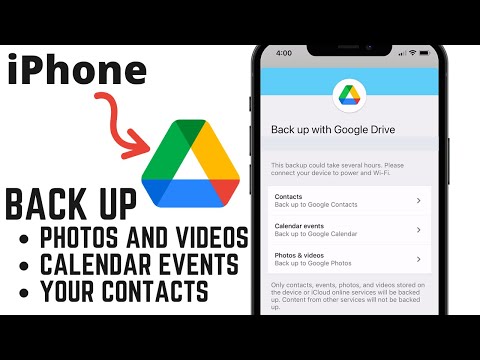 0:04:00
0:04:00
 0:02:16
0:02:16
 0:01:16
0:01:16
 0:03:51
0:03:51
 0:08:43
0:08:43
 0:01:32
0:01:32