filmov
tv
How To Enable TLS 1.2 on Windows 10 Registry

Показать описание
This video will show you how to turn on TLS 1.2 in Windows 10. Here are the steps:
1. Open Registry Editor
2. Go to HKEY_LOCAL_MACHINE\SYSTEM\CurrentControlSet\Control\SecurityProviders\SCHANNEL\Protocols\TLS 1.2\Client
Create a new DWORD value named DisabledByDefault and set the value to 0
Create a new DWORD value named Enabled and set the value to 1
3. Go to HKEY_LOCAL_MACHINE\SYSTEM\CurrentControlSet\Control\SecurityProviders\SCHANNEL\Protocols\TLS 1.2\Server
Create a new DWORD value named DisabledByDefault and set the value to 0
Create a new DWORD value named Enabled and set the value to 1
4. Restart your computer
1. Open Registry Editor
2. Go to HKEY_LOCAL_MACHINE\SYSTEM\CurrentControlSet\Control\SecurityProviders\SCHANNEL\Protocols\TLS 1.2\Client
Create a new DWORD value named DisabledByDefault and set the value to 0
Create a new DWORD value named Enabled and set the value to 1
3. Go to HKEY_LOCAL_MACHINE\SYSTEM\CurrentControlSet\Control\SecurityProviders\SCHANNEL\Protocols\TLS 1.2\Server
Create a new DWORD value named DisabledByDefault and set the value to 0
Create a new DWORD value named Enabled and set the value to 1
4. Restart your computer
How To Enable TLS 1.2 on windows 10?
How To Enable TLS 1.2 on Windows 10 Registry
How to enable TLS 1 2 in windows 10 Latest 2020
How to Enable TLS 1.2 on Windows 7
How To Enable TLS 1 2 On Window
How to Check TLS Version Windows Server 2022
How to Enable TLS 1.2 on Windows Server 2016
How to enable TLS 1 2 on Windows Server 2008?
How to Enable TLS 1.2 on Windows Server 2012
How to enable TLS1.2
Checking TLS setting in Chrome
How to check SSL/TLS configuration (Ciphers and Protocols)
How To Enable TLS 1.0 and 1.1 in Windows 11
Enable TLS1 2 in Jboss7
Allowing TLS 1.1 and 1.2 for outlook under Windows
How to enable TLS1.2
How to enable TLS 1.1, TLS 1.2 in windows 11. Resolve starting problem of Microsoft edge.
How to enable TLS 1.1, TLS 1.2 in windows 10. Microsoft start problem resolved.
How To Disable SSL 2.0/3.0 and Enable TLS 1.2 on windows Server in registry #windowsserver
HOW TO ENABLE TLS 1.0 AND 1.2 PROTOCOLS ON MOZILA FIRE FOX BROWSER
How to Enable TLS 1.2 support in Asp.net
Windows Server - How to Enable TLS 1.2 Registry Script (Disable TLS 1.0, 1.1, RC4, SSL 2.0, 3.0, DH)
Manuelles Nachtragen des Sicherheitsprotokoll TLS 1 2 in Windows 7
How to disable SSL 2.0, SSL 3.0, TLS 1.0 and TLS 1.1 in Windows 10
Комментарии
 0:04:55
0:04:55
 0:01:57
0:01:57
 0:07:45
0:07:45
 0:01:57
0:01:57
 0:03:46
0:03:46
 0:03:26
0:03:26
 0:01:23
0:01:23
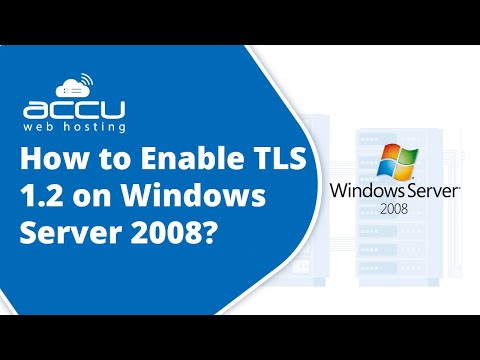 0:12:15
0:12:15
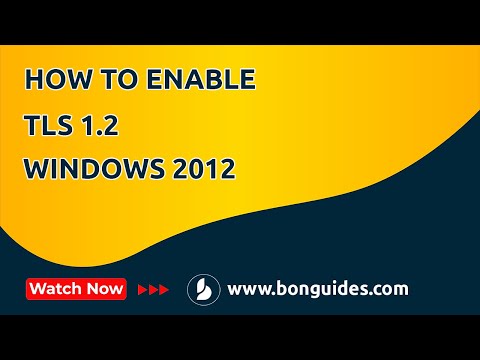 0:01:56
0:01:56
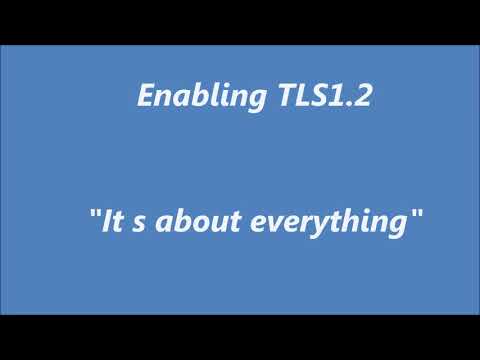 0:03:13
0:03:13
 0:01:08
0:01:08
 0:08:06
0:08:06
 0:00:53
0:00:53
 0:01:18
0:01:18
 0:02:35
0:02:35
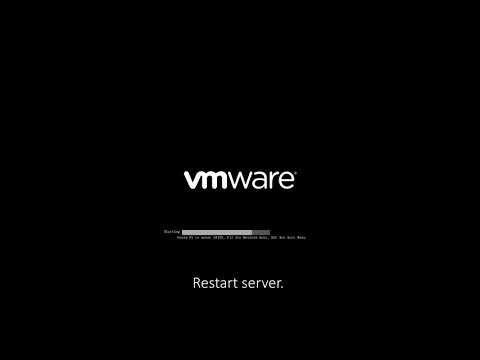 0:02:47
0:02:47
 0:10:18
0:10:18
 0:02:42
0:02:42
 0:08:37
0:08:37
 0:01:18
0:01:18
 0:01:57
0:01:57
 0:04:22
0:04:22
 0:03:47
0:03:47
 0:05:26
0:05:26