filmov
tv
Illustrator - Repeat Tool Paint Strokes Pattern - Explore the NEW Illustrator CC Repeat tool!

Показать описание
Illustrator - Repeat Tool Paint Strokes Pattern - Explore the NEW Illustrator CC Repeat tool!
Learn to use the new Repeat tool in Illustrator CC (and the one on the iPad) to make a Paint Strokes pattern in Illustrator. This is a repeat pattern of a different type than is made using the Pattern Make tool. It is a new feature and one that is very handy. In this video you will learn to make a design suitable for use as Scrapbook paper and which is perfectly sized for this purpose.
SKILLSHARE AND UDEMY COUPONS
VIEW MORE VIDEOS JUST LIKE THIS ON MY YOUTUBE CHANNEL
SUBSCRIBE TO MY EMAIL MAILING LIST
LET'S CONNECT!
IF YOU LIKED THIS VIDEO YOU MAY LIKE THESE SIMILAR VIDEOS:
#helenbradley #illustratortutorial #patternmaking
Learn to use the new Repeat tool in Illustrator CC (and the one on the iPad) to make a Paint Strokes pattern in Illustrator. This is a repeat pattern of a different type than is made using the Pattern Make tool. It is a new feature and one that is very handy. In this video you will learn to make a design suitable for use as Scrapbook paper and which is perfectly sized for this purpose.
SKILLSHARE AND UDEMY COUPONS
VIEW MORE VIDEOS JUST LIKE THIS ON MY YOUTUBE CHANNEL
SUBSCRIBE TO MY EMAIL MAILING LIST
LET'S CONNECT!
IF YOU LIKED THIS VIDEO YOU MAY LIKE THESE SIMILAR VIDEOS:
#helenbradley #illustratortutorial #patternmaking
Illustrator - Repeat Tool Paint Strokes Pattern - Explore the NEW Illustrator CC Repeat tool!
Repeat A Shape Along A Path with Illustrator
How to turn a gouache painting into a seamless repeat pattern
How to use the Repeat features in Adobe Illustrator - Radial Repeat, Mirror Repeat, and Grid Repeat
How To Make A Seamless Repeating Pattern In Illustrator | Adobe Tutorials
New Grid Repeat Tool for Patterns 2021 | Adobe Illustrator Tutorial
Illustrator - Multi-color Circles Pattern - Quick & Easy Seamless Repeat
How to Make Half Drop Repeat Adobe Illustrator!!!
Make seamless repeating patterns in Illustrator CS5.5 and earlier
Create Unique Repeating Shapes in Illustrator | A Quick Tutorial
Spiral Tool and Repeat Objects In Illustrator | How To | Amazing Embellishments | Graphicxtras
Illustrator - Buffalo Plaid Pattern - Seamless Repeating Tile
The EASIEST Way to Repeat or Grid Illustrations | Adobe Illustrator Tutorial
Seamless Repeat in iPad & Desktop Illustrator! From Repeat, to Pattern Mode, to Fill Swatch!
Illustrator for iPad - Radial Repeat
Making a repeating pattern using Adobe Illustrator | trailing pattern style
Illustrator Repeat Grid
Illustrator - Geometric Pendant Pattern - Seamless Repeat Pattern Design
How to Create Seamless Repeating Patterns in Adobe Illustrator (for beginners)
Polar Grid Tool and Illustrator repeat 2021 2022 tutorial
Repeat And Rectangular Grid In Illustrator | How To Tutorial | Graphicxtras
HOW TO CREATE A REPEAT PATTERN (watermelon, pineapple, tropical leaf). ADOBE ILLUSTRATOR TUTORIAL.
Illustrator CC - Random Pattern of Shapes - Easy seamless repeating pattern
Photoshop’s Step and Repeat: Explained #Shorts
Комментарии
 0:09:25
0:09:25
 0:03:48
0:03:48
 0:10:39
0:10:39
 0:09:06
0:09:06
 0:04:22
0:04:22
 0:03:08
0:03:08
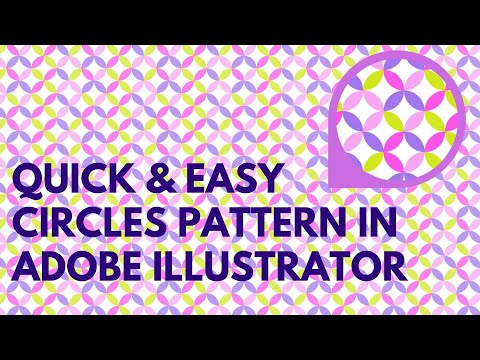 0:09:24
0:09:24
 0:04:15
0:04:15
 0:09:34
0:09:34
 0:07:21
0:07:21
 0:12:56
0:12:56
 0:08:23
0:08:23
 0:07:05
0:07:05
 0:21:14
0:21:14
 0:04:29
0:04:29
 0:00:45
0:00:45
 0:00:33
0:00:33
 0:11:43
0:11:43
 0:08:55
0:08:55
 0:17:45
0:17:45
 0:16:13
0:16:13
 0:16:36
0:16:36
 0:10:03
0:10:03
 0:00:22
0:00:22