filmov
tv
Excel VBA Objects: Chart Object (Part 1)

Показать описание
Welcome to the Excel VBA Objects Series. In this video we start working with the Chart object, and we learn how to add and format a chart sheet with Excel VBA. We'll also see how to copy charts and look a chart events. In the next video of this series we will work with embedded charts in Excel VBA.
ChartType Enumeration here:
And yet, if you want more, you can find various Excel templates, dashboards, and applications of different nature in the other blogs of the Excel Macro Mania saga:
Excel VBA Objects: Chart Object (Part 1)
Excel VBA Objects: Chart Object (Part 2)
Embedding Chart in Worksheet using Excel VBA
Excel VBA Objects: Object vs Collection
Excel VBA Objects: Excel Object Model And Object Hierarchy
Excel VBA Objects: Range Object (Part 1)
Working with chart objects in VBA
Excel vba objects chart object part 1
How VBA Objects Really Work in Memory
Excel VBA language | Objects, Methods & Properties
Excel VBA Objects: Events and Event Procedures
Excel VBA Objects: Properties and Methods
Excel VBA Objects: Shape Object (Part 1)
Excel VBA Objects, Collections Properties
Free Excel VBA Course #27 - Working with Charts in Excel Using VBA
VBA Objects Properties and Methods Explained with VBA Examples using Excel 2019
Excel VBA Objects: Workbook Object
VBA Beginners: Turbocharge Your Excel Development By Mastering Objects
How to Work With Charts in Excel VBA | Part 1
VBA Chart Project - Loop Through a FullSeriesCollecion on a Chart (Code Included)
VBA for beginners. Excel VBA Objects: PROPERTIES and METHODS
6. Excel Macros (VBA) - Embed Objects (Table / Charts) in Mail
Excel VBA Objects: Application Object
Excel VBA Objects: WorksheetFunction Object
Комментарии
 0:17:34
0:17:34
 0:16:47
0:16:47
 0:14:11
0:14:11
 0:07:38
0:07:38
 0:06:56
0:06:56
 0:20:05
0:20:05
 1:18:42
1:18:42
 0:05:09
0:05:09
 0:17:46
0:17:46
 0:06:22
0:06:22
 0:07:58
0:07:58
 0:12:44
0:12:44
 0:10:02
0:10:02
 0:10:00
0:10:00
 0:16:12
0:16:12
 0:07:29
0:07:29
 0:15:34
0:15:34
 0:31:42
0:31:42
 0:18:04
0:18:04
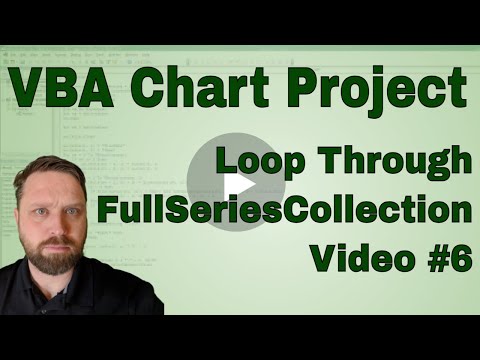 0:04:00
0:04:00
 0:08:39
0:08:39
 0:10:25
0:10:25
 0:18:51
0:18:51
 0:11:54
0:11:54