filmov
tv
How Do I Switch From Edge to Chrome?

Показать описание
⌛ It's easy to start using the Chrome internet browser instead of Edge, and I'll show you how. Unfortunately, Edge may still make occasional appearances.
⌛ Switch from Edge to Chrome
- Download and install Google Chrome.
- Set Chrome as your default browser.
- Realize that Edge may still make occasional appearances.
Chapters
0:00 Switch From Edge to Chrome
0:30 It's easy
1:00 Windows 11 default
1:35 Use Edge to download Google Chrome
2:30 Pin Chrome to Taskbar
2:50 Unpin Edge
3:30 Change defaults
4:45 Edge annoyances
5:50 Uninstall is not an option
6:30 More Windows features settings
More Ask Leo!
#askleo #Edge #Chrome
⌛ Switch from Edge to Chrome
- Download and install Google Chrome.
- Set Chrome as your default browser.
- Realize that Edge may still make occasional appearances.
Chapters
0:00 Switch From Edge to Chrome
0:30 It's easy
1:00 Windows 11 default
1:35 Use Edge to download Google Chrome
2:30 Pin Chrome to Taskbar
2:50 Unpin Edge
3:30 Change defaults
4:45 Edge annoyances
5:50 Uninstall is not an option
6:30 More Windows features settings
More Ask Leo!
#askleo #Edge #Chrome
How Do I Switch From Edge to Chrome?
How to Switch from Windows to Linux
How to Transfer Saves & Games From One Nintendo Switch to Another (Move User Progress & Purc...
How to transfer User data to a new Nintendo Switch OLED
How to edit faster on Nintendo switch fortnite!!!!
HOW TO: Transfer EVERYTHING (Nintendo Switch Guide)
👍This is How to Transfer Data from Nintendo Switch to MicroSD Card #shorts
How to delete saved data on Nintendo switch
🌱❄ Switching from Snow Mode to Mowing Mode: How to Change Yarbo’s Tracks! 🚜🔧
How to Game Share Between Two Nintendo Switch Consoles! (EASY) (2022) SCG
How to make Nintendo Switch battery LAST LONGER...
How It Was Made Vs. Released Song: Charlie Puth “Light Switch” #shorts #charlieputh #nowplaying
How do I switch my Verizon phone to another phone?
How to Mod Your Nintendo Switch! FULL GUIDE (Latest firmware not supported)
Nintendo Switch: How to Transfer Your User And Save Data
How to TRANSFER Miis from Wii U & 3DS to SWITCH...
How to Switch from Android to iOS: Easy Data and App Transfer for Your New iPhone
HOW TO GET GOOGLE ON A NINTENDO SWITCH
How to Get into a DIFFERENT Job or Industry | How to Switch Careers
How to Set Up New Nintendo Switch | Beginners Guide | First Time Turning On
Nintendo Switch: How to Change Primary Console
How to record your gameplay on Nintendo Switch
How to show Nintendo Switch games on DISCORD STATUS!
iF Your Nintendo Switch Has Blue Screen That’s How To Fix It
Комментарии
 0:08:50
0:08:50
 0:00:54
0:00:54
 0:05:30
0:05:30
 0:04:48
0:04:48
 0:00:09
0:00:09
 0:09:29
0:09:29
 0:00:17
0:00:17
 0:00:18
0:00:18
 0:04:14
0:04:14
 0:08:59
0:08:59
 0:00:37
0:00:37
 0:00:28
0:00:28
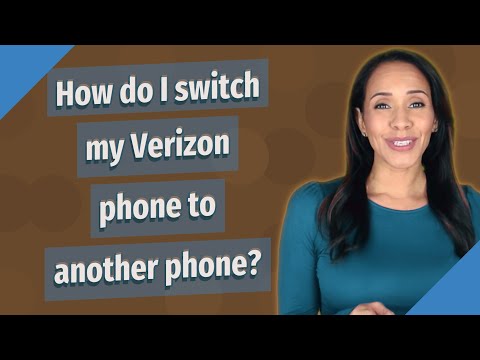 0:02:40
0:02:40
 0:07:08
0:07:08
 0:02:07
0:02:07
 0:00:35
0:00:35
 0:00:56
0:00:56
 0:00:37
0:00:37
 0:15:10
0:15:10
 0:22:26
0:22:26
 0:01:57
0:01:57
 0:00:16
0:00:16
 0:00:24
0:00:24
 0:00:40
0:00:40