filmov
tv
07 - Client VPN Setup - UDM-Pro Complete Setup 2021

Показать описание
The UniFi Dream Machine Pro (UDM-Pro) is an excellent home user router/firewall/switch/surveillance system device. The UDM-Pro runs the UniFi OS and includes UniFi Network, UniFi Protect, UniFi Access, and UniFi Talk bundled in as applications.
In this series, we will dig deep into how to set up the UDM-Pro and related applications mostly focusing on Network and Protect.
In part 07 we're going to set up a remote client VPN so that you can securely connect into your UDM-Pro networks from the outside world.
Timeline:
00:00 Intro
01:54 Configure the VPN network in UniFi Network
07:50 Set up your client device to connect to the VPN
10:43 Testing the VPN connection
---------------------
Follow me on Twitter: @crosstalksol
Connect with Chris:
Twitter: @CrosstalkSol
In this series, we will dig deep into how to set up the UDM-Pro and related applications mostly focusing on Network and Protect.
In part 07 we're going to set up a remote client VPN so that you can securely connect into your UDM-Pro networks from the outside world.
Timeline:
00:00 Intro
01:54 Configure the VPN network in UniFi Network
07:50 Set up your client device to connect to the VPN
10:43 Testing the VPN connection
---------------------
Follow me on Twitter: @crosstalksol
Connect with Chris:
Twitter: @CrosstalkSol
07 - Client VPN Setup - UDM-Pro Complete Setup 2021
Explained: The 5 Types of VPN in UniFi Network
How To Properly Set Up a Privacy VPN on UniFi
[HOW] to configure Client VPN in the Cisco Meraki Security Appliance MX
FortiGate Remote Access IPsec VPN
How to Install Cisco AnyConnect VPN client on Windows 11
Cisco Meraki Client VPN Setup
How to connect to a VPN on iPhone
Best Wifi 7 Routers 2025
How to Setup a VPN Client Connection
Change DNS in Windows
How to Connect to VPN with FortiClient
Setup RSA Software / Hardware Token with Cisco VPN Client - Windows 7 | 2017
Fix VPN is Blocked by the Router
Get your FREE Minecraft Server on 1.21.5 with Hosted Worlds 🌎
Setup DNS ON iPHONE (iOS) #iphone #apple #dns #networking #computer
Changing Proxy Settings in Windows 10 : Step-by-Step Guide 2024 | Tezadvise.com 👍
WireGuard Client VPN bei UniFi einrichten - Verbindung über diverse Länder herstellen
Unifi Remote User VPN setup and firewall rules
How to Share internet Connection From Windows 7
How to Configure IPsec VPN Remote Access on FortiGate Firewall FortiOS 7
🔒 What is a VPN and How Does It Work? 🌐
Edit an existing FortiClient connection for SSO
Unifi VPN Client routing
Комментарии
 0:13:24
0:13:24
 0:24:53
0:24:53
 0:07:45
0:07:45
![[HOW] to configure](https://i.ytimg.com/vi/tGP_OLRgOck/hqdefault.jpg) 0:07:03
0:07:03
 0:06:37
0:06:37
 0:05:23
0:05:23
 0:02:52
0:02:52
 0:00:15
0:00:15
 0:06:08
0:06:08
 0:03:11
0:03:11
 0:00:31
0:00:31
 0:01:55
0:01:55
 0:05:55
0:05:55
 0:00:55
0:00:55
 0:00:30
0:00:30
 0:00:23
0:00:23
 0:00:21
0:00:21
 0:12:25
0:12:25
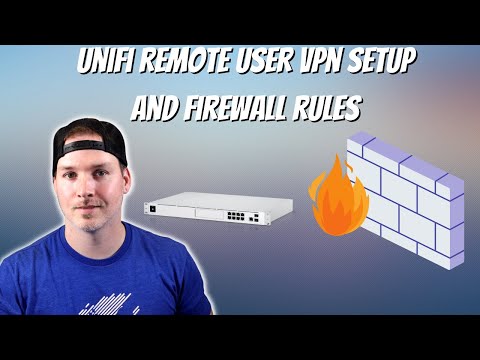 0:08:05
0:08:05
 0:00:39
0:00:39
 0:15:28
0:15:28
 0:00:59
0:00:59
 0:00:33
0:00:33
 0:05:30
0:05:30