filmov
tv
CAD Sketcher -- CAD in Blender!

Показать описание
CAD Sketcher is a brand new free, open source add-on for Blender that turns Blender into a 2D sketch driven, non-destructive CAD (computer Aided Design). Sketch shapes in 2D, create 3d models or Bezier curves, all while constraint driven and extremely easy.
Links
-----------------------------------------------------------------------------------------------------------
-----------------------------------------------------------------------------------------------------------
Links
-----------------------------------------------------------------------------------------------------------
-----------------------------------------------------------------------------------------------------------
CAD Sketcher -- CAD in Blender!
CAD In Blender Is HERE! | CAD Sketcher Intro | Constraint Driven Design
CAD in Blender Released with CAD Sketcher Add-On [FREE]
Blender 4.0: Hidden CAD tool
CAD Modeling In Blender 3.2 | Using CAD Sketcher
BEST FREE CAD / 3D Modelling software 2024 - I tested them all!
CAD for Blender HAS ARRIVED! | The New CAD Sketcher Add-on
CAD Sketcher In Action | 10 Minute CAD Challenge
Cad Sketcher Blender Addon VS NX Sketch - Comparativo modo CAD no #blender #cad #addon
CAD Sketcher VS Precision Modeling In Blender 3.2
Learn CAD Sketcher | 1 | Installation and Uninstall (Blender) | Beginners Tutorial for 3D Printing
CAD In Blender One Step Closer... | CAD Sketcher 0.27.0 Update
CAD Sketcher Is Not A Blender Addon...
CAD for Blender is FINALLY HERE! (Free Blender Add-On!)
CAD Modeling In Blender 3.5 | CAD Sketcher Vacuum Clip
CAD Sketcher 0.27.2 Update & Hidden Features...
5 FREE CAD Programs to Design Any Project
Learn CAD Sketcher 18 - Hidden Features And How To Enable Them | CAD in Blender 3D Course
Only 3D Printing Can Fix This | CAD Sketcher Design
CAD Sketcher 0.24.0 Update | CAD Modeling In Blender 3.2
Learn CAD Sketcher | 2 | Set up millimetre (mm) scale | Blender Beginners Tutorial for 3D Printing
Make Your CAD Sketcher Sketch Easier To See! Learn Blender 3D CAD Design
CAD Sketcker 3D Print Design Workflow | Blender 3.2 + | Ender-3 S1
CAD In Blender Will Never Be The Same... | CAD Sketcher 0.25.0 Update
Комментарии
 0:08:44
0:08:44
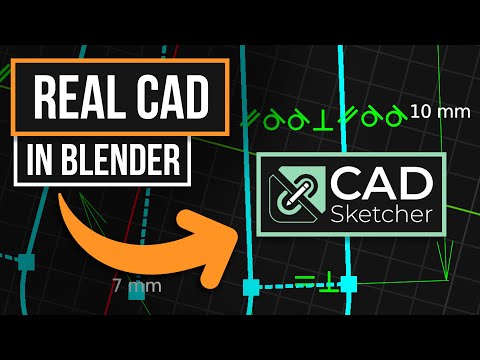 0:11:22
0:11:22
 0:03:16
0:03:16
 0:06:11
0:06:11
 0:29:43
0:29:43
 0:41:38
0:41:38
 0:08:32
0:08:32
 0:14:19
0:14:19
 0:02:44
0:02:44
 0:14:33
0:14:33
 0:04:02
0:04:02
 0:06:24
0:06:24
 0:06:25
0:06:25
 0:09:21
0:09:21
 0:21:00
0:21:00
 0:09:45
0:09:45
 0:16:07
0:16:07
 0:09:02
0:09:02
 0:07:26
0:07:26
 0:22:11
0:22:11
 0:02:56
0:02:56
 0:03:51
0:03:51
 0:15:59
0:15:59
 0:10:38
0:10:38