filmov
tv
CAD Sketcher In Action | 10 Minute CAD Challenge

Показать описание
Putting myself and CAD Sketcher to the test and seeing If I can design a filament click using a CAD Blender Workflow in only 10 minutes. This is all about precision modeling to a deadline for 3D printing.
MAKER TALES ACADEMY
- - Learn Blender Fast Through 3D Print Design Paid Course - - -
-- Useful Links --
Free Course | Learn Blender 2.9+/3.0 through precision modelling playlist:
If you have any questions please leave them in the comments below and I'll do my best to get back to them as soon as I can or even better join the discord and I'll be sure to see it.
💬 Maker Tales Discord Server
🛠 Subscribe To Keep Making:
📨 Share with a friend:
📺 Watch My Most Recent Upload:
Other Places Where you can find me:
MAKER TALES ACADEMY
- - Learn Blender Fast Through 3D Print Design Paid Course - - -
-- Useful Links --
Free Course | Learn Blender 2.9+/3.0 through precision modelling playlist:
If you have any questions please leave them in the comments below and I'll do my best to get back to them as soon as I can or even better join the discord and I'll be sure to see it.
💬 Maker Tales Discord Server
🛠 Subscribe To Keep Making:
📨 Share with a friend:
📺 Watch My Most Recent Upload:
Other Places Where you can find me:
CAD Sketcher In Action | 10 Minute CAD Challenge
CAD Modeling In Blender 3.2 | Using CAD Sketcher
CAD Sketcher VS Precision Modeling In Blender 3.2
CAD Modeling In Blender 3.5 | CAD Sketcher Vacuum Clip
CAD for Blender HAS ARRIVED! | The New CAD Sketcher Add-on
Learn CAD Sketcher | 7 | Important external geometry from other sketch | Blender Beginners Tutorial
CAD In Blender Is HERE! | CAD Sketcher Intro | Constraint Driven Design
CAD Sketcher 0.27.2 Update & Hidden Features...
CAD for Blender is FINALLY HERE! (Free Blender Add-On!)
I Found A Much Better CAD Software than Fusion 360 (Never going back)
CAD Sketcher 0.24.0 Update | CAD Modeling In Blender 3.2
Why you shouldn’t speed-CAD at 2am…
CAD Sketcher -- CAD in Blender!
Learn CAD Sketcher | 3 | Overview compared to FreeCAD | Blender Beginners Tutorial for 3D Printing
Learn CAD Sketcher :17 - Mechanical Rigging in Blender - Dynamic Assemblies & Animation | Beginn...
Animating Assemblies in Blender
Cad Sketcher Workflows & Must Knows | Blender 3.0+
CAD In Blender Will Never Be The Same... | CAD Sketcher 0.25.0 Update
Learn CAD Sketcher | 2 | Set up millimetre (mm) scale | Blender Beginners Tutorial for 3D Printing
10kg to 80kg 3D Printed Support Upgrade | Blender CAD Sketcher Design
Learn CAD Sketcher | 9 | Trace Reference Image to Create a Basic Model | Blender 3D Beginners Guide
'CAD SKETCHER', un addon opzionale ( in fase di sviluppo ) per il disegno tipo cad con Bl...
Videoguide - Draw Precise CAD Sketch and Create 3D Model with Free CAD Sketcher Addon in Blender
Learn CAD Sketcher | 4 | Basic Constraints compared to FreeCAD | Blender Beginners Tutorial
Комментарии
 0:14:19
0:14:19
 0:29:43
0:29:43
 0:14:33
0:14:33
 0:21:00
0:21:00
 0:08:32
0:08:32
 0:11:43
0:11:43
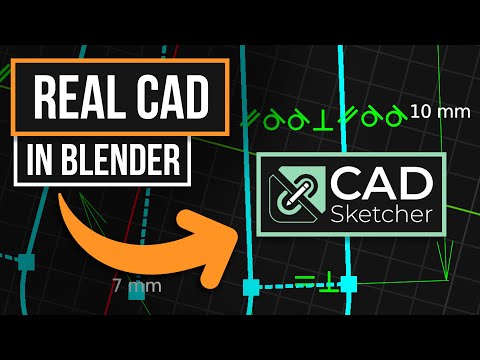 0:11:22
0:11:22
 0:09:45
0:09:45
 0:09:21
0:09:21
 0:08:09
0:08:09
 0:22:11
0:22:11
 0:00:29
0:00:29
 0:08:44
0:08:44
 0:11:48
0:11:48
 0:23:22
0:23:22
 0:13:48
0:13:48
 0:13:01
0:13:01
 0:10:38
0:10:38
 0:02:56
0:02:56
 0:08:48
0:08:48
 0:28:44
0:28:44
 0:28:13
0:28:13
 0:08:17
0:08:17
 0:10:50
0:10:50