filmov
tv
Convert Any Image or Logo to a 3D Mesh Easily - Blender Tutorial

Показать описание
Here's a really useful technique that I have been using for a while, but never thought of posting as a tutorial. Now that I got a few inquiries about it, I thought sharing it with you all would be useful to many people and so here it is.
If you have any queries, questions, or suggestions, comment below and I'll respond as soon as I can!
More sci-fi animations, wallpapers, loops, motion graphics, etc using blender3D or other completely open-source free software will be coming soon! Stay tuned!
-------------------------------------------------------------------------------------------------
Time-Stamps:
0:00 Intro
0:12 Converting Image to Geometry
4:44 Converting Image to 3D
6:09 Final Thoughts
-------------------------------------------------------------------------------------------------
Subscribe on Youtube:
Follow on Instagram:
Fiverr:
--------------------------------------------------------------------------------------------------
Support Us:
Patreon:
Fiverr:
---------------------------------------------------------------------------------------------------
External Assets:
Images from Pixabay and Neffex's Logo.
---------------------------------------------------------------------------------------------------
Contact Details:
DM @physifacts or @deayanstudios on Instagram.
If you have any queries, questions, or suggestions, comment below and I'll respond as soon as I can!
More sci-fi animations, wallpapers, loops, motion graphics, etc using blender3D or other completely open-source free software will be coming soon! Stay tuned!
-------------------------------------------------------------------------------------------------
Time-Stamps:
0:00 Intro
0:12 Converting Image to Geometry
4:44 Converting Image to 3D
6:09 Final Thoughts
-------------------------------------------------------------------------------------------------
Subscribe on Youtube:
Follow on Instagram:
Fiverr:
--------------------------------------------------------------------------------------------------
Support Us:
Patreon:
Fiverr:
---------------------------------------------------------------------------------------------------
External Assets:
Images from Pixabay and Neffex's Logo.
---------------------------------------------------------------------------------------------------
Contact Details:
DM @physifacts or @deayanstudios on Instagram.
Комментарии
 0:00:59
0:00:59
 0:00:14
0:00:14
 0:00:39
0:00:39
 0:06:03
0:06:03
 0:01:31
0:01:31
 0:04:25
0:04:25
 0:00:41
0:00:41
 0:01:29
0:01:29
 0:04:12
0:04:12
 0:01:22
0:01:22
 0:00:56
0:00:56
 0:00:36
0:00:36
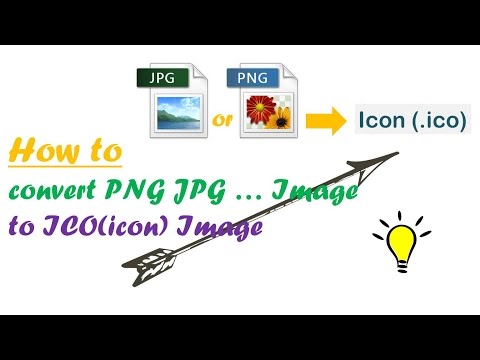 0:03:22
0:03:22
 0:15:10
0:15:10
 0:03:15
0:03:15
 0:00:46
0:00:46
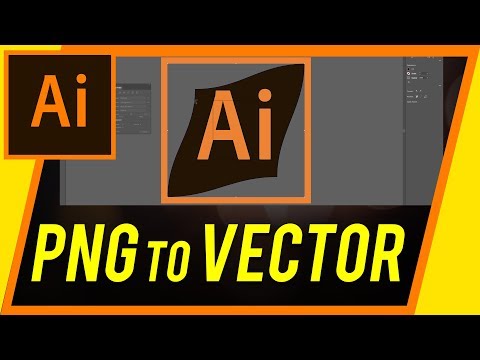 0:02:20
0:02:20
 0:03:31
0:03:31
 0:02:02
0:02:02
 0:02:07
0:02:07
 0:03:15
0:03:15
 0:08:10
0:08:10
 0:00:45
0:00:45
 0:02:06
0:02:06