filmov
tv
Enter Text into a Textbox using JavascriptExecutor in Selenium WebDriver

Показать описание
In this video, I have explained: "how we can enter Text into a Textbox using JavascriptExecutor in Selenium WebDriver".
JavaScriptExecutor is an interface provided by selenium webdriver, This interface allows us to execute the javascript in the web application from selenium webdriver.
==============================================
👑 Join my YouTube channel to get access to perks:👇
==============================================
==============================================
Connect us @
==============================================
==============================================
🙏 Please Subscribe🔔 to start learning for FREE now, Also help your friends in learning the best by suggesting this channel.
#hyrtutorials #selenium #javascriptExecutor #webAutomation
Javascript Executor By Yadagiri Reddy
This video clarifies the below questions on JavascriptExecutor:
✔ What is JavascriptExecutor?
✔ What is JavaScript Executor in Selenium?
✔ What is JavaScript Executor in Selenium webdriver?
✔ Why do we need to use JavascriptExecutor?
✔ How do we use JavascriptExecutor?
✔ Example of using JavascriptExecutor?
✔ The syntax for JavascriptExecutor?
✔ Usage of JavascriptExecutor in Selenium WebDriver?
✔ How to execute the javascript from selenium webdriver?
✔ What is the use of JavascriptExecutor in selenium webdriver?
✔ Methods available in JavascriptExecutor?
✔ How to use the executeScript method?
✔ Enter text into a textbox using javascript?
✔ How to find an element using javascript?
✔ How to find an element with XPath in javascript?
✔ How to get the value from a textbox using javascript?
✔ How to set the value to a textbox using javascript?
✔ How many methods are available to find an element using javascript?
✔ How to enter text into a web element using javascript?
✔ How To Type In Selenium Without SendKeys Method Using JavascriptExecutor?
✔ How to Send Text to Text Box Without using sendkeys?
✔ How to type into a text box using Selenium WebDriver?
✔ JavaScriptExecutor With Selenium WebDriver?
✔ JavaScriptExecutor in Selenium with Java?
✔ Execute JavaScript code using Selenium?
✔ How to get Hidden Field values using JavascriptExecutor?
✔ Different ways of entering text in the Selenium webdriver?
Video search tags:
selenium interview questions and answers, selenium tutorial for beginners, selenium javascript, selenium tutorial,selenium training,selenium testing,what is selenium,selenium tutorial for beginner,selenium javascriptexecutor,selenium online training,selenium tutorials,selenium testing tool,selenium webdriver tutorial for beginner,selenium automation,learn selenium,selenium full course,what is selenium webdriver,selenium automation testing tutorial,selenium framework using java,learn selenium step by step,automation testing,what is selenium testing,testng selenium,selenium framework,automation testing tools,introduction to selenium,selenium for beginners,automation testing tutorial for beginners,selenium course,selenium java,selenium java tutorial,automation testing tutorial,selenium basics,selenium training videos,selenium introduction,selenium ide tutorial for beginners,automation testing selenium,selenium testng tutorial,selenium java tutorial for beginners,selenium frameworks,selenium full course tutorial,software testing tools
JavaScriptExecutor is an interface provided by selenium webdriver, This interface allows us to execute the javascript in the web application from selenium webdriver.
==============================================
👑 Join my YouTube channel to get access to perks:👇
==============================================
==============================================
Connect us @
==============================================
==============================================
🙏 Please Subscribe🔔 to start learning for FREE now, Also help your friends in learning the best by suggesting this channel.
#hyrtutorials #selenium #javascriptExecutor #webAutomation
Javascript Executor By Yadagiri Reddy
This video clarifies the below questions on JavascriptExecutor:
✔ What is JavascriptExecutor?
✔ What is JavaScript Executor in Selenium?
✔ What is JavaScript Executor in Selenium webdriver?
✔ Why do we need to use JavascriptExecutor?
✔ How do we use JavascriptExecutor?
✔ Example of using JavascriptExecutor?
✔ The syntax for JavascriptExecutor?
✔ Usage of JavascriptExecutor in Selenium WebDriver?
✔ How to execute the javascript from selenium webdriver?
✔ What is the use of JavascriptExecutor in selenium webdriver?
✔ Methods available in JavascriptExecutor?
✔ How to use the executeScript method?
✔ Enter text into a textbox using javascript?
✔ How to find an element using javascript?
✔ How to find an element with XPath in javascript?
✔ How to get the value from a textbox using javascript?
✔ How to set the value to a textbox using javascript?
✔ How many methods are available to find an element using javascript?
✔ How to enter text into a web element using javascript?
✔ How To Type In Selenium Without SendKeys Method Using JavascriptExecutor?
✔ How to Send Text to Text Box Without using sendkeys?
✔ How to type into a text box using Selenium WebDriver?
✔ JavaScriptExecutor With Selenium WebDriver?
✔ JavaScriptExecutor in Selenium with Java?
✔ Execute JavaScript code using Selenium?
✔ How to get Hidden Field values using JavascriptExecutor?
✔ Different ways of entering text in the Selenium webdriver?
Video search tags:
selenium interview questions and answers, selenium tutorial for beginners, selenium javascript, selenium tutorial,selenium training,selenium testing,what is selenium,selenium tutorial for beginner,selenium javascriptexecutor,selenium online training,selenium tutorials,selenium testing tool,selenium webdriver tutorial for beginner,selenium automation,learn selenium,selenium full course,what is selenium webdriver,selenium automation testing tutorial,selenium framework using java,learn selenium step by step,automation testing,what is selenium testing,testng selenium,selenium framework,automation testing tools,introduction to selenium,selenium for beginners,automation testing tutorial for beginners,selenium course,selenium java,selenium java tutorial,automation testing tutorial,selenium basics,selenium training videos,selenium introduction,selenium ide tutorial for beginners,automation testing selenium,selenium testng tutorial,selenium java tutorial for beginners,selenium frameworks,selenium full course tutorial,software testing tools
Комментарии
 0:04:57
0:04:57
 0:17:11
0:17:11
 0:00:16
0:00:16
 0:00:06
0:00:06
 0:00:07
0:00:07
 0:12:00
0:12:00
 0:00:07
0:00:07
 0:03:55
0:03:55
 0:29:32
0:29:32
 0:06:37
0:06:37
 0:01:00
0:01:00
 0:00:21
0:00:21
 0:00:25
0:00:25
 0:08:25
0:08:25
 0:08:10
0:08:10
 0:00:28
0:00:28
 0:00:31
0:00:31
 0:05:48
0:05:48
 0:00:13
0:00:13
 0:00:48
0:00:48
 0:00:19
0:00:19
 0:00:25
0:00:25
 0:05:29
0:05:29
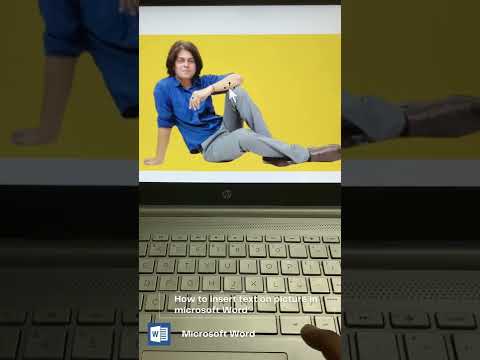 0:00:39
0:00:39