filmov
tv
OpenCL dll missing Fix and AMDRSServ Fix Best fix

Показать описание
OpenCL dll missing Fix and AMDRSServ Fix Best fix
If you experience these errors (OpenCL dll missing and AMDRSServ) , there is only one sure way to fix this issue permanently on Windows.
Watch this video to fix you missing dll issue.
If you experience the openCL DLL missing or you experience the AMDRServ errors on your PC after uninstalling some other driver, the best solution is for you to reinstall the AMD Graphic Drivers.
The best solution is just to install the drivers, I know there are other solutions that you do, like , copyin this OpenCL.dll into the system32 folder or the SysWoW64 folder. But don't do that, just reinstall the driver so that it will fix all the issues that may arise in future .
Just go to Google and search for the drivers for your Graphic Card. Always download the driver from your manufacturer. So for instance if your driver is an MSI or it is a Biostar, Download the right drivers.
So, let’s say mine is an MSI 580, I'll just go and search for the driver for this, for my operating system.
If mine is an MSI RX 580, then I can just download it form the MSI website. And I will just click there to download it from MSI.
Depending on where your driver is, it may be downloadable from a different Window from how this works. For MSI, I can just click there to download the driver manually .Or I can also download this which will automatically detect the drivers i need and it will download and install them for me.
But, I know that I have RX 580. You can choose it from the list and then click submit. This is for MSI, for Biostar it will definitely be different or any other driver it will be different. .
Depending on the operating system you are using, just click to download the correct driver and then install it.
You can see they don't have windows 8.1 here but in the past I've tried Windows 7 and it worked for me.
So, just choose your operating system here, download the drivers, install it. And that's going to fix that issue, that's going to give you a long term fix for that issue.
If you do any of those other fixes you are probably going to experience this error again especially when you try to run and record a game.
That's it for this video. I hope it helps you to fix your OpenCL DLL Missing and AMDRSServ errors you are having with your drivers.
.
GET SOCIAL WITH ME:
If you experience these errors (OpenCL dll missing and AMDRSServ) , there is only one sure way to fix this issue permanently on Windows.
Watch this video to fix you missing dll issue.
If you experience the openCL DLL missing or you experience the AMDRServ errors on your PC after uninstalling some other driver, the best solution is for you to reinstall the AMD Graphic Drivers.
The best solution is just to install the drivers, I know there are other solutions that you do, like , copyin this OpenCL.dll into the system32 folder or the SysWoW64 folder. But don't do that, just reinstall the driver so that it will fix all the issues that may arise in future .
Just go to Google and search for the drivers for your Graphic Card. Always download the driver from your manufacturer. So for instance if your driver is an MSI or it is a Biostar, Download the right drivers.
So, let’s say mine is an MSI 580, I'll just go and search for the driver for this, for my operating system.
If mine is an MSI RX 580, then I can just download it form the MSI website. And I will just click there to download it from MSI.
Depending on where your driver is, it may be downloadable from a different Window from how this works. For MSI, I can just click there to download the driver manually .Or I can also download this which will automatically detect the drivers i need and it will download and install them for me.
But, I know that I have RX 580. You can choose it from the list and then click submit. This is for MSI, for Biostar it will definitely be different or any other driver it will be different. .
Depending on the operating system you are using, just click to download the correct driver and then install it.
You can see they don't have windows 8.1 here but in the past I've tried Windows 7 and it worked for me.
So, just choose your operating system here, download the drivers, install it. And that's going to fix that issue, that's going to give you a long term fix for that issue.
If you do any of those other fixes you are probably going to experience this error again especially when you try to run and record a game.
That's it for this video. I hope it helps you to fix your OpenCL DLL Missing and AMDRSServ errors you are having with your drivers.
.
GET SOCIAL WITH ME:
Комментарии
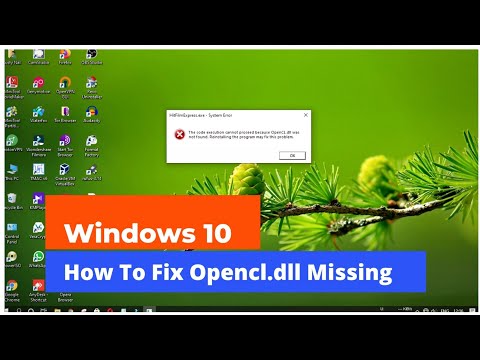 0:02:50
0:02:50
 0:02:37
0:02:37
 0:02:39
0:02:39
 0:02:22
0:02:22
 0:01:06
0:01:06
 0:03:14
0:03:14
 0:03:11
0:03:11
 0:02:46
0:02:46
 0:02:08
0:02:08
 0:01:29
0:01:29
 0:04:00
0:04:00
![[SOLVED] OpenCL.dll Missing](https://i.ytimg.com/vi/u3VqMfe6hx8/hqdefault.jpg) 0:07:48
0:07:48
 0:02:51
0:02:51
 0:03:59
0:03:59
 0:02:17
0:02:17
 0:02:33
0:02:33
 0:02:44
0:02:44
 0:02:17
0:02:17
 0:01:43
0:01:43
 0:07:48
0:07:48
 0:03:31
0:03:31
 0:01:51
0:01:51
 0:02:41
0:02:41
 0:04:35
0:04:35