filmov
tv
How to fix “Tool not licensed” error in ArcGIS ArcMap - Turning on Extensions

Показать описание
If you receive a ‘tool not licensed’ error when trying to use an ArcToolbox tool from an extension (Spatial Analyst, 3D Analyst, or others) then it’s likely you have not enabled the extension before trying to use it. If the extension has a toolbar, making it visible is not the same as enabling the extension. Note that the error message states no… “license currently available or enabled“. The default install of ArcGIS includes all extensions, so it’s likely not enabled if you’re seeing this message. To remedy this, open the Customize menu and choose Extensions…
The Best Free Windows Repair Tool To Fix Any Problem
Fix Fastboot/Adb & Qualcomm drivers (Unbrick tool) not detecting on Windows 10/11
Ultimate Guide to Fix Almost ANY Windows Corruption (Without Reinstalling)
Windows Repair Tool to Fix Any PC Problem
How to Fix Startup Repair in Windows 10 | System Reserved
Windows 10 Not Opening Any Programs FIX [Tutorial]
How to Fix Fastboot device not detected - Fastboot Waiting for device fixed
How to Fix Windows is Not Genuine | Remove Build 7601/7600 | 100% Working Windows 7/8/10 | 2023
Part sealant repair #caulkgun #diy #tools #retired
How to Fix Automatic Repair Loop in Windows 10 - Startup Repair Couldn’t Repair Your PC
Fix Operation did not complete successfully because the file contains a virus (100% Works)
How to Fix Automatic Repair Loop and Startup Repair in Windows 10 - 5 WAYS
Windows 11 - How To Fix Snipping Tool Not Working - This App Can’t Open Error
SCAN TOOL WON'T CONNECT? TRY THIS! EASY FIX!
How To fix Paintbrush Tool Not Working - Gimp 2.10 Tutorial
How to Fix Can't Move Objects with the Selection Tool in Adobe Illustrator
This serious issue was a simple fix... Here's how!
How to Fix Not Responding Program in Windows 10 - 2021 Method
How To Fix No Sound In Pro Tools On A Mac. In Less Than A Minute
The Easiest Way to Fix Analog Stick Drift!
TPMS SUCKS! Here's How To Fix It Yourself *Probably*
How to Fix a Blue Screen of Death on Windows 10 / 11
Fix Product Activation Failed - This Copy Of Microsoft Office Is Not Activated
How To Fix Microsoft Excel Has Stopped Working or Not Responding
Комментарии
 0:12:51
0:12:51
 0:11:13
0:11:13
 0:16:19
0:16:19
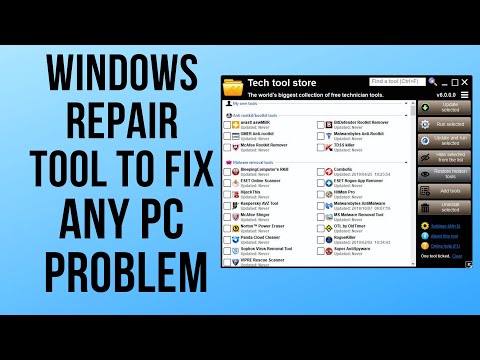 0:13:56
0:13:56
 0:11:25
0:11:25
 0:04:22
0:04:22
 0:03:12
0:03:12
 0:05:08
0:05:08
 0:00:40
0:00:40
 0:07:27
0:07:27
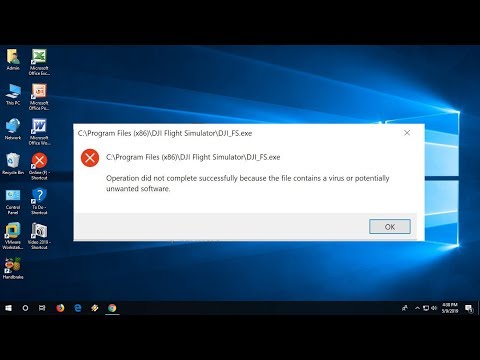 0:02:04
0:02:04
 0:10:02
0:10:02
 0:02:52
0:02:52
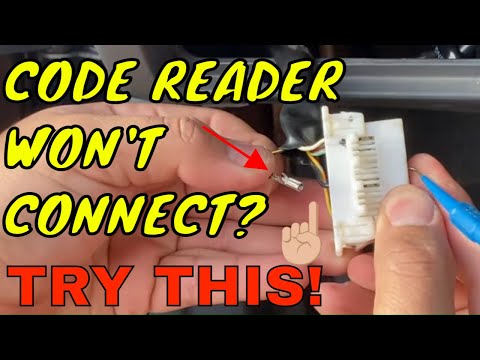 0:10:17
0:10:17
 0:00:45
0:00:45
 0:03:33
0:03:33
 0:18:00
0:18:00
 0:01:49
0:01:49
 0:00:58
0:00:58
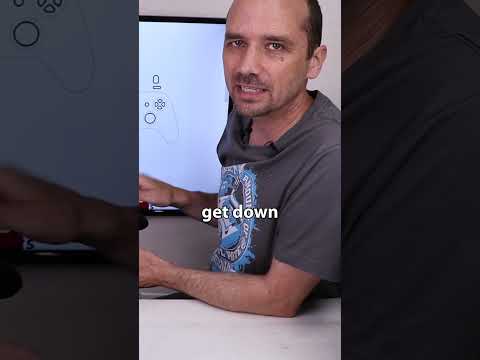 0:00:59
0:00:59
 0:15:44
0:15:44
 0:19:42
0:19:42
 0:02:40
0:02:40
 0:01:08
0:01:08