filmov
tv
Google Pixel Pro: Ultimate Battery Replacement Guide [PIXEL 4A] | Sydney CBD Repair Centre

Показать описание
We do #Pixel #BatteryReplacement in #SydneyCBDRepairCentre!
#GooglePixel4a5G #Pixel
We offer professional, guaranteed, and same day battery replacement on Google Pixel 4a 5G. You can visit our shop or you can send us your smartphone for repair if you're outside Sydney, Australia.
Here's our complete address.
Suite 201, Level 2, 661 George St, Haymarket, NSW 2000
▶ Share, Support, Subscribe!!!
▶ Let's Connect:
Is your Google Pixel 4a struggling to hold a charge, or worse—completely unresponsive? You might be wondering if it’s too late to save it. In this video, the skilled technicians at Sydney CBD Repair Centre tackle the challenge of a Google Pixel 4a battery replacement, breathing new life into a device that seemed destined for the recycling bin.
Battery issues are one of the most common problems faced by smartphone users, and the Pixel 4a is no exception. Whether your phone is experiencing rapid battery drain, unexpected shutdowns, or just won't power on, this video will show you the steps we take to replace the old, worn-out battery with a fresh one, restoring your device to peak performance.
Follow along as we carefully open the device, disconnect the fragile components, and remove the old battery, all while taking precautions to avoid damaging the delicate internals. We’ll then install a brand-new battery, ensuring it’s securely connected and functioning properly before reassembling the phone.
Throughout the repair, we’ll share tips on how to identify the signs of a failing battery, the best practices for prolonging battery life, and how to test your phone post-repair to ensure everything is working as it should. Whether you’re considering a DIY repair or just want to see how the pros do it, this video offers valuable insights into the battery replacement process.
Be sure to watch until the end for some bonus advice on maintaining your new battery. Don’t forget to like the video, share it with others who might be facing similar issues, and subscribe to our channel for more expert repair tutorials and tech tips!
#GooglePixel4a5G #Pixel
We offer professional, guaranteed, and same day battery replacement on Google Pixel 4a 5G. You can visit our shop or you can send us your smartphone for repair if you're outside Sydney, Australia.
Here's our complete address.
Suite 201, Level 2, 661 George St, Haymarket, NSW 2000
▶ Share, Support, Subscribe!!!
▶ Let's Connect:
Is your Google Pixel 4a struggling to hold a charge, or worse—completely unresponsive? You might be wondering if it’s too late to save it. In this video, the skilled technicians at Sydney CBD Repair Centre tackle the challenge of a Google Pixel 4a battery replacement, breathing new life into a device that seemed destined for the recycling bin.
Battery issues are one of the most common problems faced by smartphone users, and the Pixel 4a is no exception. Whether your phone is experiencing rapid battery drain, unexpected shutdowns, or just won't power on, this video will show you the steps we take to replace the old, worn-out battery with a fresh one, restoring your device to peak performance.
Follow along as we carefully open the device, disconnect the fragile components, and remove the old battery, all while taking precautions to avoid damaging the delicate internals. We’ll then install a brand-new battery, ensuring it’s securely connected and functioning properly before reassembling the phone.
Throughout the repair, we’ll share tips on how to identify the signs of a failing battery, the best practices for prolonging battery life, and how to test your phone post-repair to ensure everything is working as it should. Whether you’re considering a DIY repair or just want to see how the pros do it, this video offers valuable insights into the battery replacement process.
Be sure to watch until the end for some bonus advice on maintaining your new battery. Don’t forget to like the video, share it with others who might be facing similar issues, and subscribe to our channel for more expert repair tutorials and tech tips!
 0:10:41
0:10:41
 0:00:58
0:00:58
 0:08:32
0:08:32
 0:05:08
0:05:08
 0:00:37
0:00:37
 0:08:26
0:08:26
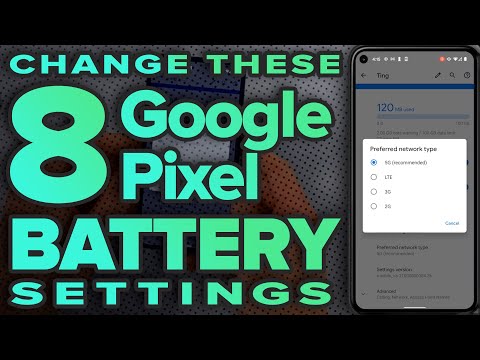 0:07:07
0:07:07
 0:07:16
0:07:16
 0:09:55
0:09:55
 0:09:13
0:09:13
 0:08:42
0:08:42
 0:05:27
0:05:27
 0:06:32
0:06:32
 0:04:28
0:04:28
 0:12:31
0:12:31
 0:19:30
0:19:30
 0:10:27
0:10:27
 0:08:25
0:08:25
 0:05:38
0:05:38
 0:00:59
0:00:59
 0:00:45
0:00:45
 0:08:35
0:08:35
 0:10:29
0:10:29
 0:09:55
0:09:55