filmov
tv
How to create a Dual Axis & Stacked Grouped Bar Charts in Tableau

Показать описание
In this silent video, you'll learn how to create a dual axis & stacked grouped bar charts, also known as a stacked side-by-side bar charts.
- - - - - - - - - - - - - -
Step 1: Build the view:
1. Drag "Market" to Columns.
2. Right-click and drag "Date" to Columns. In the pop-up window, select QUARTER(Date) as a continuous measure.
3. Drag "Inventory" to Rows.
4. Filter the view to the 2005 Year.
5. Add "Product Type" to Color.
6. Change the chart to Bar Chart.
Step 2: Adjust the bar sizes:
1. If the bar charts are not grouped, follow the below steps:
2. Click the Size mark card.
3. Select Fixed so that Tableau Desktop automatically adjusts the size to minimum and the maximum default data.
4. (Optional step) Right-click the x axis and unselect "Show Header" if you do not want to display the Quarters. Or, right-click the axis and select Edit Axis... and then Remove the title.
Related solutions:
- - - - - - - - - - - - - -
- - - - - - - - - - - - - -
Step 1: Build the view:
1. Drag "Market" to Columns.
2. Right-click and drag "Date" to Columns. In the pop-up window, select QUARTER(Date) as a continuous measure.
3. Drag "Inventory" to Rows.
4. Filter the view to the 2005 Year.
5. Add "Product Type" to Color.
6. Change the chart to Bar Chart.
Step 2: Adjust the bar sizes:
1. If the bar charts are not grouped, follow the below steps:
2. Click the Size mark card.
3. Select Fixed so that Tableau Desktop automatically adjusts the size to minimum and the maximum default data.
4. (Optional step) Right-click the x axis and unselect "Show Header" if you do not want to display the Quarters. Or, right-click the axis and select Edit Axis... and then Remove the title.
Related solutions:
- - - - - - - - - - - - - -
 0:00:30
0:00:30
 0:01:51
0:01:51
 0:15:41
0:15:41
 0:01:39
0:01:39
 0:01:20
0:01:20
 0:07:00
0:07:00
 0:08:04
0:08:04
 0:05:05
0:05:05
 0:01:00
0:01:00
 0:01:14
0:01:14
 0:09:40
0:09:40
 0:06:01
0:06:01
 0:06:59
0:06:59
 0:01:47
0:01:47
 0:02:45
0:02:45
 0:07:15
0:07:15
 0:05:57
0:05:57
 0:02:10
0:02:10
 0:01:23
0:01:23
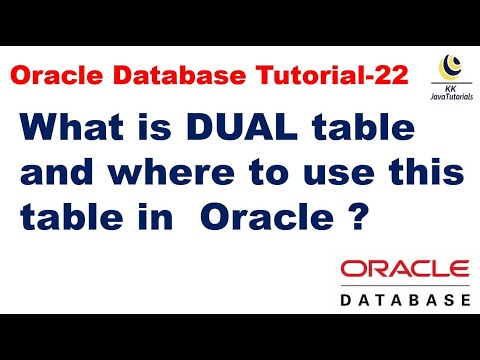 0:03:24
0:03:24
 0:01:55
0:01:55
 0:12:07
0:12:07
 0:03:42
0:03:42
 0:01:13
0:01:13