filmov
tv
How to Display Users from Table USR02 using SE16 | SAP SECURITY
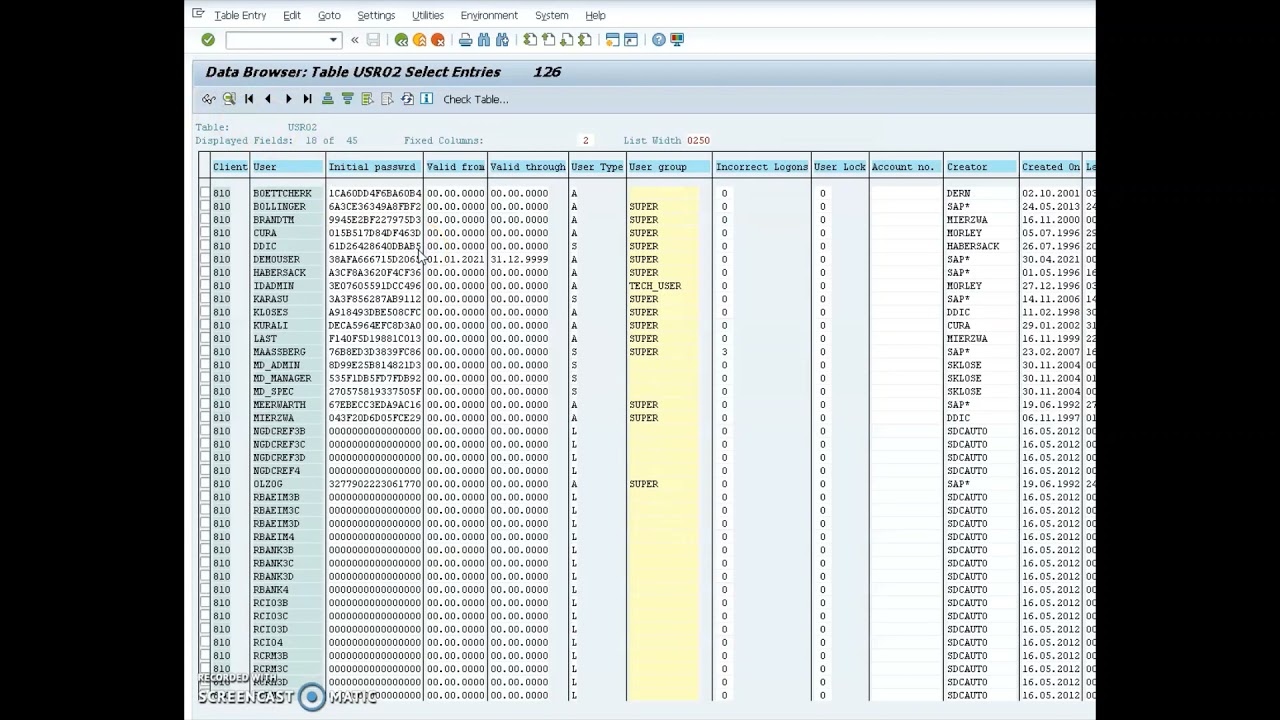
Показать описание
SE16 How to display users from Table USR02 in SAP
This video shows how to display the users by from table USR02 in SAP System using SE16 transaction code.
Below is the step by step process to see the users using table USR02 in SAP
******************************************************************************
Step 1: Login to SAP system as a SAP Security Administrator
Step 2: Execute the Transaction code SE16 and enter table name as USR02
Step 3: Enter a specific user or leave blank.
Step 4: Click on Execute button
*************************************************************************
Watch my other videos related to SAP Security to gain more knowledge on the subject.
Below are the links:
Please Like, Comment and Subscribe to my channel. THANKS
Follow me on Facebook and Instagram
This video shows how to display the users by from table USR02 in SAP System using SE16 transaction code.
Below is the step by step process to see the users using table USR02 in SAP
******************************************************************************
Step 1: Login to SAP system as a SAP Security Administrator
Step 2: Execute the Transaction code SE16 and enter table name as USR02
Step 3: Enter a specific user or leave blank.
Step 4: Click on Execute button
*************************************************************************
Watch my other videos related to SAP Security to gain more knowledge on the subject.
Below are the links:
Please Like, Comment and Subscribe to my channel. THANKS
Follow me on Facebook and Instagram
 0:01:52
0:01:52
 0:01:06
0:01:06
 0:00:28
0:00:28
 0:12:36
0:12:36
 0:12:45
0:12:45
 0:00:43
0:00:43
 0:08:31
0:08:31
 0:03:01
0:03:01
 0:00:35
0:00:35
 0:03:13
0:03:13
 0:01:07
0:01:07
 0:00:47
0:00:47
 0:02:37
0:02:37
 0:03:01
0:03:01
 0:05:04
0:05:04
 0:04:57
0:04:57
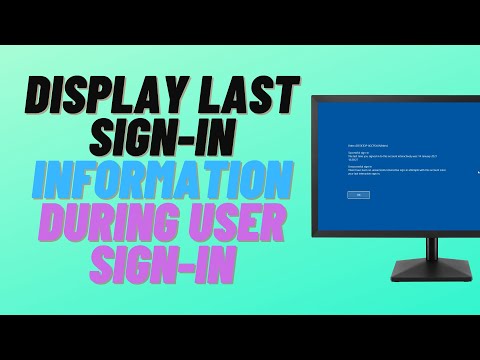 0:05:49
0:05:49
 0:03:25
0:03:25
 0:00:59
0:00:59
 0:05:18
0:05:18
 0:04:20
0:04:20
 0:02:54
0:02:54
 0:01:57
0:01:57
 0:02:28
0:02:28