filmov
tv
Display Photo of user accounts in Active Directory

Показать описание
In this video, I'll show you how to display photo of user account in Active Directory during logon in Windows operating system and how you can use Active Directory user’s photos as an account logon image (also called an avatar) for a Windows user profile that appears on the Lock Screen, Welcome Screen, in the Start Menu, in a few other places of Windows operating system.
The PowerShell script I've used for this demo is below.
This script runs when the user logs on to Windows to get the user’s photo from Active Directory, specifically the “thumbnailPhoto” attribute and it will set that as the profile picture of the Windows user profile.
Table of chapters
******************
00:00 - Intro
01:41 - How to Add Photos for Active Directory Users?
04:15 - Create a GPO to Apply an Account Profile Picture on Windows
06:43 - Configure user Group Policy loopback processing mode
07:16 - Set User Account Profile Photo using PowerShell
09:50 - Test the Group Policy
11:31 - Troubleshoot GPO issues
12:28 - Outro
The PowerShell script I've used for this demo is below.
This script runs when the user logs on to Windows to get the user’s photo from Active Directory, specifically the “thumbnailPhoto” attribute and it will set that as the profile picture of the Windows user profile.
Table of chapters
******************
00:00 - Intro
01:41 - How to Add Photos for Active Directory Users?
04:15 - Create a GPO to Apply an Account Profile Picture on Windows
06:43 - Configure user Group Policy loopback processing mode
07:16 - Set User Account Profile Photo using PowerShell
09:50 - Test the Group Policy
11:31 - Troubleshoot GPO issues
12:28 - Outro
Display Photo of user accounts in Active Directory
User Account Screen (Profile Image, Username, Email)
How to change User Account Photo on Windows 11
How To Show User Profile Image On WooCommerce My Account Page (Hindi)
How to Add or Change Your Microsoft account Photo
How to set an account image in XFCE.
How to set user photo in windows account in pc sinhala
How to Remove User Account Images & Set Default Image In Win 10
3 Weird Rec Room Camera Glitches You Can Try Now!
computer user account me apna photo kaise lagaye | How to set my picture in computer user account
How to set an account image in XFCE with several users.
How to Send Photos to Smart Display between Different Accounts
How to change your user account Image in windows | change account Profile image on lock screen
How to Change Your Google Account Display Photo on Google Chrome Browser 2024
How to view Instagram private account photos, Private Instagram Account View & like 2022, #short...
PC me account ka photo kaise change kare। ComputerTricks #couple #love #shortsfeed #shorts
Google Account Recovery
Mysterious photo that can ban your insta account 😱😱😱#shorts
How to report fake account using my photo on facebook
Change Outlook Profile Photo | Add Profile Picture in Outlook/Microsoft Account!
Add A Staff Member's Photo To Their User Account
#roblox my ROBLOX account got deleted I took a photo of my other account from last year
Idea #246: Show profile photos of who added you by account icon on Snapchat 8.17.2016
HOW TO PUT CUSTOM USER ACCOUNT PHOTO ON WIN7
Комментарии
 0:12:36
0:12:36
 0:23:20
0:23:20
 0:01:22
0:01:22
 0:06:13
0:06:13
 0:04:15
0:04:15
 0:03:51
0:03:51
 0:02:36
0:02:36
 0:01:52
0:01:52
 0:00:57
0:00:57
 0:03:45
0:03:45
 0:03:31
0:03:31
 0:02:11
0:02:11
 0:01:07
0:01:07
 0:01:48
0:01:48
 0:00:11
0:00:11
 0:00:46
0:00:46
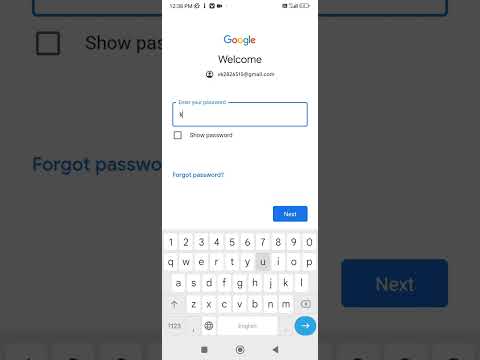 0:00:32
0:00:32
 0:00:39
0:00:39
 0:02:14
0:02:14
 0:02:27
0:02:27
 0:01:24
0:01:24
 0:00:26
0:00:26
 0:00:28
0:00:28
 0:01:31
0:01:31