filmov
tv
How I Use ChatGPT to Take PERFECT Notes with My Voice
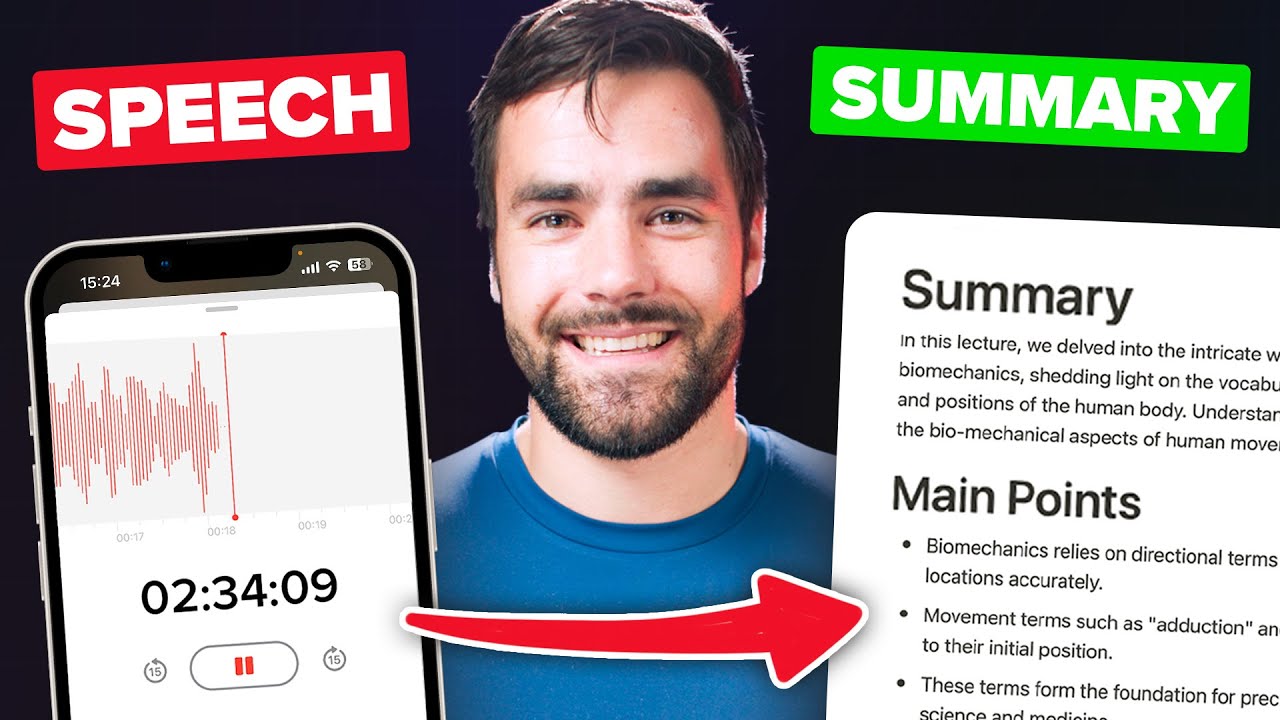
Показать описание
Here's how to use AI to perfectly transcribe your voice notes, get summaries from them, and send everything to Notion.
📖 FULL SETUP GUIDE:
🧠 ULTIMATE BRAIN (Full Second-Brain Template - use LETSGO2023 at checkout to get $50 off):
📝 FULL WRITTEN ARTICLE:
📚 NOTION FUNDAMENTALS (Free & Complete Notion Beginner's Course)
🎥 CREATOR'S COMPANION (The Best Template for Content Creators - use LETSGO2023 at checkout):
🛠 MORE COURSES AND RESOURCES:
💪GET STARTED WITH NOTION:
🔗 VIDEO LINKS:
🐦Connect with me:
Music ➔ @ThomasFrankMusic
Main Channel ➔ @Thomasfrank
⏱ TIMESTAMPS:
00:00 - Intro
00:37 - New Workflow Features and Upgrades
01:00 - Workflow Overview
01:36 - Tutorial Start
02:30 - Importing the Shared Workflow
02:50 - Setting up the Trigger
03:20 - Uploading a Test Audio File
04:12 - Setting up the Notion Voice Notes Action
04:30 - Connecting the Notion Account
05:37 - Adding the OpenAI (ChatGPT) API Key
07:17 - Choosing the Summary Options
09:33 - Running a Successful Test
09:57 - Adding More Summary Options
10:27 - Advanced Options
10:57 - How to Get Updates
11:18 - Deploying the Workflow
---
In this tutorial, I'll show you how you can record voice notes on your phone, upload them to Google Drive, Dropbox, or Microsoft OneDrive, get them automatically transcribed and summarized, and have them sent directly to Notion. It's a complete speech-to-text workflow, and once you have it set up, it's like having a superpower.
In addition to your own voice notes, you can also use it for meeting recordings, lecture recordings, podcasts, and more.
This workflow is a major upgrade from the previous one I launched earlier this year. Now, you can simply click my shared workflow links, and Pipedream will completely create the workflow for you. I've written thousands of lines of code that take care of nearly everything behind the scenes.
The workflow is now also much more powerful. It can handle much longer files (I've tested files up to 4 hours in length) and translate notes into multiple languages. You also have much more control over the type of summary you get, as well as its length.
I'm sharing this workflow for free, and it's completely free to set up! The only cost involved is your Whisper and ChatGPT usage, which averages out to about $0.40 per hour of uploaded audio.
📖 FULL SETUP GUIDE:
🧠 ULTIMATE BRAIN (Full Second-Brain Template - use LETSGO2023 at checkout to get $50 off):
📝 FULL WRITTEN ARTICLE:
📚 NOTION FUNDAMENTALS (Free & Complete Notion Beginner's Course)
🎥 CREATOR'S COMPANION (The Best Template for Content Creators - use LETSGO2023 at checkout):
🛠 MORE COURSES AND RESOURCES:
💪GET STARTED WITH NOTION:
🔗 VIDEO LINKS:
🐦Connect with me:
Music ➔ @ThomasFrankMusic
Main Channel ➔ @Thomasfrank
⏱ TIMESTAMPS:
00:00 - Intro
00:37 - New Workflow Features and Upgrades
01:00 - Workflow Overview
01:36 - Tutorial Start
02:30 - Importing the Shared Workflow
02:50 - Setting up the Trigger
03:20 - Uploading a Test Audio File
04:12 - Setting up the Notion Voice Notes Action
04:30 - Connecting the Notion Account
05:37 - Adding the OpenAI (ChatGPT) API Key
07:17 - Choosing the Summary Options
09:33 - Running a Successful Test
09:57 - Adding More Summary Options
10:27 - Advanced Options
10:57 - How to Get Updates
11:18 - Deploying the Workflow
---
In this tutorial, I'll show you how you can record voice notes on your phone, upload them to Google Drive, Dropbox, or Microsoft OneDrive, get them automatically transcribed and summarized, and have them sent directly to Notion. It's a complete speech-to-text workflow, and once you have it set up, it's like having a superpower.
In addition to your own voice notes, you can also use it for meeting recordings, lecture recordings, podcasts, and more.
This workflow is a major upgrade from the previous one I launched earlier this year. Now, you can simply click my shared workflow links, and Pipedream will completely create the workflow for you. I've written thousands of lines of code that take care of nearly everything behind the scenes.
The workflow is now also much more powerful. It can handle much longer files (I've tested files up to 4 hours in length) and translate notes into multiple languages. You also have much more control over the type of summary you get, as well as its length.
I'm sharing this workflow for free, and it's completely free to set up! The only cost involved is your Whisper and ChatGPT usage, which averages out to about $0.40 per hour of uploaded audio.
Комментарии
 0:02:23
0:02:23
 0:27:51
0:27:51
 0:08:08
0:08:08
 0:13:40
0:13:40
 0:12:33
0:12:33
 0:39:20
0:39:20
 0:06:00
0:06:00
 0:20:15
0:20:15
 0:53:16
0:53:16
 0:56:00
0:56:00
 0:04:44
0:04:44
 0:12:12
0:12:12
 0:10:04
0:10:04
 0:01:00
0:01:00
 0:27:24
0:27:24
 0:28:49
0:28:49
 0:09:36
0:09:36
 0:14:47
0:14:47
 0:04:50
0:04:50
 0:13:26
0:13:26
 0:07:38
0:07:38
 0:00:25
0:00:25
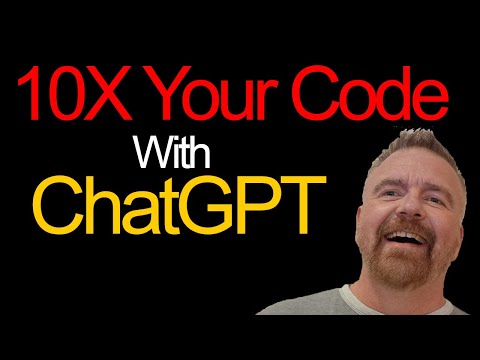 0:17:14
0:17:14
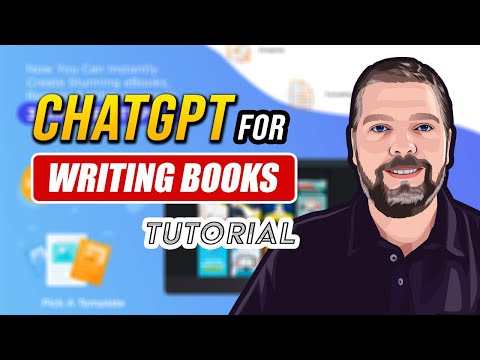 0:08:34
0:08:34