filmov
tv
SSRS Report Builder Part 10.3 - Default Values for Parameters

Показать описание
By Andrew Gould
Chapters
00:00 Topic List
00:36 Creating the Data Source and Dataset
02:39 Creating a Table
03:31 Creating a Query Parameter
05:40 Adding a Basic Default Value
07:05 Adding More Query Parameters
08:38 Basic Numeric Default Values
10:15 Calculating the Max Value of a Data Type
12:23 Calculating the Min Value of a Data Type
13:16 Attempting to Calculate the Max Value of a Field
16:07 Getting the Max Value from a Dataset
17:48 Getting the Min Value from a Dataset
19:31 Creating Date Parameters
21:20 Entering Specific Default Dates
22:56 Calculating Min and Max Dates in a Query
24:55 The DateTime Data Type in SQL Server and .NET
28:02 Calculating the Current Date
In this video you'll learn how to assign default values to parameters in SSRS Report Builder to save time when viewing your reports. You'll see how to enter specific default values for text, numbers and dates. You'll also learn how to calculate the maximum and minimum values of a data type, as well as the maximum and minimum values of a field in a dataset. Finally, you'll see how to create expressions to set the default values of date parameters relative to the current date.
Chapters
00:00 Topic List
00:36 Creating the Data Source and Dataset
02:39 Creating a Table
03:31 Creating a Query Parameter
05:40 Adding a Basic Default Value
07:05 Adding More Query Parameters
08:38 Basic Numeric Default Values
10:15 Calculating the Max Value of a Data Type
12:23 Calculating the Min Value of a Data Type
13:16 Attempting to Calculate the Max Value of a Field
16:07 Getting the Max Value from a Dataset
17:48 Getting the Min Value from a Dataset
19:31 Creating Date Parameters
21:20 Entering Specific Default Dates
22:56 Calculating Min and Max Dates in a Query
24:55 The DateTime Data Type in SQL Server and .NET
28:02 Calculating the Current Date
In this video you'll learn how to assign default values to parameters in SSRS Report Builder to save time when viewing your reports. You'll see how to enter specific default values for text, numbers and dates. You'll also learn how to calculate the maximum and minimum values of a data type, as well as the maximum and minimum values of a field in a dataset. Finally, you'll see how to create expressions to set the default values of date parameters relative to the current date.
Комментарии
 0:31:07
0:31:07
 0:32:46
0:32:46
 0:29:42
0:29:42
 0:13:00
0:13:00
 0:49:03
0:49:03
 0:42:45
0:42:45
 0:07:32
0:07:32
 0:17:09
0:17:09
 0:18:30
0:18:30
 0:13:37
0:13:37
 0:22:34
0:22:34
 0:02:17
0:02:17
 0:32:33
0:32:33
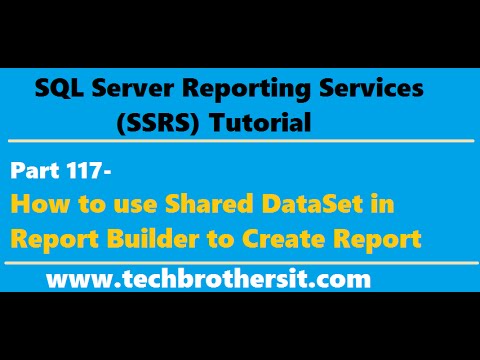 0:07:51
0:07:51
 0:12:05
0:12:05
 0:27:02
0:27:02
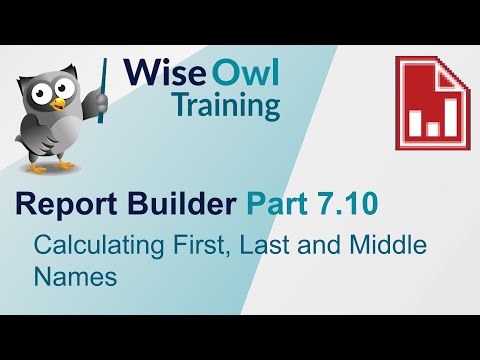 0:43:01
0:43:01
 0:23:57
0:23:57
 0:03:22
0:03:22
 0:10:48
0:10:48
 0:11:41
0:11:41
 0:21:52
0:21:52
 0:05:37
0:05:37
 0:06:50
0:06:50