filmov
tv
Use USB Rubber Ducky Scripts & Payloads on an Inexpensive Digispark Board [Tutorial]

Показать описание
How to Run Ducky Scripts on a Cheap Digispark Board
Cyber Weapons Lab, Episode 127
A USB Rubber Ducky is a handy device for hackers who have physical access to a target's machine. A Digispark is an inexpensive microcontroller board alternative with a smaller but conspicuous form that's just as effective. Today, we'll show you how to use Ducky Scripts on a Digispark, on this episode of Cyber Weapons Lab.
Digisparks on Amazon:
Digisparks at Walmart:
Follow Null Byte on:
Cyber Weapons Lab, Episode 127
A USB Rubber Ducky is a handy device for hackers who have physical access to a target's machine. A Digispark is an inexpensive microcontroller board alternative with a smaller but conspicuous form that's just as effective. Today, we'll show you how to use Ducky Scripts on a Digispark, on this episode of Cyber Weapons Lab.
Digisparks on Amazon:
Digisparks at Walmart:
Follow Null Byte on:
How To Setup Hak5 Rubber Ducky And Create Basic Scripts - 2023
HID Attack . cheap USB rubber ducky #rubberducky #cybersecurity #passwordcracking
This is how USB rubber ducky work. BADUSB
So you think your phone or iPad are safe? Rubber Ducky script for mobile targets and Hak5 OMG cables
DIY USB Rubber Ducky 🦆 #arduinoproject #cybersecurity #arduino
Do NOT Plug This USB In! – Hak5 Rubber Ducky
Guessing app's PIN using NetHunter as Rubber Ducky on iPhone
The USB Rubber Ducky
Staged and non-staged payloads for the USB Rubber Ducky [PAYLOAD]
Locally control Flipper Zero using Android to trigger Rubber Ducky scripts on connected device
hack mobile with usb rubber ducky #shorts
3 New Features of Hak5 Rubber Ducky, Is it worth it in 2024?
Advanced DuckyScript 3.0 Features [PAYLOAD]
Grab and upload stored Wi-Fi passwords with Android Rubber Ducky #shorts
How To Code In Ducky Language ( USB Rubber Ducky Scripting )
Hack any PC in 5 second 🚫🚫 #shorts #ytshorts #arduinoproject #badusb #hacking #rubberducky #diy...
Use USB Rubber Ducky Scripts & Payloads on an Inexpensive Digispark Board [Tutorial]
ChatGPT Writes a DuckyScript Payload
ChatGPT create a Rubber Ducky script to unlock Android testing 5 most common PINS #hack #android
bad USBs are SCARY!! (build one with a Raspberry Pi Pico for $8)
Turning a regular USB flash drive into a USB rubber ducky | DIY rubber ducky | Pendrive to bad USB
How To Create A $6 hacking Bad USB , Rubber Ducky setup tutorial
Hidden keylogger // Bypass Linux & macOS logon screens! Rubber Ducky scripts for Hak5 OMG cable
USB Rubber Duckey Tutorial - Setup and Creating your first script - ep1
Комментарии
 0:08:19
0:08:19
 0:00:19
0:00:19
 0:00:24
0:00:24
 0:09:02
0:09:02
 0:00:22
0:00:22
 0:11:37
0:11:37
 0:00:44
0:00:44
 0:00:31
0:00:31
 0:15:18
0:15:18
 0:00:27
0:00:27
 0:00:15
0:00:15
 0:06:12
0:06:12
 0:10:40
0:10:40
 0:00:30
0:00:30
 0:07:39
0:07:39
 0:00:14
0:00:14
 0:08:31
0:08:31
 0:07:03
0:07:03
 0:00:54
0:00:54
 0:21:03
0:21:03
 0:04:18
0:04:18
 0:09:16
0:09:16
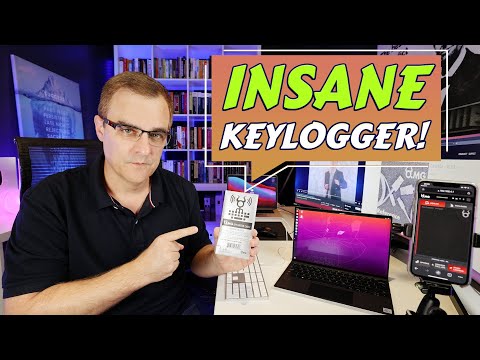 0:06:56
0:06:56
 0:16:19
0:16:19