filmov
tv
LibreOffice Calc DD/MMM/YY formatting issue

Показать описание
If you have done something like a Jira export, which gives dates in a format like DD/MMM/YY HH:MM AM/PM format, you may have run into issues with getting LibreOffice Calc to recognize the information as a date. I worked on this for HOURS and could not find a good answer.
To fix it:
1. (Optional) Split the date from time: Highlight relevant cells, Data, Text to columns. Select "Space" (or whatever other options might fit your use case. You can see the preview at the bottom.) Select OK.
Note: You now have 3 or so rows of cells, depending on the options you selected. I will assume you want to fix the date problem and don't care about the time formatting.
*****IMPORTANT: Ensure the date cells are highlighted!! If you do not highlight cells, the default is to apply to the ENTIRE sheet!*****
2. Open Find and Replace (Ctrl + h)
3. In the "Find" field, put a / (with no other text)
4. In the "Replace" field, put a - (with no other text)
5. Select "Replace all"
Note: ALL cells that were highlighted have /, have now been impacted. IF YOU DID NOT HIGHLIGHT SPECIFIC CELLS, THE ENTIRE SHEET HAS BEEN IMPACTED!
6. Ensure the process was successful by selecting a random cell and changing the date format. (You can also tell it worked, based on where the text is within each cell. The text should look like it has shifted to the right-hand side of the cell.)
"But why does this work?"
Not sure.
I think it has to do something with Calc not having "DD/MMM/YY HH:MM AM/PM" as a default date option? Maybe it has to do with the text being imported from a CSV? I have no idea. I figured this out on accident.
Hope this helps!
To fix it:
1. (Optional) Split the date from time: Highlight relevant cells, Data, Text to columns. Select "Space" (or whatever other options might fit your use case. You can see the preview at the bottom.) Select OK.
Note: You now have 3 or so rows of cells, depending on the options you selected. I will assume you want to fix the date problem and don't care about the time formatting.
*****IMPORTANT: Ensure the date cells are highlighted!! If you do not highlight cells, the default is to apply to the ENTIRE sheet!*****
2. Open Find and Replace (Ctrl + h)
3. In the "Find" field, put a / (with no other text)
4. In the "Replace" field, put a - (with no other text)
5. Select "Replace all"
Note: ALL cells that were highlighted have /, have now been impacted. IF YOU DID NOT HIGHLIGHT SPECIFIC CELLS, THE ENTIRE SHEET HAS BEEN IMPACTED!
6. Ensure the process was successful by selecting a random cell and changing the date format. (You can also tell it worked, based on where the text is within each cell. The text should look like it has shifted to the right-hand side of the cell.)
"But why does this work?"
Not sure.
I think it has to do something with Calc not having "DD/MMM/YY HH:MM AM/PM" as a default date option? Maybe it has to do with the text being imported from a CSV? I have no idea. I figured this out on accident.
Hope this helps!
 0:00:34
0:00:34
 0:03:43
0:03:43
 0:01:19
0:01:19
 0:02:10
0:02:10
 0:00:25
0:00:25
 0:00:54
0:00:54
 0:00:28
0:00:28
 0:01:09
0:01:09
 0:00:46
0:00:46
 0:00:24
0:00:24
 0:01:00
0:01:00
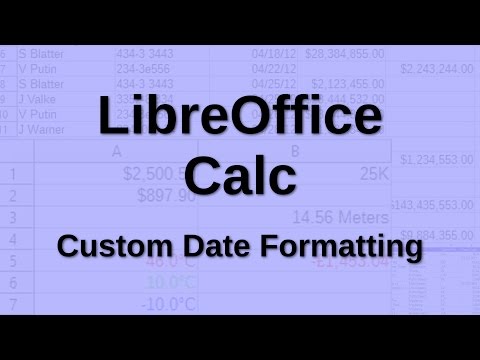 0:12:32
0:12:32
 0:01:21
0:01:21
 0:01:16
0:01:16
 0:00:54
0:00:54
 0:01:33
0:01:33
 0:05:54
0:05:54
 0:00:49
0:00:49
 0:00:48
0:00:48
 0:00:41
0:00:41
 0:00:27
0:00:27
 0:01:35
0:01:35
 0:00:28
0:00:28
 0:00:28
0:00:28