filmov
tv
Change Date from mm-dd-yyyy to dd-mm-yyyy using Flash Fill in Excel by Pavan Lalwani shorts #shorts

Показать описание
Change Date from mm-dd-yyyy to dd-mm-yyyy using Flash Fill in Excel by Pavan Lalwani shorts #shorts #exceltips
Excel tips and tricks. Office Shortcuts.
( We'll see how to convert the date format or how do we change the date formats in Excel without using any functions so here we have an example on the left hand side if you see we have the mm-dd-yy format and if I want to convert that into dd-mm-yy format. How do I do that so here you go I will just write here as 7-7-2020 to enter and same way 8-7-2022 so I'll start teaching to excel the number of times I require and I'll press Ctrl E from my keyboard the moment I press Ctrl e you can see on the left hand side mmdd has been converted to dd-mm without using any function now same way if I want to have some other format I can put single quote 2022 -7 -7 enter and then press Ctrl E from my keyboard so whichever format you want you can get the answers but if you see I have not get the right answer here I'll press Ctrl Z for my keyboard and here single code 20 to 22 - 7 - 8 enter and controlling and you can see whatever pattern you are expecting you'll be getting inside this Flash Fill using control e option I hope you have understood how to play with the date formats in Excel that's all for this video)
#businessintelligence, business intelligence, #pavanlalwani
Welcome to the world of data analysis and business intelligence! Whether you're a data analyst looking to sharpen your skills or a business professional looking to expand your knowledge, our online course led by Pavan Lalwani is the perfect choice. Learn everything from the basics of data analytics to advanced business intelligence techniques and take your career to the next level. Join our business intelligence online course and become a data analyst or a business intelligence analyst. Learn the latest trends and best practices of data analytics, business intelligence and data visualization on youtube with Pavan Lalwani, an expert in the field. Get ready to transform your data into actionable insights and make informed business decisions with our comprehensive business intelligence course.
Excel tips and tricks. Office Shortcuts.
( We'll see how to convert the date format or how do we change the date formats in Excel without using any functions so here we have an example on the left hand side if you see we have the mm-dd-yy format and if I want to convert that into dd-mm-yy format. How do I do that so here you go I will just write here as 7-7-2020 to enter and same way 8-7-2022 so I'll start teaching to excel the number of times I require and I'll press Ctrl E from my keyboard the moment I press Ctrl e you can see on the left hand side mmdd has been converted to dd-mm without using any function now same way if I want to have some other format I can put single quote 2022 -7 -7 enter and then press Ctrl E from my keyboard so whichever format you want you can get the answers but if you see I have not get the right answer here I'll press Ctrl Z for my keyboard and here single code 20 to 22 - 7 - 8 enter and controlling and you can see whatever pattern you are expecting you'll be getting inside this Flash Fill using control e option I hope you have understood how to play with the date formats in Excel that's all for this video)
#businessintelligence, business intelligence, #pavanlalwani
Welcome to the world of data analysis and business intelligence! Whether you're a data analyst looking to sharpen your skills or a business professional looking to expand your knowledge, our online course led by Pavan Lalwani is the perfect choice. Learn everything from the basics of data analytics to advanced business intelligence techniques and take your career to the next level. Join our business intelligence online course and become a data analyst or a business intelligence analyst. Learn the latest trends and best practices of data analytics, business intelligence and data visualization on youtube with Pavan Lalwani, an expert in the field. Get ready to transform your data into actionable insights and make informed business decisions with our comprehensive business intelligence course.
Комментарии
 0:05:11
0:05:11
 0:01:57
0:01:57
 0:01:16
0:01:16
 0:02:51
0:02:51
 0:00:50
0:00:50
 0:00:28
0:00:28
 0:01:30
0:01:30
 0:02:01
0:02:01
 9:34:56
9:34:56
 0:01:07
0:01:07
 0:06:14
0:06:14
 0:01:36
0:01:36
 0:03:52
0:03:52
 0:02:53
0:02:53
 0:02:49
0:02:49
 0:01:06
0:01:06
 0:10:13
0:10:13
 0:02:03
0:02:03
 0:00:57
0:00:57
 0:00:57
0:00:57
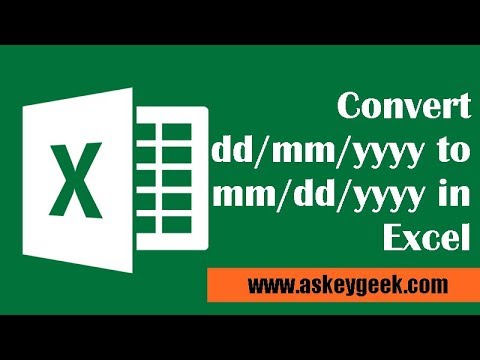 0:02:26
0:02:26
 0:01:11
0:01:11
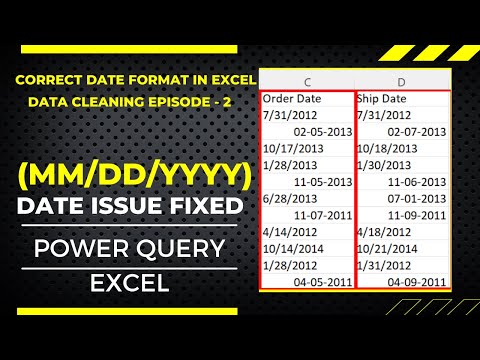 0:13:09
0:13:09
 0:00:59
0:00:59