filmov
tv
How to setup Microsoft Fabric Capacity for a Power BI Workspace from the Azure Portal

Показать описание
Step by step instructions on how to setup Microsoft Fabric Capacity for a Power BI Workspace from the Azure Portal. Starting from the Azure Portal, this video walks you through the process of adding a Fabric license to your Azure account, selecting the capacity unit, and then adding that capacity to your Power BI workspace to utilize all that Fabric has to offer.
Visit the link below to see the step-by-step breakdown for this video:
More Information on Microsoft Fabric:
What is Microsoft Fabric - Microsoft Fabric | Microsoft Learn
Microsoft Fabric - Pricing | Microsoft Azure
Microsoft Fabric terminology - Microsoft Fabric | Microsoft Learn
Be sure to subscribe to get all the latest technology tips and to visit my website where you can find the documented version of my videos.
--------------------------------------------------------
CONNECT WITH ME:
___________________________________
Visit the link below to see the step-by-step breakdown for this video:
More Information on Microsoft Fabric:
What is Microsoft Fabric - Microsoft Fabric | Microsoft Learn
Microsoft Fabric - Pricing | Microsoft Azure
Microsoft Fabric terminology - Microsoft Fabric | Microsoft Learn
Be sure to subscribe to get all the latest technology tips and to visit my website where you can find the documented version of my videos.
--------------------------------------------------------
CONNECT WITH ME:
___________________________________
How to create and enable Microsoft Fabric using Azure Portal? | Microsoft Fabric Tutorials
Why can't I use Microsoft Fabric?
Enabling Microsoft Fabric
How to setup Microsoft Fabric Capacity for a Power BI Workspace from the Azure Portal
Setup Free Account in Microsoft Fabric
Setup a free Fabric sandbox environment WITHOUT business email address
Microsoft Fabric Network Security Feature - Workspace Identity : Setup and Considerations
DP-600 vs DP-700: Which Microsoft Fabric Exam Should You Take?
Learn Power Bi For Data Analytics | Tamil | All You Need To Know
Managed Private Endpoints in Microsoft Fabric: Setup and Considerations
Setup Azure Fabric - Let's Learn Fabric - ep.3
Setup Fabric
Mastering Incremental Refresh in Dataflows Gen 2 Microsoft Fabric Tutorial #microsoftfabric #powerbi
Service Fabric Cluster Setup in Dev
Database vs Data Warehouse vs Data Lake | What is the Difference?
Accelerating Your Gen-AI Ready Data Foundation with Microsoft Purview, Microsoft Fabric, & MDM
Power BI Gateway Setup Step by Step Tutorial
Service Fabric Setup in Azure Part 1
Deployment Pipelines give you more CONTROL (Power BI Premium)
Azure DevOps Tutorial for Beginners | CI/CD with Azure Pipelines
Why can't Power BI connect to my cloud source???
Ubuntu setup for Hyperledger Fabric development on Windows 10 using WSL2
Setup an Online Gateway | Xero to PowerBI Integration
Service Fabric Setup in Azure Part 2
Комментарии
 0:13:03
0:13:03
 0:04:47
0:04:47
 0:02:42
0:02:42
 0:06:15
0:06:15
 0:22:12
0:22:12
 0:05:42
0:05:42
 0:15:46
0:15:46
 0:06:42
0:06:42
 0:12:46
0:12:46
 0:08:52
0:08:52
 0:13:43
0:13:43
 0:06:53
0:06:53
 0:09:45
0:09:45
 0:05:10
0:05:10
 0:05:22
0:05:22
 1:03:19
1:03:19
 0:08:58
0:08:58
 0:09:47
0:09:47
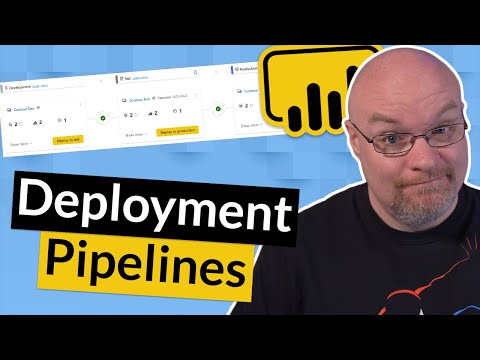 0:13:29
0:13:29
 0:36:29
0:36:29
 0:06:31
0:06:31
 0:07:37
0:07:37
 0:12:50
0:12:50
 0:03:32
0:03:32