filmov
tv
Render Dynamic Pages - Web Scraping Product Links with Python

Показать описание
Thanks to Stuart for sending this site in! I enjoyed this scraping challenge.
This video will show a simple method that can help with dynamically loaded content. I use the requestes-html library to render the page in the background quickly and efficiently, and scrape all the product links from the html DIV using the XPATH selector. I loop through each link to get all the product information.
Coming in part 2 - pagination and functions to tidy up the code.
-------------------------------------
-------------------------------------
Disclaimer: These are affiliate links and as an Amazon Associate I earn from qualifying purchases
This video will show a simple method that can help with dynamically loaded content. I use the requestes-html library to render the page in the background quickly and efficiently, and scrape all the product links from the html DIV using the XPATH selector. I loop through each link to get all the product information.
Coming in part 2 - pagination and functions to tidy up the code.
-------------------------------------
-------------------------------------
Disclaimer: These are affiliate links and as an Amazon Associate I earn from qualifying purchases
Render Dynamic Pages - Web Scraping Product Links with Python
10 Rendering Patterns for Web Apps
Creating HTML Page using JavaScript dynamically rendered content
Web Scraping With Selenium Python: Delayed JavaScript Rendering
Next.js Explained: Static vs. Dynamic rendering
Static vs Dynamic Websites - What's the Difference?
Render HTML Dynamically Using AJAX - JavaScript Tutorial
Rendering Dynamic Pages 2! - Web Scraping ALL products with Python
Angular 18 Template expression Syntax and Custom Directives Complete Guide - LIVE -
Dynamic Websites vs Static Pages vs Single Page Apps (SPAs)
Dynamic Rendering for JavaScript web apps - JavaScript SEO
Scraping Data from JavaScript rendered tables with Python
Static vs Dynamic Rendering in NextJs 13
Dynamically rendering components #javascript #code #programming #web #typescript
What are Server Side Rendering (SSR) & Client Side Rendering (CSR) | Pros + Cons
Creating an Umbraco 8 website: Render dynamic values
This Next.js function simplifies dynamic rendering
Next.js 14 Tutorial - 53 - Dynamic Rendering
Rendering Dynamic Content using plain HTML, CSS and JavaScript
Choosing between SSR, SSG, and dynamic rendering in Astro
Static vs Dynamic websites | Server-Side Rendering vs API Empowered Websites | .NET Core #2
Day7: Rendering Dynamic Data in Umbraco CMS
Ryan Seddon: So how does the browser actually render a website | JSConf EU 2015
How to Scrape JavaScript Websites (Delayed Rendering) - Web Scraping With Python #selenium #python
Комментарии
 0:13:41
0:13:41
 0:06:55
0:06:55
 0:05:07
0:05:07
 0:07:43
0:07:43
 0:01:21
0:01:21
 0:11:25
0:11:25
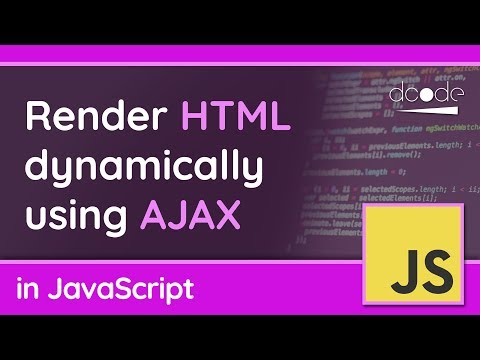 0:04:34
0:04:34
 0:15:35
0:15:35
 3:49:46
3:49:46
 0:12:11
0:12:11
 0:03:21
0:03:21
 0:05:03
0:05:03
 0:08:11
0:08:11
 0:01:00
0:01:00
 0:04:55
0:04:55
 0:13:47
0:13:47
 0:07:37
0:07:37
 0:05:32
0:05:32
 0:17:02
0:17:02
 0:12:19
0:12:19
 0:21:43
0:21:43
 0:09:42
0:09:42
 0:29:34
0:29:34
 0:00:41
0:00:41