filmov
tv
How To Add Google Analytics to Blogger Blog

Показать описание
✅ Steps To Add Google Analytics to Blogger Blog
- First of all open google analytics.
- Login to Your Google Account
- Click on Start Measuring
- Now first we need to create an account for our Blog.
- simply type your blog name.
- tick mark on google products & services.
- click on next.
- now we need to set up a property for our blog
- type your blog name in the property name box.
- select reporting time zone,
- select the currency for your blog.
- click on next.
- now we need to add our blog information.
- first select category for our blog.
- now choose our blog size, which means how many people work in our blog.
- now select what you want to track for your blog.
- click on create.
- now select the country where you live.
- accept the terms & conditions if you agree
- click on i accept.
- If you need email updates then select the option as you like.
- click on save.
- now we need to create a web tracking id for our blog.
- so simply click on the web.
- now copy our blog link url.
- and paste in website url
- Type Your Blog Name
- once you are done.
- click on create stream.
- now we'll get our blog tracking details.
- now we need to copy tracking code, so simply click on google site tag.
- click here to copy the code.
- now we need to paste this code in our blogger theme.
- so head over to the blogger dashboard.
- click on the theme.
- click on customize.
- click on edit html.
- now in the theme file, you can see the head tag.
- simply paste the code below the head tag.
- click on save.
- now go back to google analytics.
- close this page.
- now we successfully Add Google Analytics to our Blogger Blog.
✅ Blogger Tutorials
✅ Add Custom Domain To Blogger
✅ Add Blogger To Google Search Console
✅ Add Meta Tags In Blogger
✅ Make Free Website for YouTube Channel
✅ How To Make Free Blog Website:
Our Website on Blogger
Комментарии
 0:07:44
0:07:44
 0:10:35
0:10:35
 0:01:26
0:01:26
 0:08:49
0:08:49
 0:06:30
0:06:30
 0:03:22
0:03:22
 0:02:43
0:02:43
 0:10:09
0:10:09
 0:01:20
0:01:20
 0:01:58
0:01:58
 0:02:28
0:02:28
 0:02:10
0:02:10
 0:03:14
0:03:14
 0:03:48
0:03:48
 0:10:28
0:10:28
 0:03:50
0:03:50
 0:11:30
0:11:30
 0:07:29
0:07:29
 0:04:50
0:04:50
 0:02:45
0:02:45
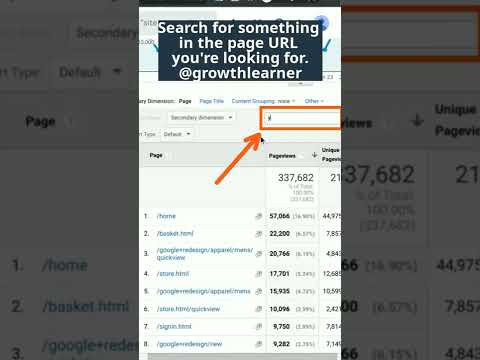 0:00:11
0:00:11
 0:05:19
0:05:19
 0:01:28
0:01:28
 0:07:06
0:07:06