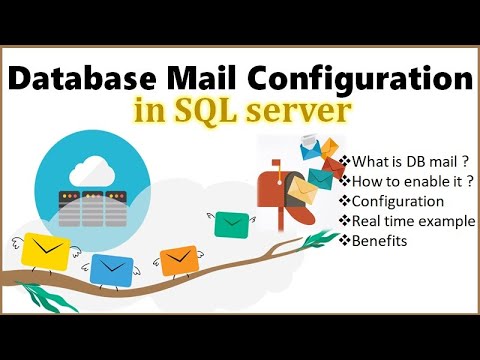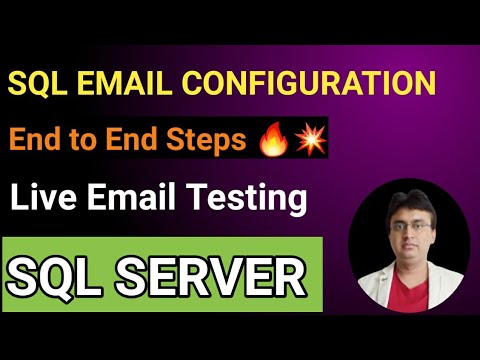filmov
tv
Configuring Database Mail On Microsoft SQL Server

Показать описание
A walkthough of the steps to configure Database Mail on SQL Server done 2 ways. First using the SSMS dialogs and UI, then using TSQL Scripts.
Комментарии