filmov
tv
How to take screenshot in Lenovo Vibe K5 Plus
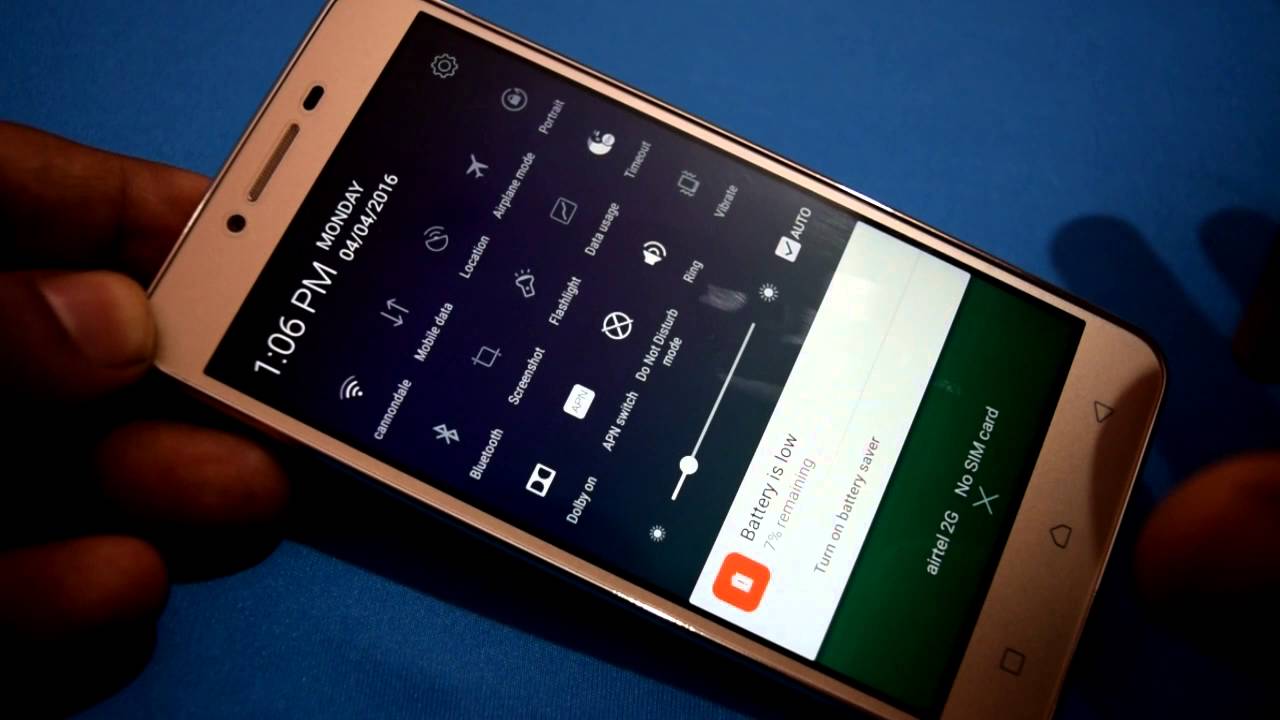
Показать описание
In this video let us see how to take screenshot in Lenovo Vibe K5 Plus which is called as Lenovo A6020a46 on papers.
There are two methods of taking screen shot in Lenovo Vibe K5 Plus. They have provided a shortcut in drop down menu. You can press that and take screenshot or there is a second method to take screen shot. The second method is conventional method. In this method you have to press Volume down button and power button Simultaneously in order to take screenshot.
You can follow the same process if want to take screenshot in other smartphone as well.
I hope this video was informative.
Thanks for watching.
There are two methods of taking screen shot in Lenovo Vibe K5 Plus. They have provided a shortcut in drop down menu. You can press that and take screenshot or there is a second method to take screen shot. The second method is conventional method. In this method you have to press Volume down button and power button Simultaneously in order to take screenshot.
You can follow the same process if want to take screenshot in other smartphone as well.
I hope this video was informative.
Thanks for watching.
How to Screenshot on PC
How to take a screenshot on a PC or laptop with Windows
3 Ways to take a screenshot on Android
how to take screenshots in computer or laptop||2way to screenshot ❤️
How to Screenshot on PC
How to take screenshot on samsung a14 (2 ways)
How to take a screenshot with Samsung Galaxy Android smartphones
How to Take a Screenshot on Windows 10
How To Take A Screenshot On A PC #shorts
How to take a screenshot on a PC or Laptop any Windows
How to take a screenshot on Samsung A12 without buttons
How to take a screenshot on an Android smartphone
How to Take Screenshot on iPhone (EASY!)
How to Take a Screenshot on Your Mac | Mac Basics
How to Take Screenshot in Restricted Apps (Full Guide)
iPhone 15 / 15 Pro / Max How to take Screenshot ( 3 Super New Ways)
3 ways to take screenshot on any Android phone 2023?
Moto G Power: How Take Screenshot (2 Ways)
💻 How to Screenshot on Laptop or PC with Windows
iPhone 12: Take Screenshot (2 Ways including Double Tap Back)
How to Take Screenshot in Windows 7
HOW TO TAKE SCREENSHOT IN HP LAPTOP | HOW TO PRINT SCREEN IN HP ELITE BOOK LAPTOP | SCREENSHOT IN HP
Chromebooks: How to Take Screenshot (2 Ways + Tips)
laptop py screen shot kaise Le || how to take screenshot on PC/ laptop #screenrecorder #screenshot
Комментарии
 0:00:27
0:00:27
 0:00:39
0:00:39
 0:01:54
0:01:54
 0:00:16
0:00:16
 0:00:53
0:00:53
 0:00:51
0:00:51
 0:00:52
0:00:52
 0:05:39
0:05:39
 0:00:59
0:00:59
 0:03:30
0:03:30
 0:00:49
0:00:49
 0:06:26
0:06:26
 0:00:36
0:00:36
 0:01:11
0:01:11
 0:01:13
0:01:13
 0:01:44
0:01:44
 0:01:00
0:01:00
 0:00:55
0:00:55
 0:10:22
0:10:22
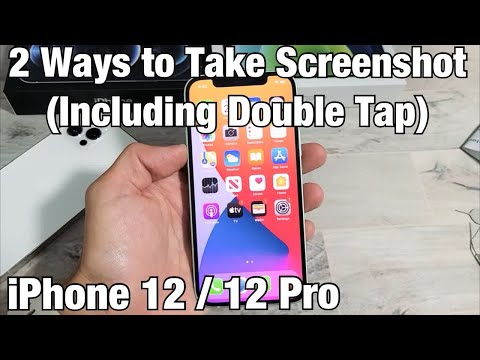 0:01:50
0:01:50
 0:00:57
0:00:57
 0:00:50
0:00:50
 0:02:28
0:02:28
 0:00:09
0:00:09